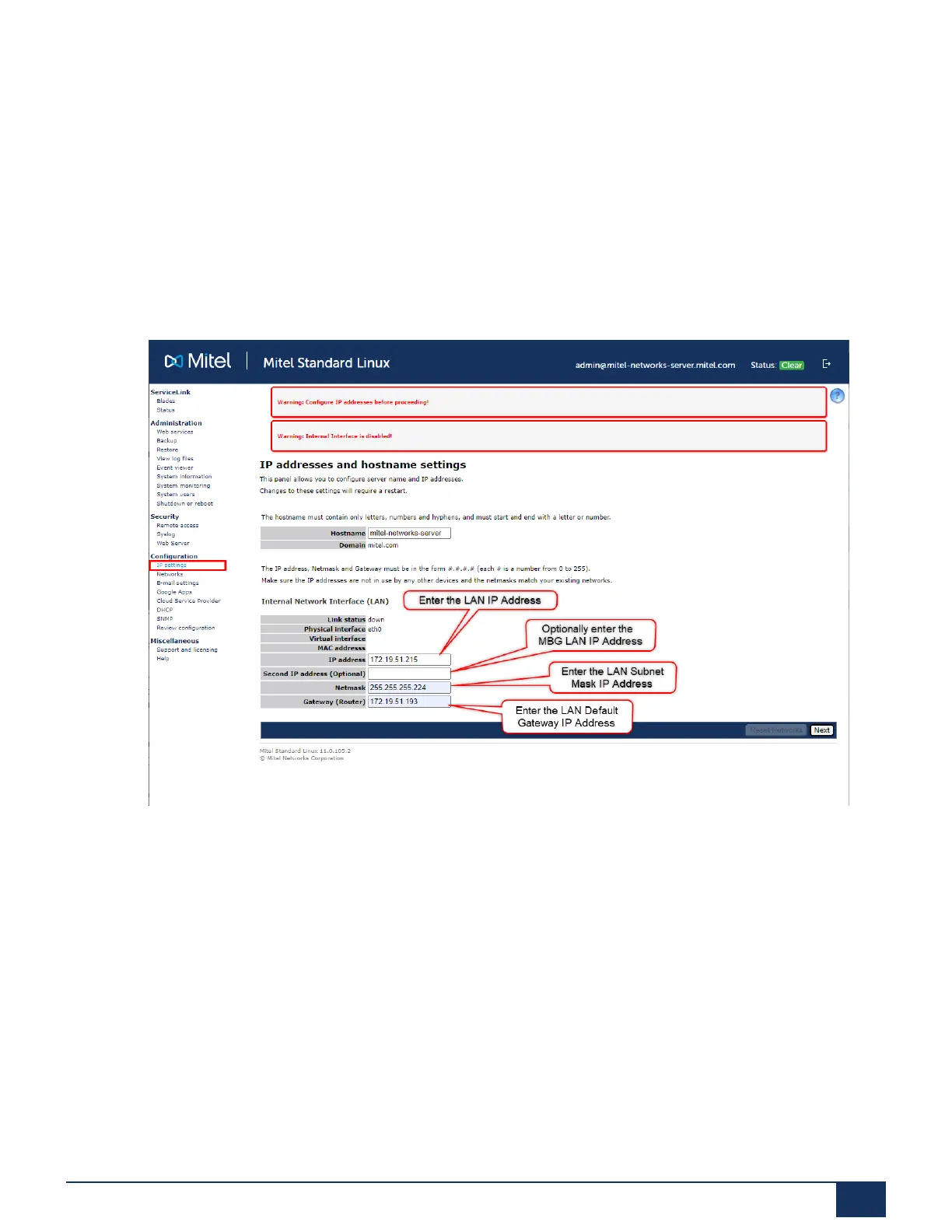Maintenance
1.
From a Programming PC on the same Subnet as the SMB Controller, log into MSL Server
Manager at https://<MSL IP Address>/server-manager.
2.
Ensure Remote Management is configured for the new network by selecting Remote Access.
Ensure that the new network has at least some Subnet available to PCs that can connect and
manage MSL.
3.
Change the IP Address(es) of the MSL Container by selecting IP Settings and change the
LAN IP address, the LAN Secondary IP address, and the WAN IP address (Optional).
Ensure the IP address are on the same subnet as the SMB Controller Manager.
4.
Select Save and Restart.
5.
After a few minutes, log into the SMB Controller Manager at https://<SMBC IP Address>:8443.
6.
Under Configuration, select IP Network and change the IP Address of the SMB Controller
Manager.
Document Version 1.0
System Manual for Mitel SMB Controller 168
