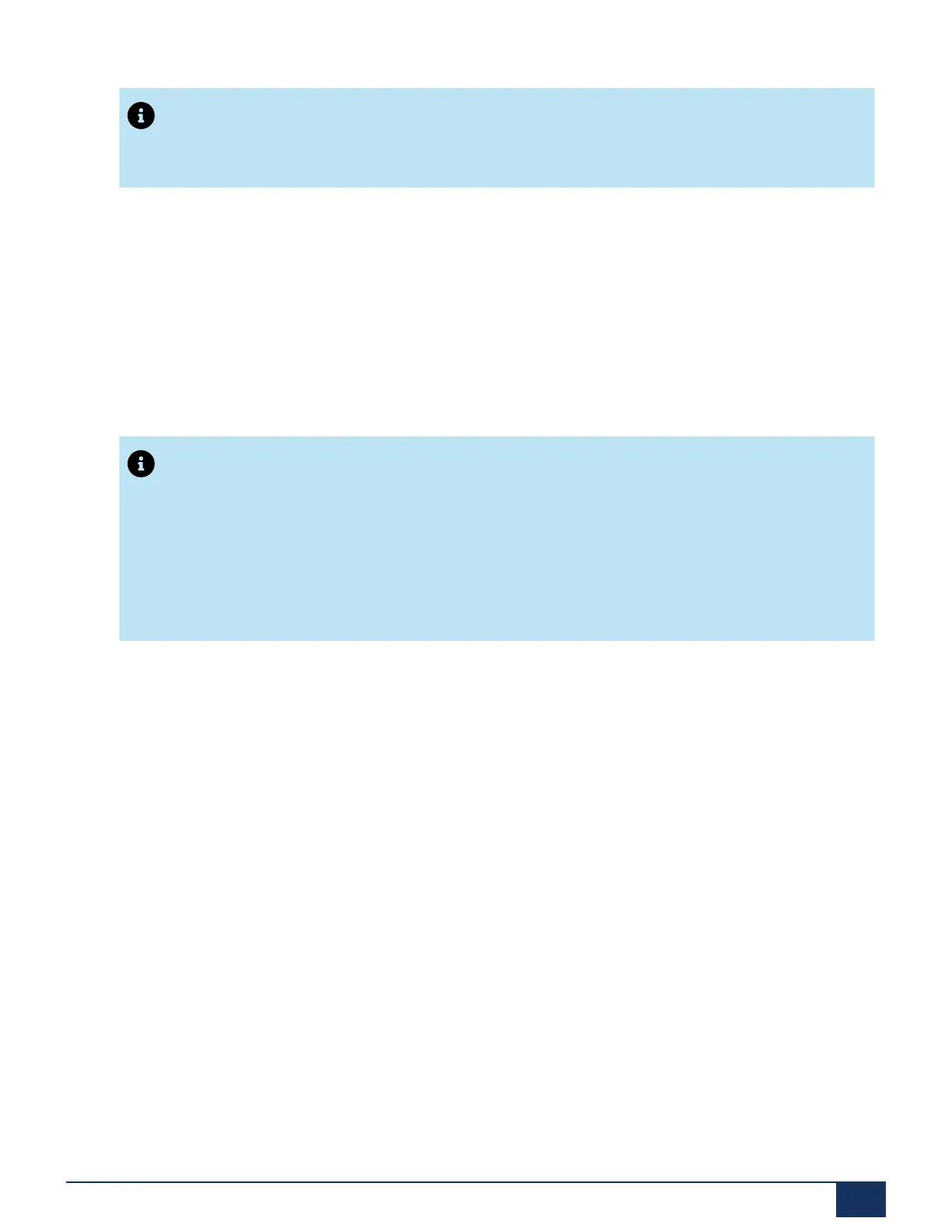Troubleshooting
Note:
With the SMB Controller Manager now available, the system can be Factory Reset
using the admin username and password if required.
12.2 Factory Reset the SMB Controller
A factory reset of the SMB Controller system software removes the MSL Container, and
everything that was installed under the MSL container, all configuration data to the default values
and deletes all audio data. Before you proceed to do a factory reset, take a backup of the MSL
Container which includes all the configuration and audio data (see the chapter Data backup).
Note:
•
A factory reset deletes all loaded or installed applications (inclusive the MiVoice Business
application) and their configuration data from the SMB Controller. The LAN settings will be
changed to DHCP.
•
The factory reset is triggered immediately. All the active call and data connections are
interrupted.
A factory reset of the SMB Controller is triggered in the SMB Controller Manager maintenance
settings with the Factory reset button in the System reset view.
To factory reset the SMB Controller (Normal Mode):
1.
Login to the SMB Controller Manager.
2.
From the left panel, select the Maintenance section and then click System reset.
3.
From the System reset window, click on the Factory reset button.
Document Version 1.0
System Manual for Mitel SMB Controller 186
