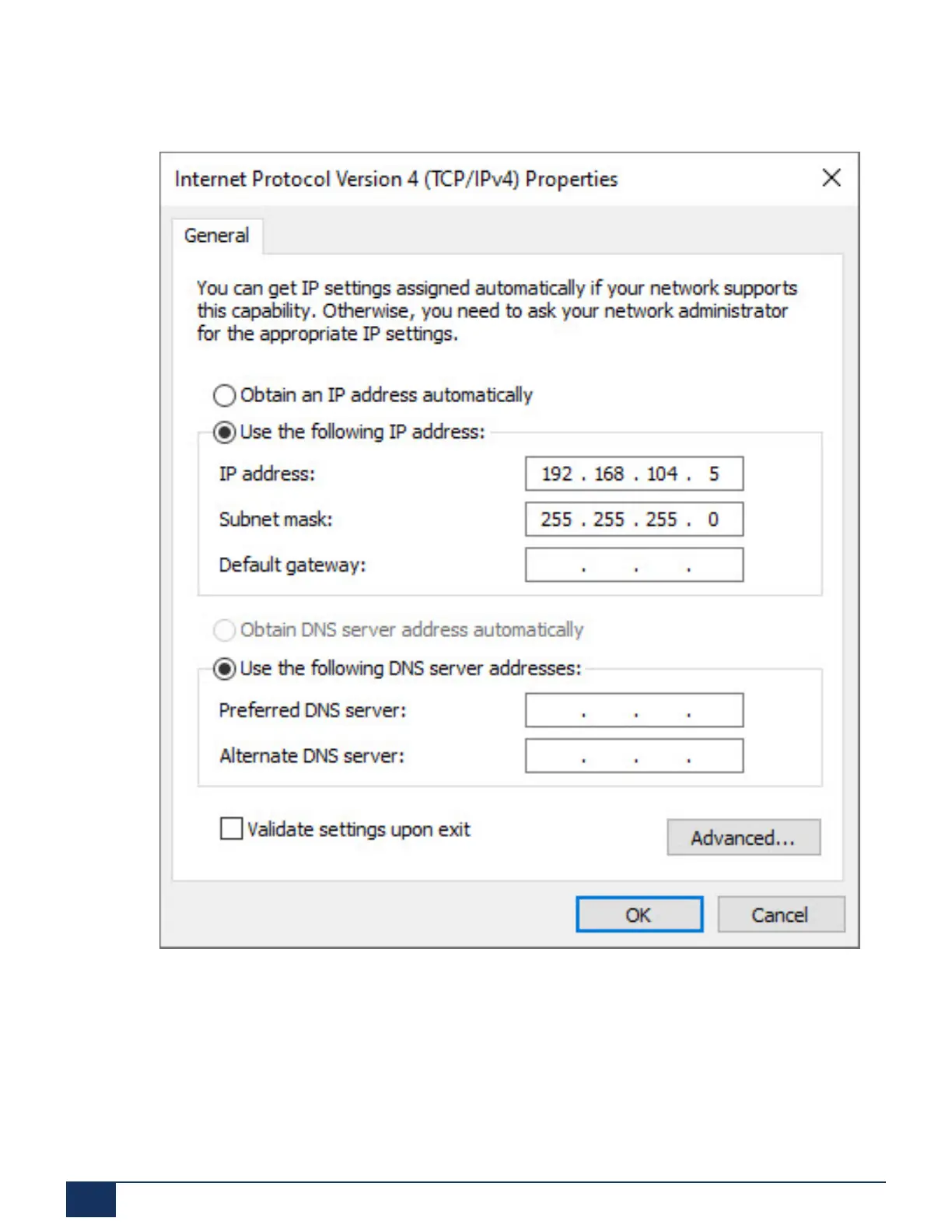Troubleshooting
3.
Change the network adapter settings on the programming PC to the IP addresses
192.168.104.x and the Subnet 255.255.255.0. Do not use 192.168.104.13. The below
example uses 192.168.104.5.
Figure 75: Configuring Programming PC to SMB Controller Default Subnet
4.
Connect a Programming PC to the Eth0 Port.
5.
You can now reach the SMB Controller from a Web Browser with the Default IP address
192.168.104.13.
Document Version 1.0
185 System Manual for Mitel SMB Controller
