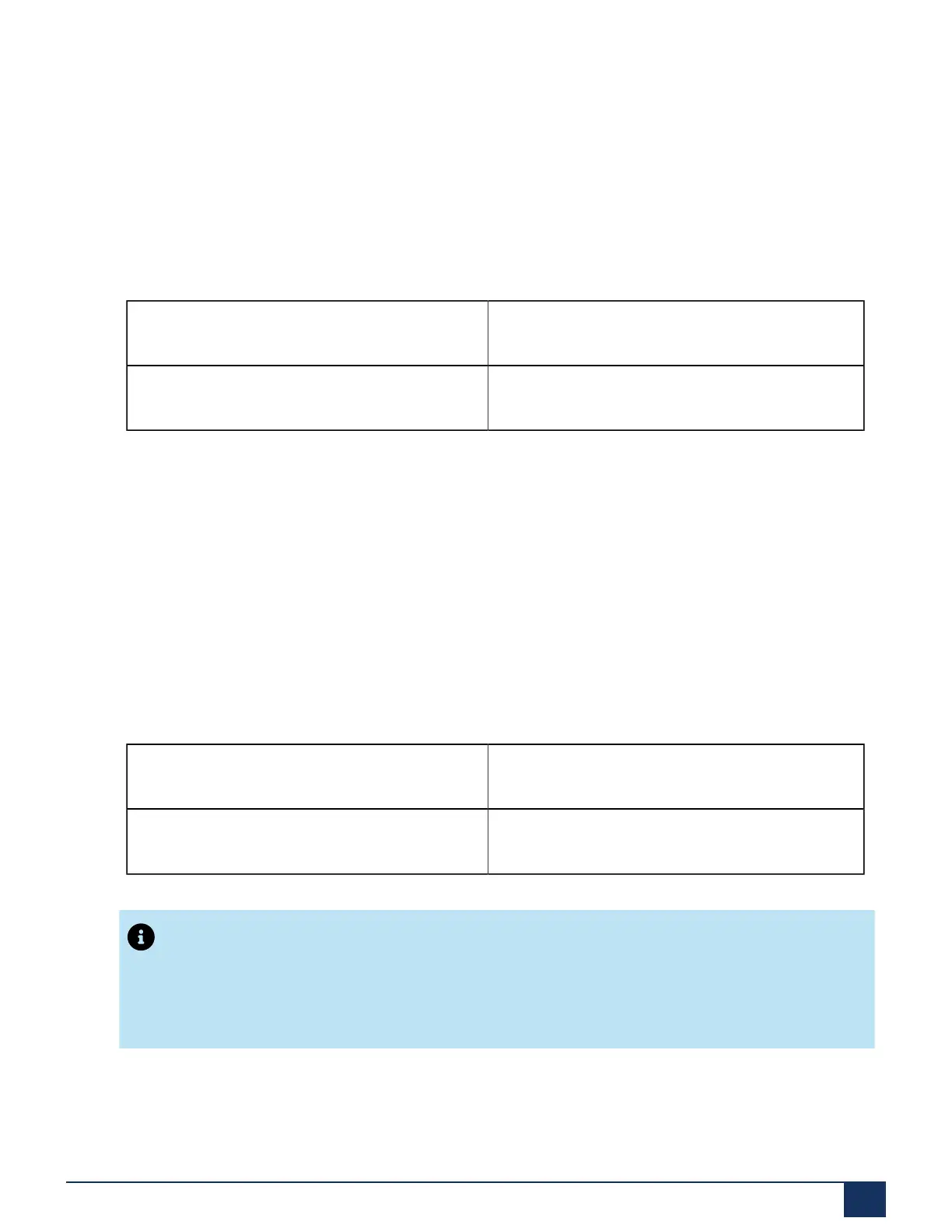About SMB Controller
no need to access the SMB Controller file system, as all needed functions are available in the
SMB Controller Manager. For special cases you can access the SMB Controller file system via
an SSH session.
Access: To access the login page of a brand new or a factory reset SMB Controller, enter the
IP address of your SMB Controller including the port number in your browser (for example,
10.100.98.50:8443).
Table 2: Default user account SMB Controller Manager in normal mode
Username admin
Password admin
2.2.2 SMB Controller Manager user accounts
For the SMB Controller Manager, there are two default user accounts. One account is for initial
access, when the SMB Controller is started up and runs in normal mode. The other account is
used when, for any reason, the SMB Controller software is not running, correctly and the SMB
Controller has to start up in emergency mode:
Default user account for initial access in normal mode
To access SMB Controller Manager the first time in normal mode, enter the following:
Table 3: Default user account SMB Controller Manager in normal mode
Username admin
Password admin
Note:
To prevent unauthorized access to the SMB Controller Manager, it is necessary to modify the
default password during first access.
Document Version 1.0
System Manual for Mitel SMB Controller 12
