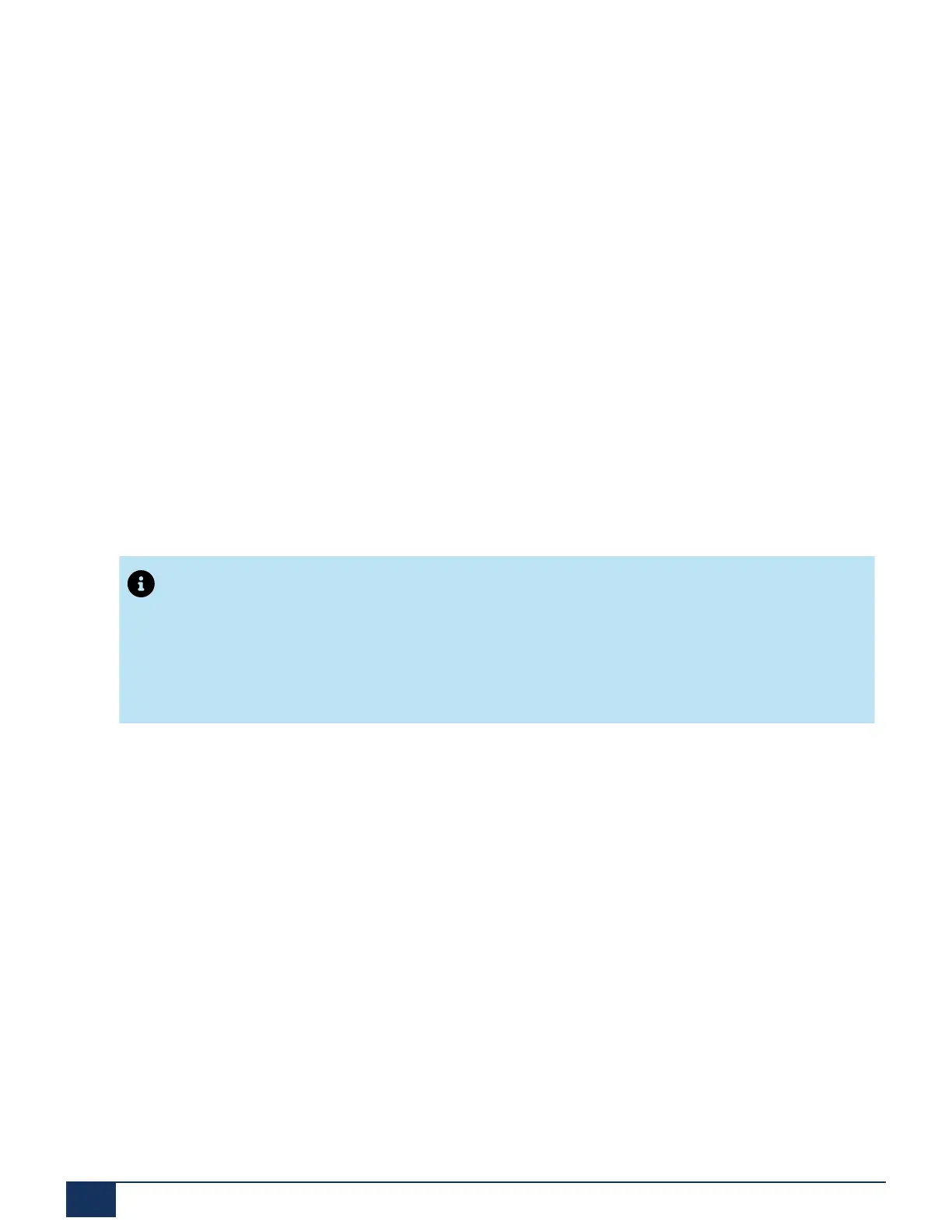Maintenance
11.7 Data Maintenance
11.8 Update Software
11.8.1 System software
SMB Controller system software
In some cases, it is necessary to reinstall the SMB Controller system software via the SMB
Controller Manager (see Update the SMB Controller system software ).
To update the MSL, see Upgrading the MSL Container on page 174.
If the SMB Controller Manager does not run anymore an Emergency Upload is required (see
Emergency Upload of SMB Controller system software).
Note:
A factory reset of the SMB Controller system software or an Emergency Upload of
the SMB Controller system software resets all MiVoice Business configuration data
to the default values and deletes all audio data. Before you proceed to do a factory
reset, create a backup of the configuration and audio data (see the chapter Data
backup).
Emergency Upload of SMB Controller system software
Whenever a standard software upload of the SMB Controller system software via the SMB
Controller Manager is not possible or has failed, you must carry out an Emergency Upload.
To perform an Emergency Upload, proceed as follows:
1.
Set the SMB Controller to emergency mode using the control key (see Emergency mode).
NOTE: If static IP address was set before, the SMB Controller should be reachable with
the same IP address. Otherwise, you have to find the IP address of the SMB Controller as
described in chapter Search for the SMB Controller in the IP network.
2.
Open a browser window and enter the IP address of your SMB Controller including the port
8080 (Example: http:\\10.100.98.43:8080).
Document Version 1.0
173 System Manual for Mitel SMB Controller
