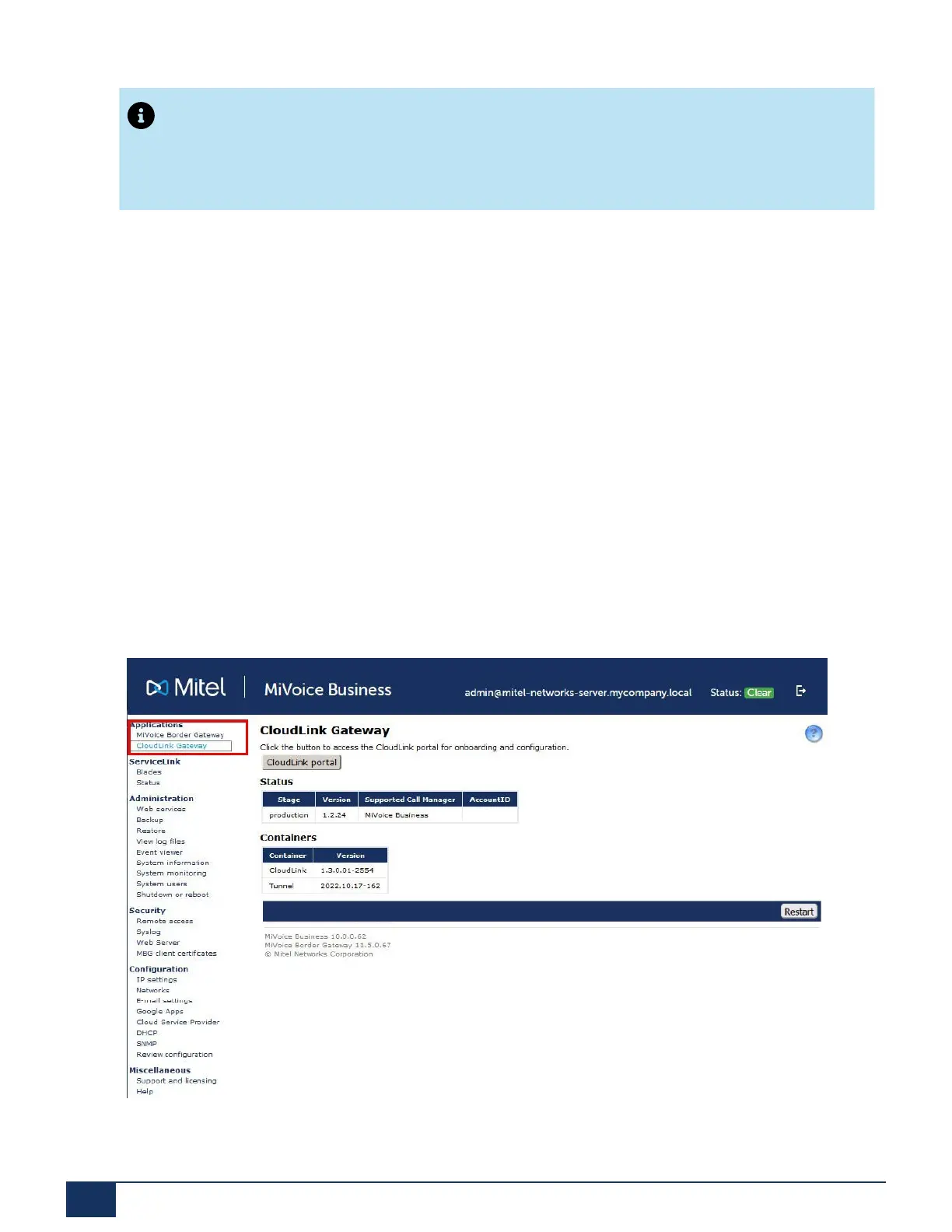Deployment Steps for the MiVoice Business Solution on SMB Controller
Note:
If the MSL Container is configured with an invalid IP address settings, the MiVoice
Border Gateway blade will not start. An error log will be generated and captured in
the syslog.
9.1.13 Install CloudLink Gateway Blade
The CloudLink Gateway (CLGW) Blade provides integration with CloudLink-based (for example,
CloudLink API program or Mitel Assistant).
Pre-requirements
The MBG Blade has been installed.
1.
Log in to Server Manager.
2.
Go to the Blades Panel.
3.
Click on the Update list button.
4.
Find the CloudLink Gateway Blade and select install.
After the installation is complete, the Applications panel is displayed and the CloudLink
Gateway is listed as an application.
Document Version 1.0
123 System Manual for Mitel SMB Controller
