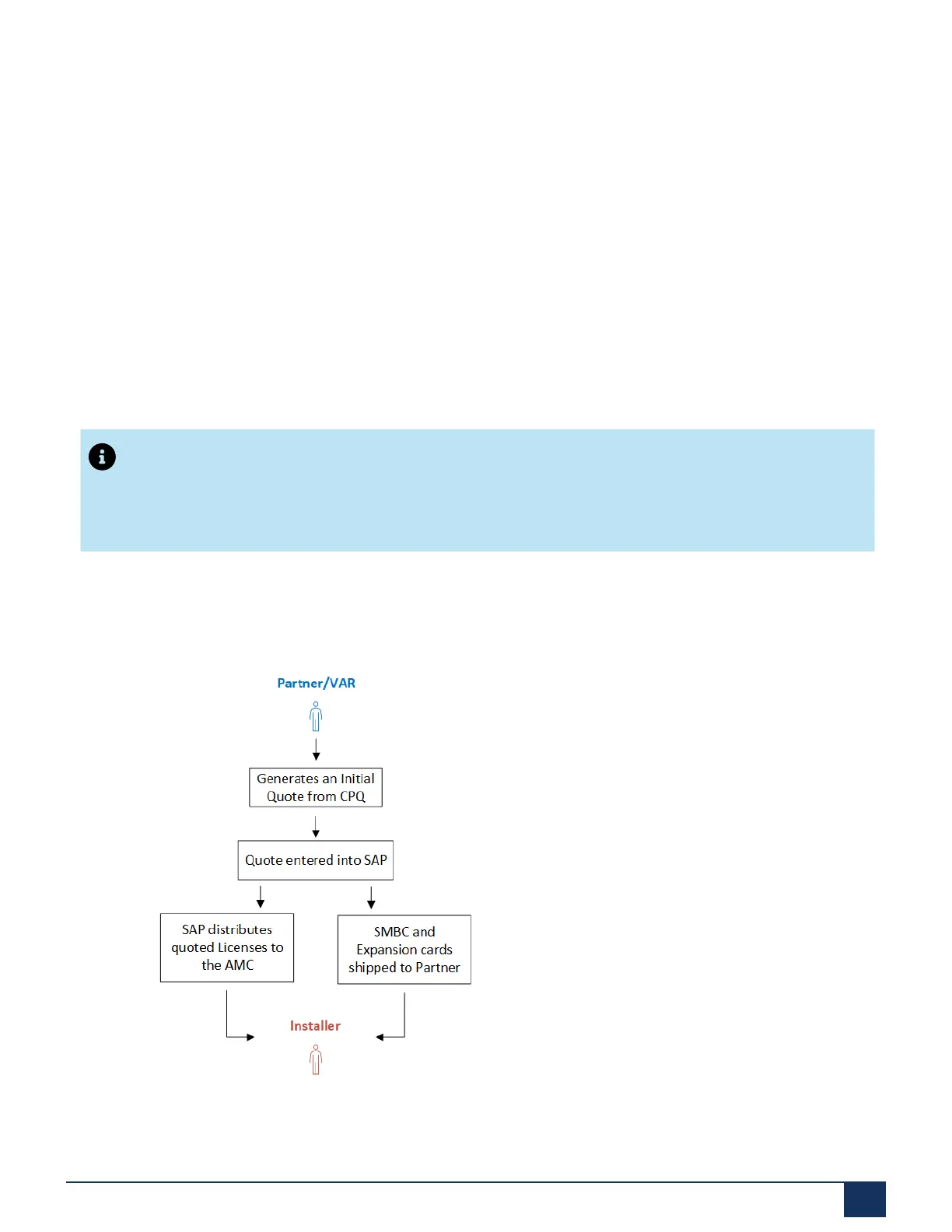Deployment Steps for the MiVoice
Business Solution on SMB Controller
9
• Initial Setup of SMB Controller
• Configure the Applications
• Integrate Applications
MiVoice Business Solution on SMB Controller is designed to be highly flexible and fits into different
deployment models because multiple embedded applications such as MiVoice Border Gateway, Mitel
Performance Analytics Probe, Initial Configuration Wizard, and CloudLink Gateway can be installed
along-side the MiVoice Business application.
Note:
Only certain combinations of these embedded applications are supported as the
deployments are intended to service only the embedded call engine and is scaled only for
the SMB market.
The following Flow Chart summarizes the deployment process. If needed, print the flow chart and use
it as a checklist.
Figure 25: Steps to be performed by the partner
Document Version 1.0
System Manual for Mitel SMB Controller 80
