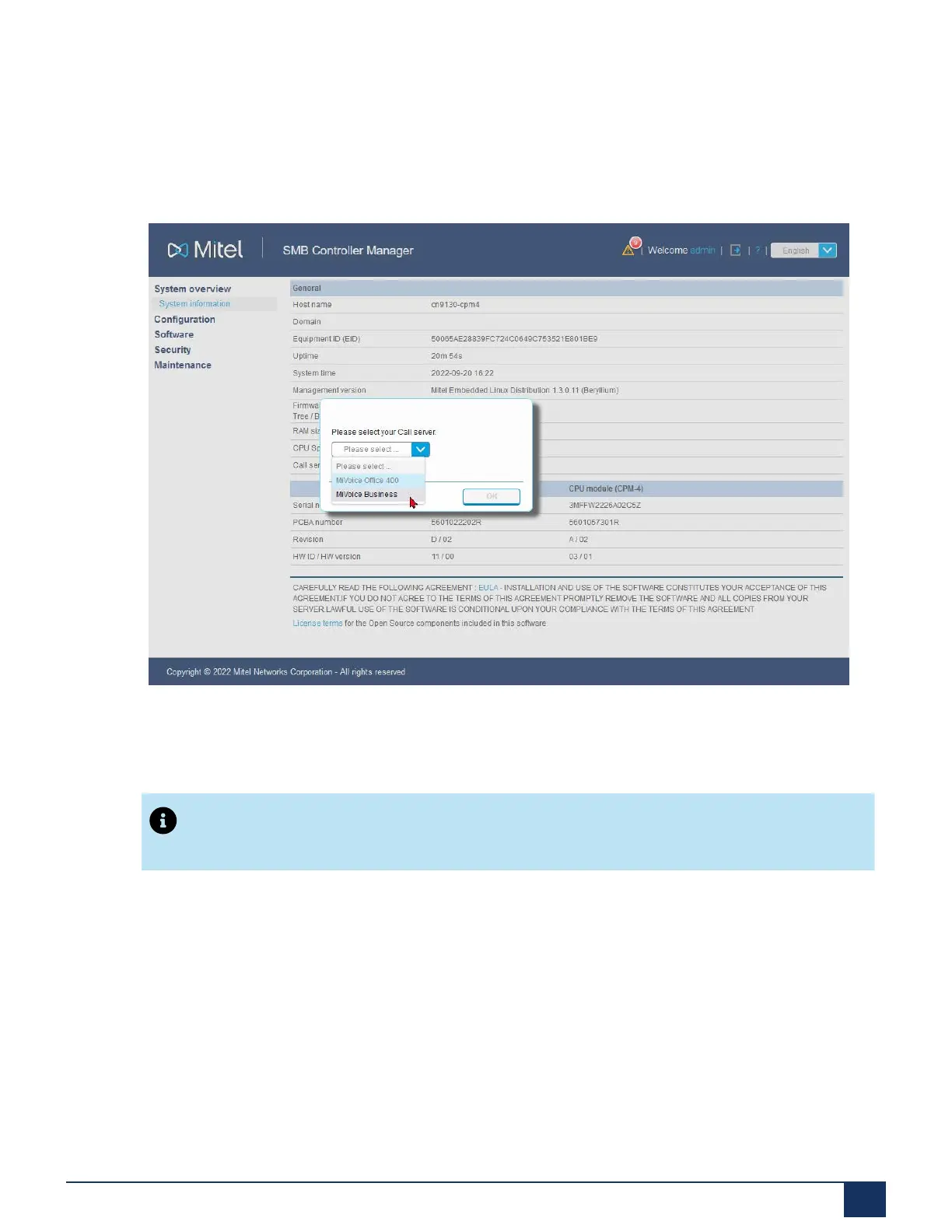Deployment Steps for the MiVoice Business Solution on SMB Controller
9.1.4 Identifying the Call Server for SMB Controller
1. Select MiVoice Business from the Call Server drop-down menu and then click the OK
button.
Once the SMB Controller is ready to configure the MiVoice Business, the system info page is
displayed with a message to restart the system to activate the new settings.
Note:
Do not restart the controller before configuring the IP address.
9.1.5 Configure SMB Controller IP Address
1.
After you have selected MiVoice Business in the previous step, navigate to the IP Network
page (SMB Controller Manager > Configuration > IP Network).
Document Version 1.0
System Manual for Mitel SMB Controller 92
