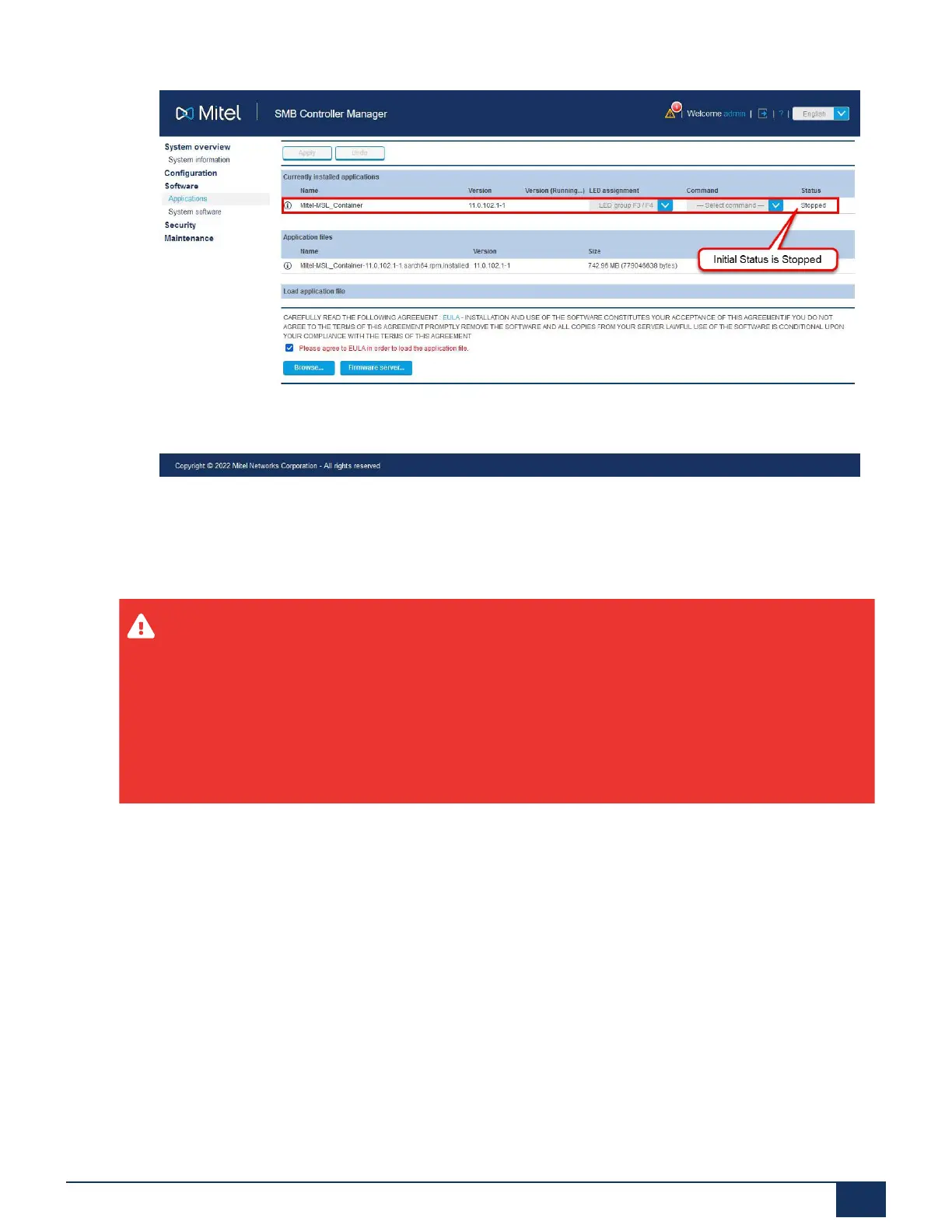Deployment Steps for the MiVoice Business Solution on SMB Controller
Figure 34: Installing the MSL Container
The MSL Container is initialized with the same Admin Account Password that was configured in
the SMB Controller Manager.
Warning:
The MSL admin account is separate from the SMB Controller Manager admin account.
Changes to the "admin" password in MSL is not reflected in SMB Controller Manager (and
vice versa).
It is the responsibility of the customer to manually maintain the passwords.
After installing the MSL Container, you must manually start the MSL container.
9.1.9 Initial MSL Network Setup
The MSL requires the administrator to program the IP address and password information for the
platform. The addresses required will depend on the applications:
•
MiVoice Business will require a static LAN IP address.
•
(Optional) MiVoice Border Gateway will require a static LAN IP and a static WAN IP address.
Additionally, the ETH1 interface should be enabled in Controller Manager (DHCP disabled,
and no IP address configured).
Document Version 1.0
System Manual for Mitel SMB Controller 102
