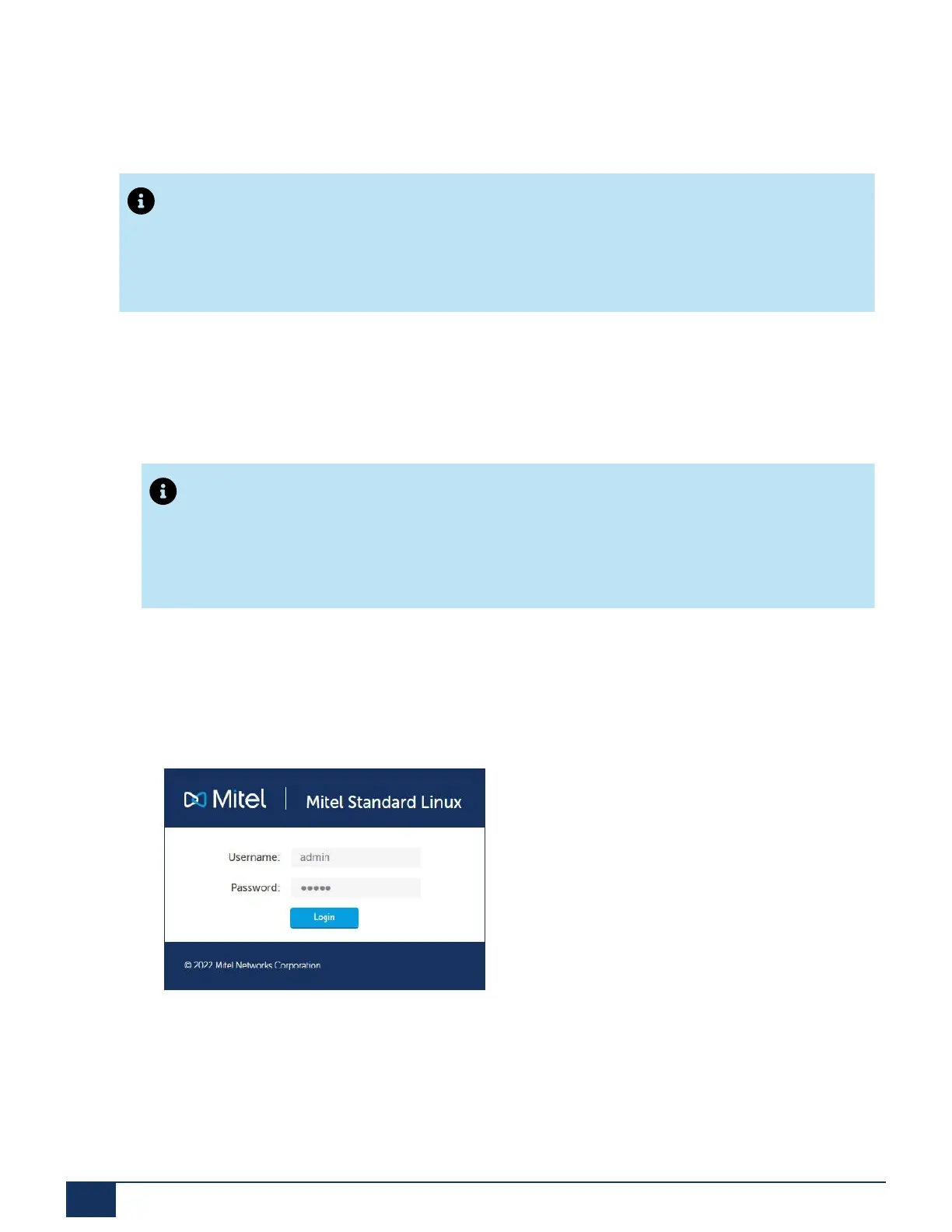Deployment Steps for the MiVoice Business Solution on SMB Controller
These additional IP addresses must be statically assigned and cannot be obtained using DHCP
and should not be included in the DHCP server scope.
Note:
If you are using the embedded DHCP Server, make sure that there is no conflict with any
existing installed DHCP server.
1.
Using the web-browser, browse to: <SMB Controller IP Address>/server-manager.
Note that this is the SMB Controller IP address, not the MSL IP address (as the MSL IP
address is not yet programmed). This address will be used only once.
Note:
When an application is installed via Controller Manager, the WebUI releases port
80 and 443. Since MSL will be an application, it will take over these ports. This
allows the administrator direct access to the Server Manager. Controller Manager
is still available on port 8080 and 8443.
2.
The MSL Container is initialized with the same admin password configured on the SMB
Controller (when the MSL Container starts for the first time). Login with the 'admin' username
and the initial admin password. The MSL admin password can be changed from the System
Users page under Administration. For MSL password rules, See Mitel Standard Linux
Installation and Administration Guide.
Figure 35: MSL Login
Document Version 1.0
103 System Manual for Mitel SMB Controller
