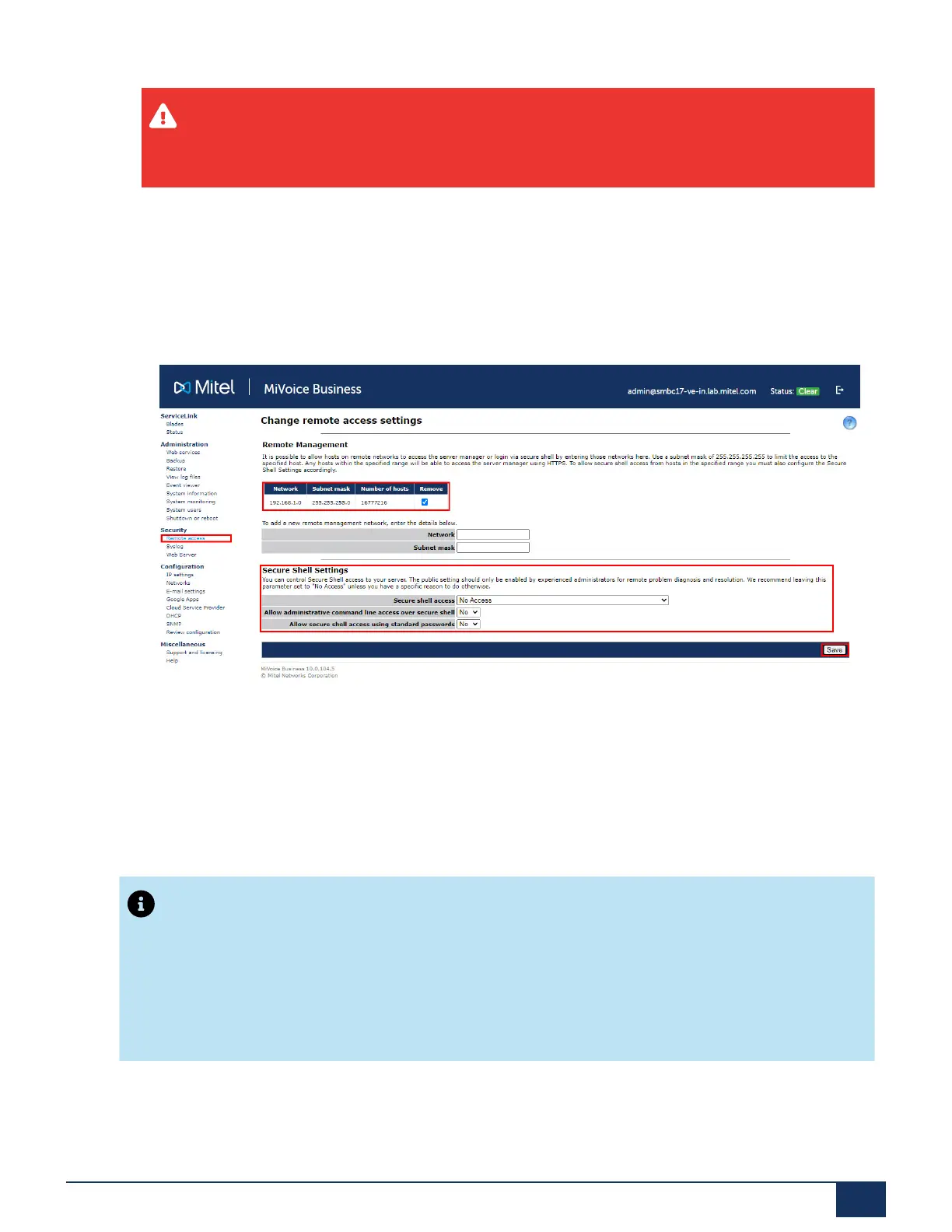Deployment Steps for the MiVoice Business Solution on SMB Controller
Warning:
It is advised to disable the SSH access as soon as you have verified the Server
Manager is accessible from the MSL IP address.
a.
Log in to Server Manager, at https://<MSL IP Address>/server-manager/.
b.
Navigate to the Remote Access panel under Security.
c.
Remove the configured subnet of your PC, disable the secure shell access, and then click
Save.
Figure 42: Remote Access Settings
9.1.10 Licensing the Solution
To license the solution:
Note:
The server must be configured to communicate with the correct AMC and the server must be
licensed before the Blades Panel displays anything to download.
You must license the solution prior to installing any Blades.
1.
Log in to Server Manager, at https://<MSL IP Address>/server-manager/.
Document Version 1.0
System Manual for Mitel SMB Controller 110
