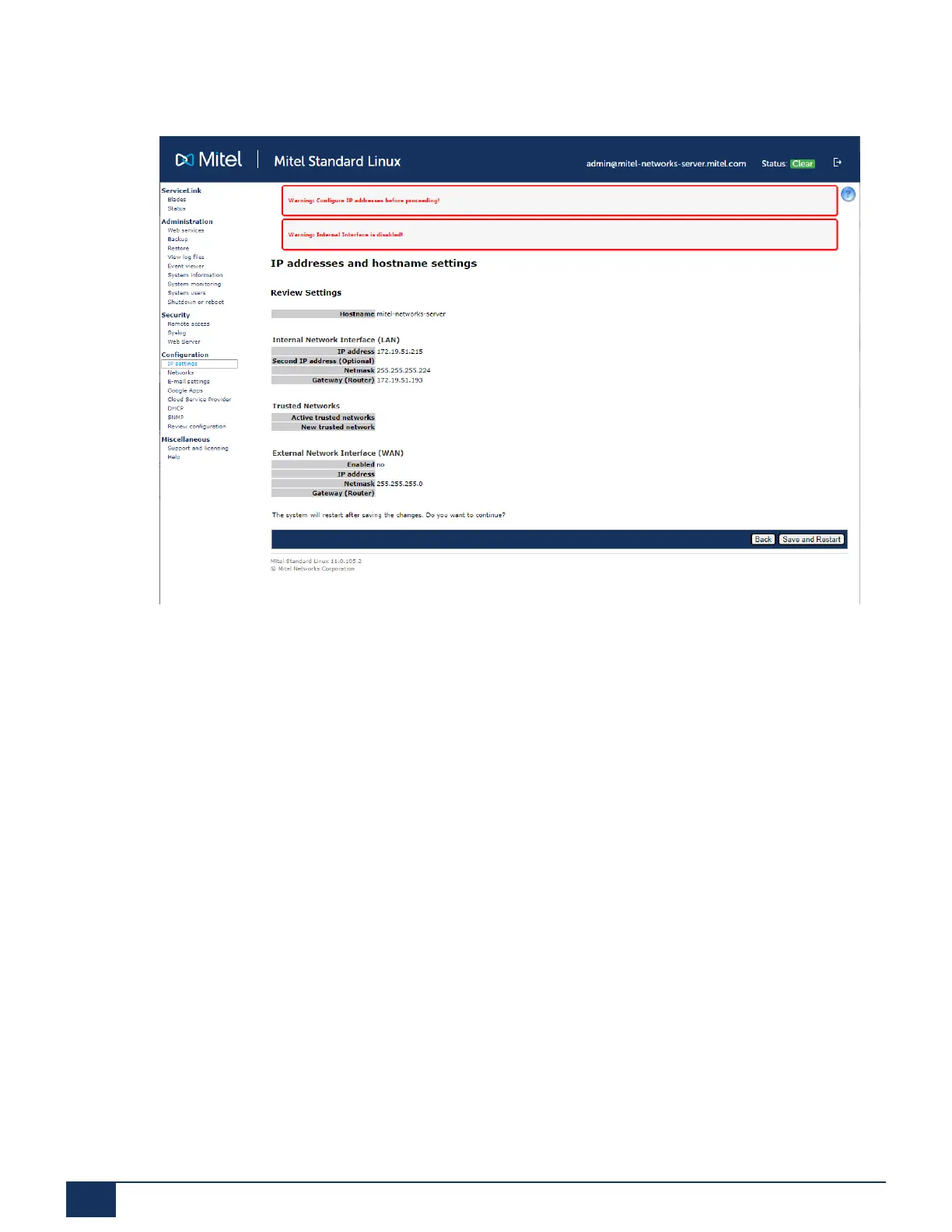Deployment Steps for the MiVoice Business Solution on SMB Controller
10.
Review the IP Addresses and Trusted Networks and then select Save and Restart.
Figure 41: Summary Page
11.
Wait for some time to save the new configuration and once you configuration is saved
successfully, you will be prompted with the following screen.
Click Next.
12.
Log in to the Server Manager using the MSL IP address https://<MSL IP Address>/server-
manager/. Use the same credentials as those used to log into the SMB Controller Manager.
13.
Disable the SSH access (recommended).
Document Version 1.0
109 System Manual for Mitel SMB Controller
