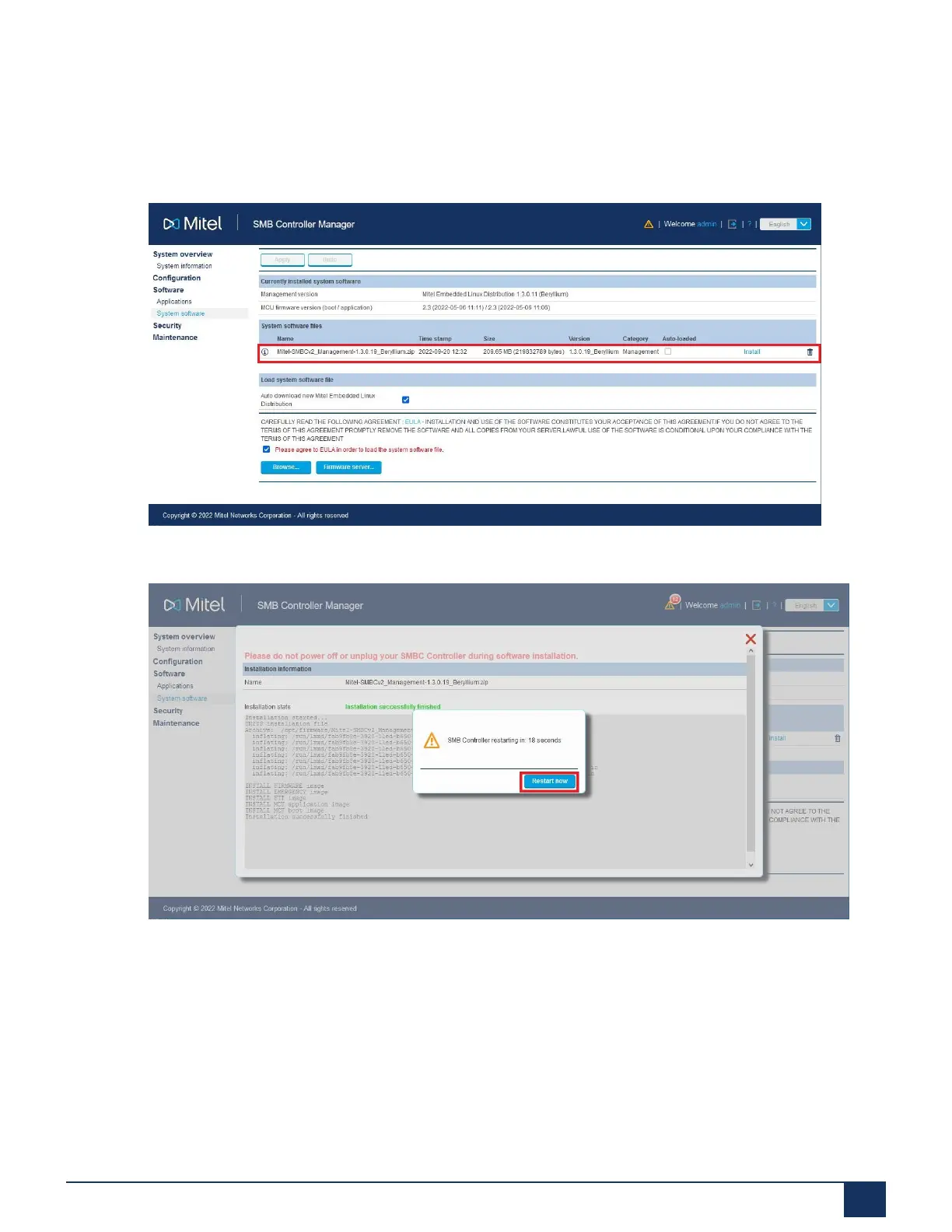Deployment Steps for the MiVoice Business Solution on SMB Controller
3.
Click Install next to the required SMB Controller manager firmware version.
The installation of the software begins with a progress bar indicating progress of the software
installation.
4.
After a successful Installation, click the Restart Now button to restart the SMB Controller.
5.
When the startup is completed, the SYS LED is green and flashing.
9.1.8 Install MSL Container
Document Version 1.0
System Manual for Mitel SMB Controller 98
