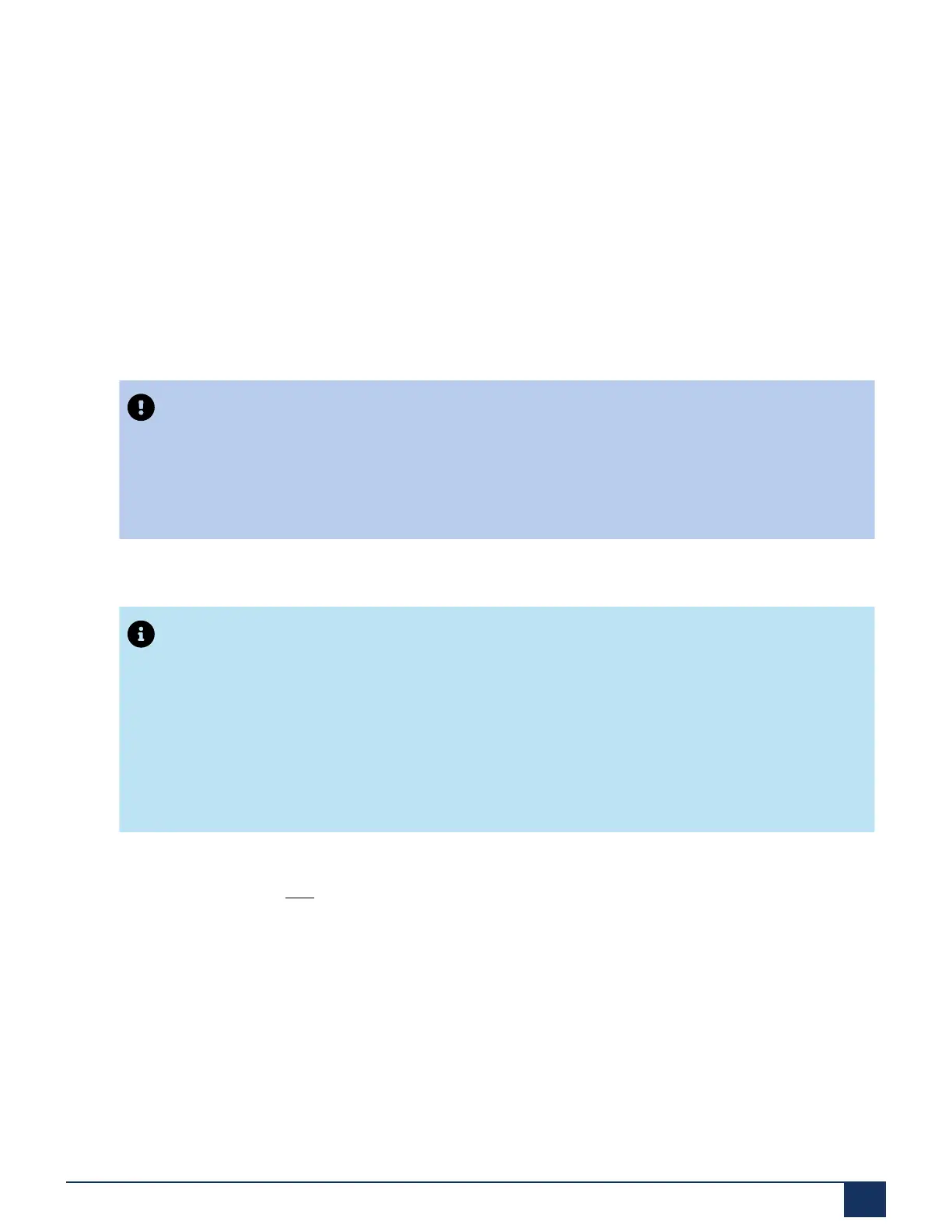About SMB Controller
2.2.4.4 Shut-down mode
If the user has to disconnect the SMB Controller from the power supply, for example for
maintenance purposes, before removing the power source, the user must execute the shut
down procedure to put the SMB Controller into the shutdown mode. This approach allows the
applications and the Controller Manager to save their data and to close in an orderly fashion
before the controller gets powered off. The procedure comprises two main steps in the listed
order:
1.
stopping the MSL container
2.
initiating shut down mode
Important:
Before shutting down the controller, you must stop the running MSL container to help prevent
database files corruption of the MSL container and the applications running under the
container, such as MiVoice Business, MBG and the CloudLink.
Note:
If the user does not disconnect the SMB Controller power supply after the LEDs F0-F6 stop
flashing RED (shut-down mode), the controller will initiate its restart and execute the Normal
mode.
Never disconnect the SMB Controller from the power supply to trigger a restart. This can
result in data losses and prevent a restart.
Combination pattern [17] is displayed during shut-down mode.
Step 1: Stop the MSL Container
Requirements:
The MSL container is installed and its status is Running. If the MSL Container is not installed
or its statis is Stopped, skip this step and proceed with Step 2: Enter shut-down mode on page
21.
1.
Log in to the SMB Controller Manager as an admin user.
Document Version 1.0
System Manual for Mitel SMB Controller 20
