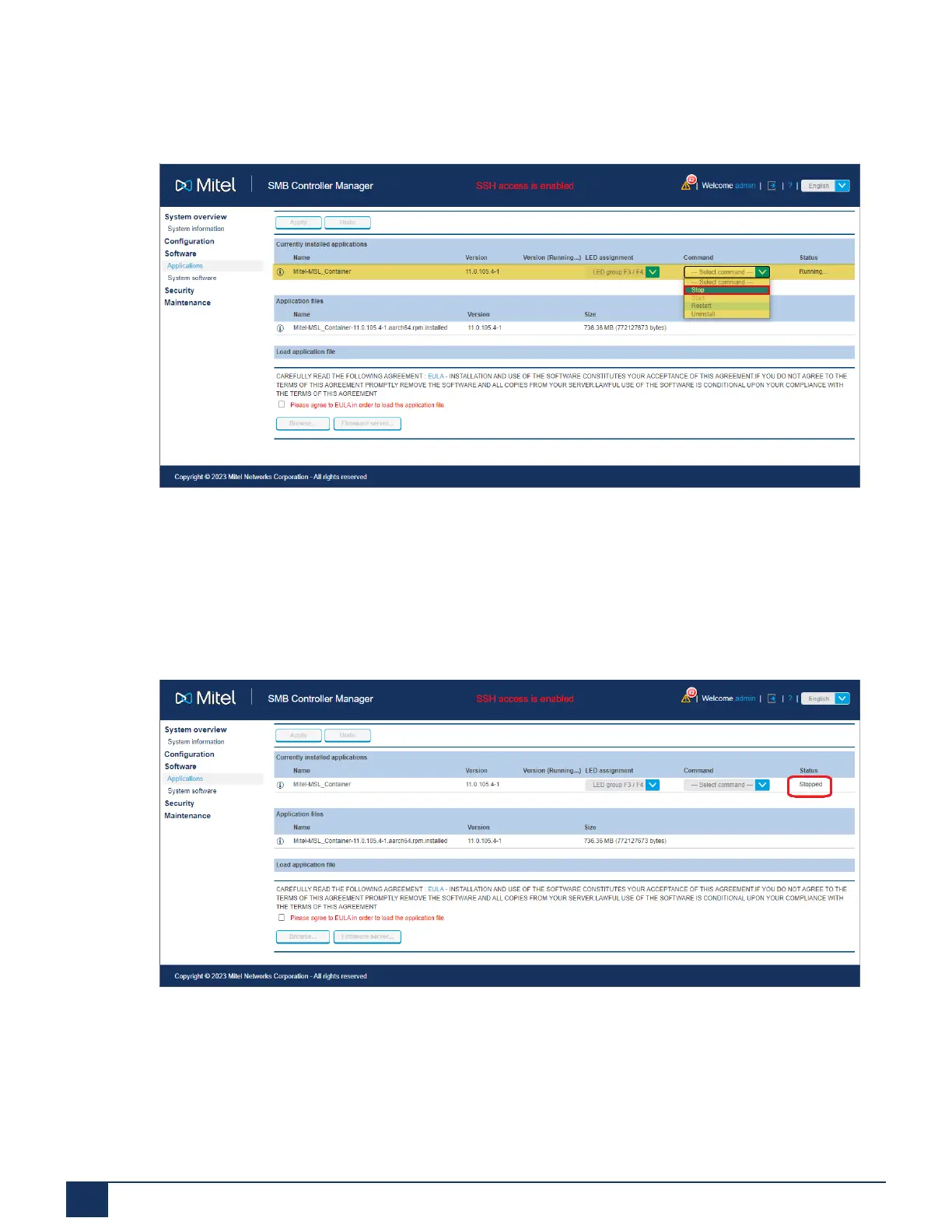About SMB Controller
2.
Navigate to Software > Applications.
3.
On the Command column of the MSL Container, select Stop from the drop-down menu.
4.
Click OK to confirm the request.
The MSL container will enter the Stopping state.
It takes about a minute or two for the MSL container and the applications (MiVoice Business,
MiVoice Border Gateway, CloudLink) running in the container to shutdown orderly, after which
the status of the MSL container shows as Stopped.
5.
Once the status of the MSL container has been changed to Stopped, proceed with the Step 2:
Enter shut-down mode on page 21 to shut down the SMB Controller.
Step 2: Enter shut-down mode
Requirement:
Document Version 1.0
21 System Manual for Mitel SMB Controller
