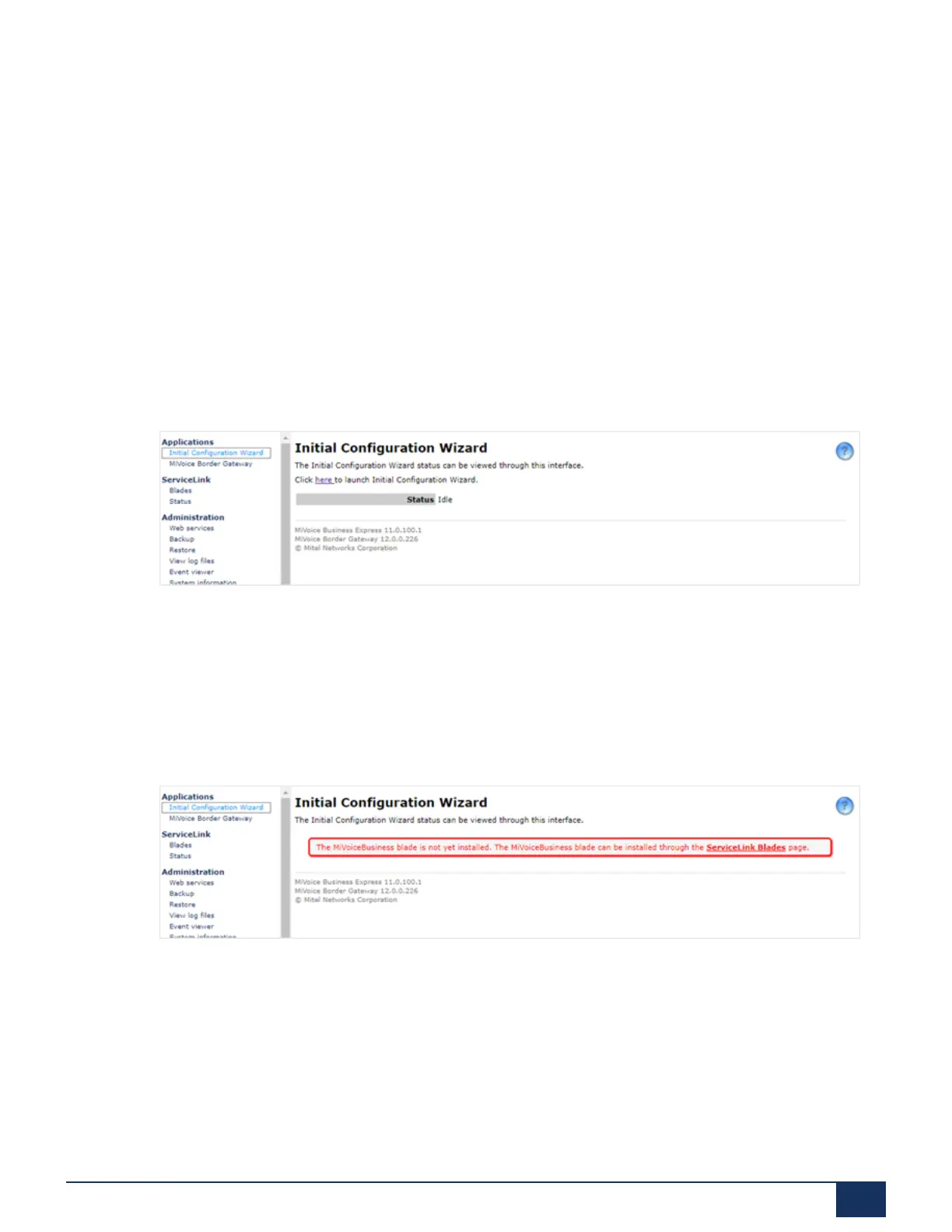Deployment Steps for the MiVoice Business Solution on SMB Controller
Note that the values shown in the following screen shots of this document are only examples.
9.2.1.1 Launch Initial Configuration Wizard
The Initial Configuration Wizard (ICW) can be accessed via Server Manager.
To access the Initial Configuration Wizard:
1.
Log in to Server Manager as an admin user.
2.
From the Applications menu, click Initial Configuration Wizard.
The Initial Configuration Wizard panel opens, providing a link to launch the ICW, information
about the ICW status, failure reasons, and an option for downloading ICW logs.
Figure 45: Initial Configuration Wizard blade panel showing Idle status
3.
Click the link to launch Initial Configuration Wizard.
If the MiVoice Business blade is not installed, then this Initial Configuration Wizard page will
indicate this and prevent the launch of the wizard. Launching the Initial Configuration Wizard
without MiVoice Business installed on the SMB Controller is pointless as this is required for the
ICW to function properly.
Figure 46: Initial Configuration Wizard page when MiVoice Business blade is not installed.
The Initial Configuration Wizard blade panel displays status indications as shown in the following
table.
Document Version 1.0
System Manual for Mitel SMB Controller 126
