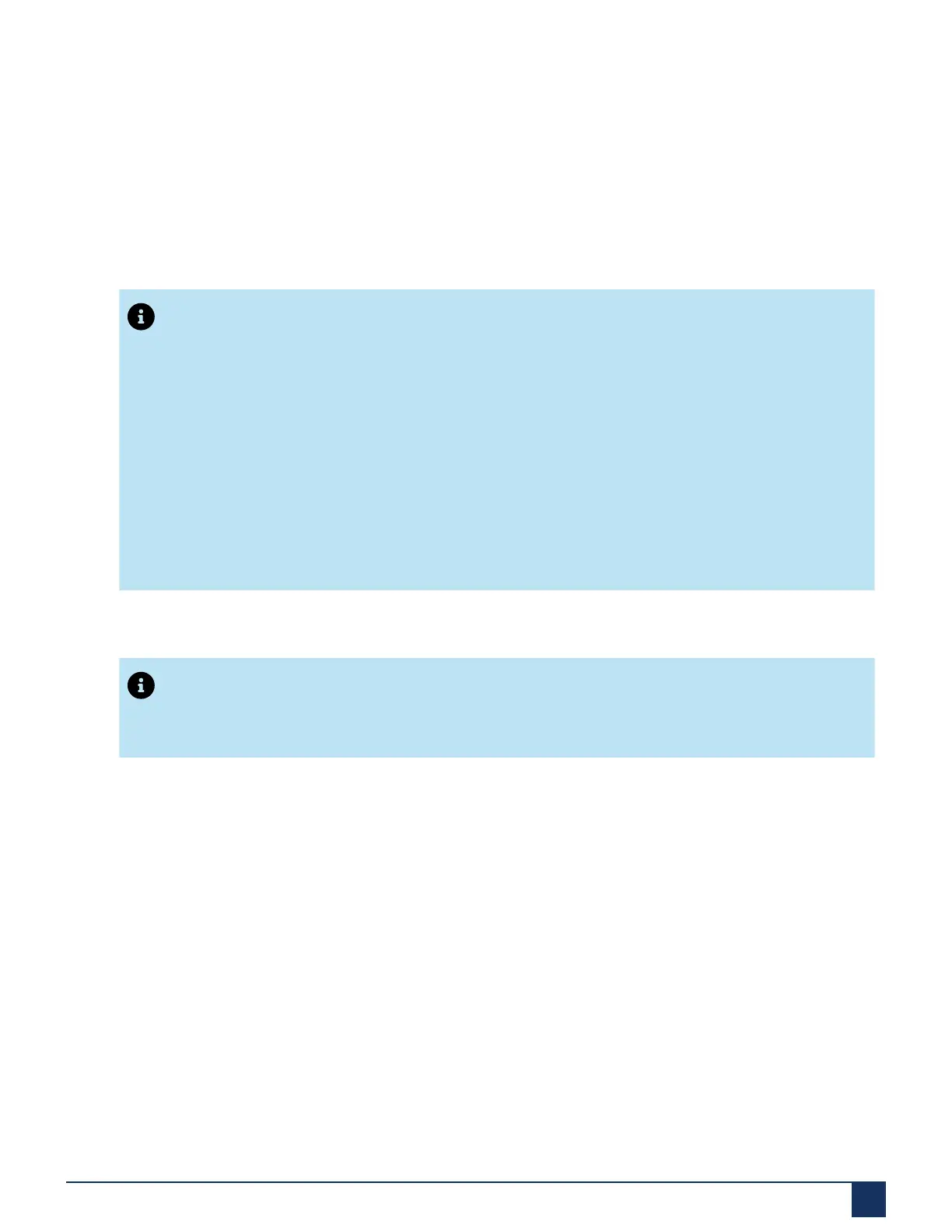About SMB Controller
•
Allows for integration with analog devices.
•
An appliance platform, ready for easy customer installation.
•
Is an all-in-one solution for MiVoice Business that includes features such as voicemail, call
routing, and conference calling, as well as other functionalities like Mitel Border Gateway, Mitel
Cloud Gateway, Mitel Performance Analytics Probe, and Initial Configuration Wizard. It allows
an easy setup and administration of the communication system and provides a web-based
management.
Note:
As the SMB Controller does not support 802.1Q VLAN Trunks, the SMB Controller
does not set an 802.1p Ethernet priority. The SMB Controller will use DSCP
information to provide priority information in packets sent at layer 3. However,
Ethernet priority information and VLAN assignment must be configured at the first
access port of the Ethernet switch because data will be assigned to an untagged
VLAN, which is usually VLAN 1 (VLAN could be a different number but it must not
be tagged). Voice can be prioritized using the DSCP value, which can also be used
to identify the Ethernet priority value set in the DSCP to Priority map in the Ethernet
switch. This is also known as QoS to CoS mapping. For more details, contact your
LAN switch vendor. For more examples, refer to the MiVoice Business Engineering
Guidelines.
Note:
The CloudLink Gateway Blade is installed via the MSL container, which runs sibling
container in the Mitel Embedded Linux Distribution software.
To support the installation and deployment of multiple applications, an Integrated Configuration
Wizard is used.
Network Deployment Rules for MiVoice Business Only
Following are some general network deployment rules that you must consider before getting
started:
Two static IP addresses on the same subnet are required: one for the SMB Controller and the
other for MSL (to access Server Manager and ESM; MiVoice Business application uses the same
IP address).
Document Version 1.0
System Manual for Mitel SMB Controller 8
