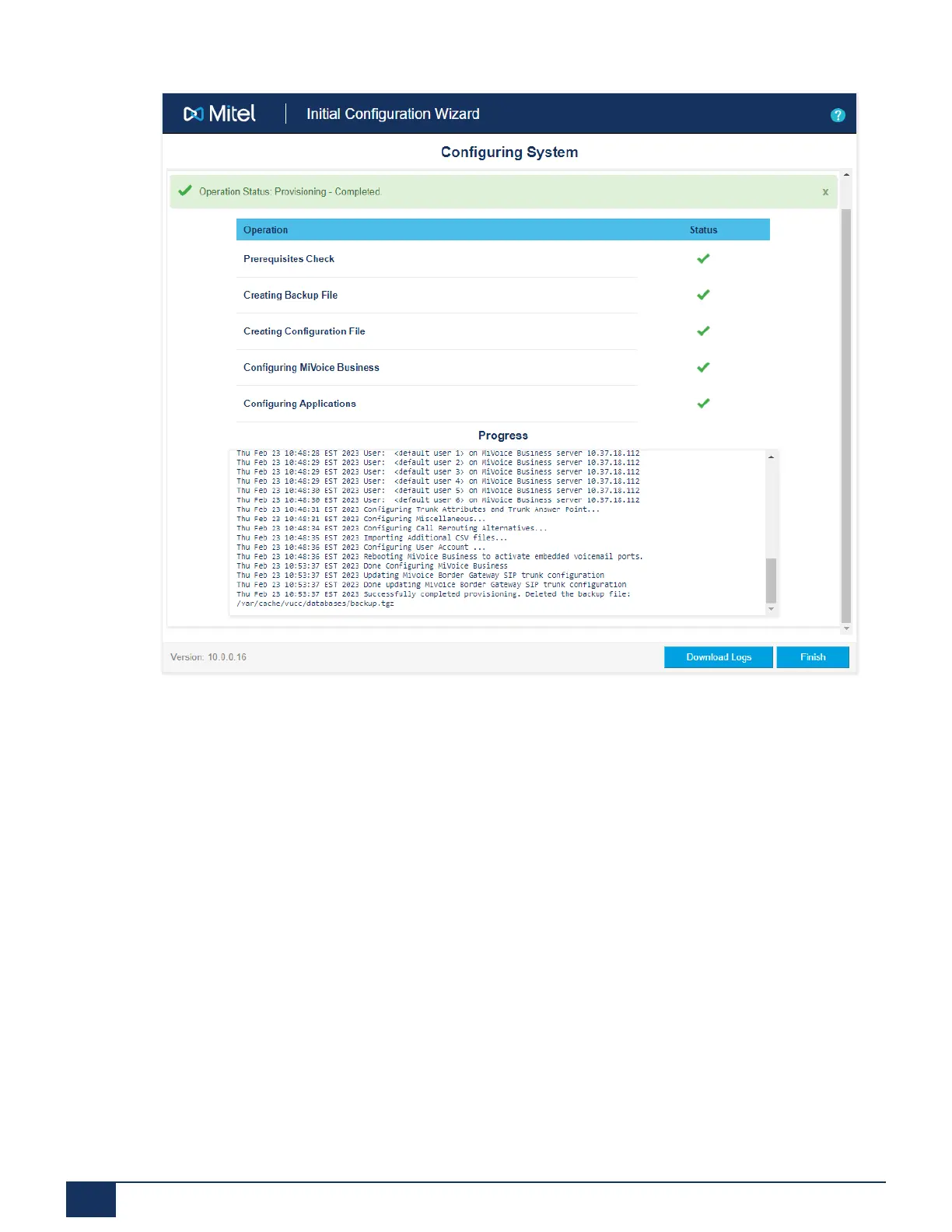Deployment Steps for the MiVoice Business Solution on SMB Controller
Figure 61: Configuring System Page
9.2.1.17 Configuration Options Page
If the configuration is unsuccessful, the Initial Configuration Wizard (ICW) will leave the system in
a failed state for the user to troubleshoot, correct, or complete the configuration.
If the user launches the ICW again, after the user viewsthe Welcome page, the Configuration
Options Page opens. This page provides an option for the user to start a new configuration
process or to restore the backup data that was saved from the previous ICW run.
Document Version 1.0
145 System Manual for Mitel SMB Controller
