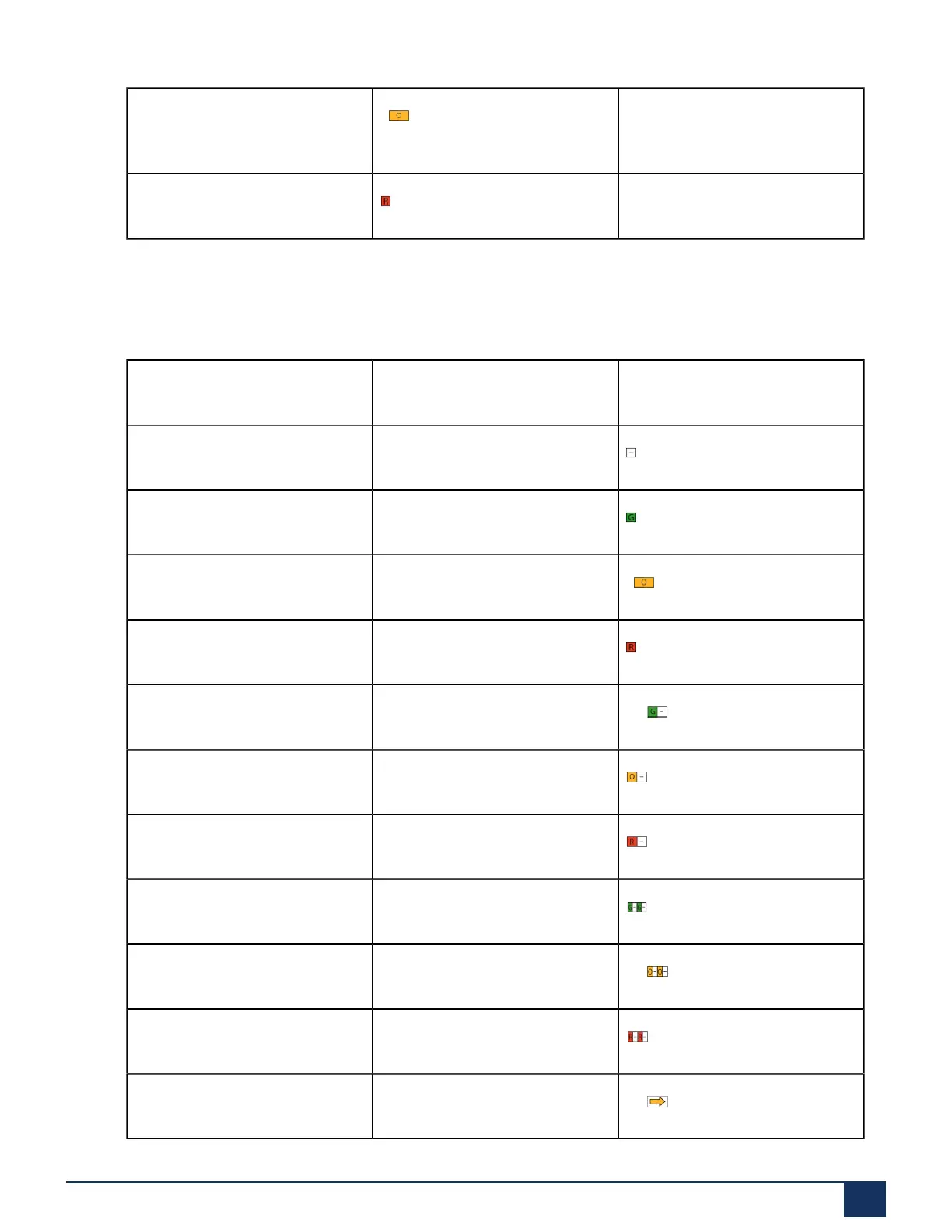About SMB Controller
Orange Function is being carried out /
is active
Red Warning / error
The following display patterns and symbols have been defined for displaying a mode or an error
of the SMB Controller or a running application (for example, MiVoice Business):
Table 5: Defined display patterns
LED activation period Description Symbol
Always off Inactive
Always on Steady green
Always on Steady orange
Always on Steady red
1s on / 1s off Slowly flashing green
1s on / 1s off Slowly flashing orange
1s on / 1s off Slowly flashing red
0.5s on / 0.5s off Rapidly flashing green
0.5s on / 0.5s off Rapidly flashing orange
0.5s on / 0.5s off Rapidly flashing red
Running orange
Document Version 1.0
System Manual for Mitel SMB Controller 14
