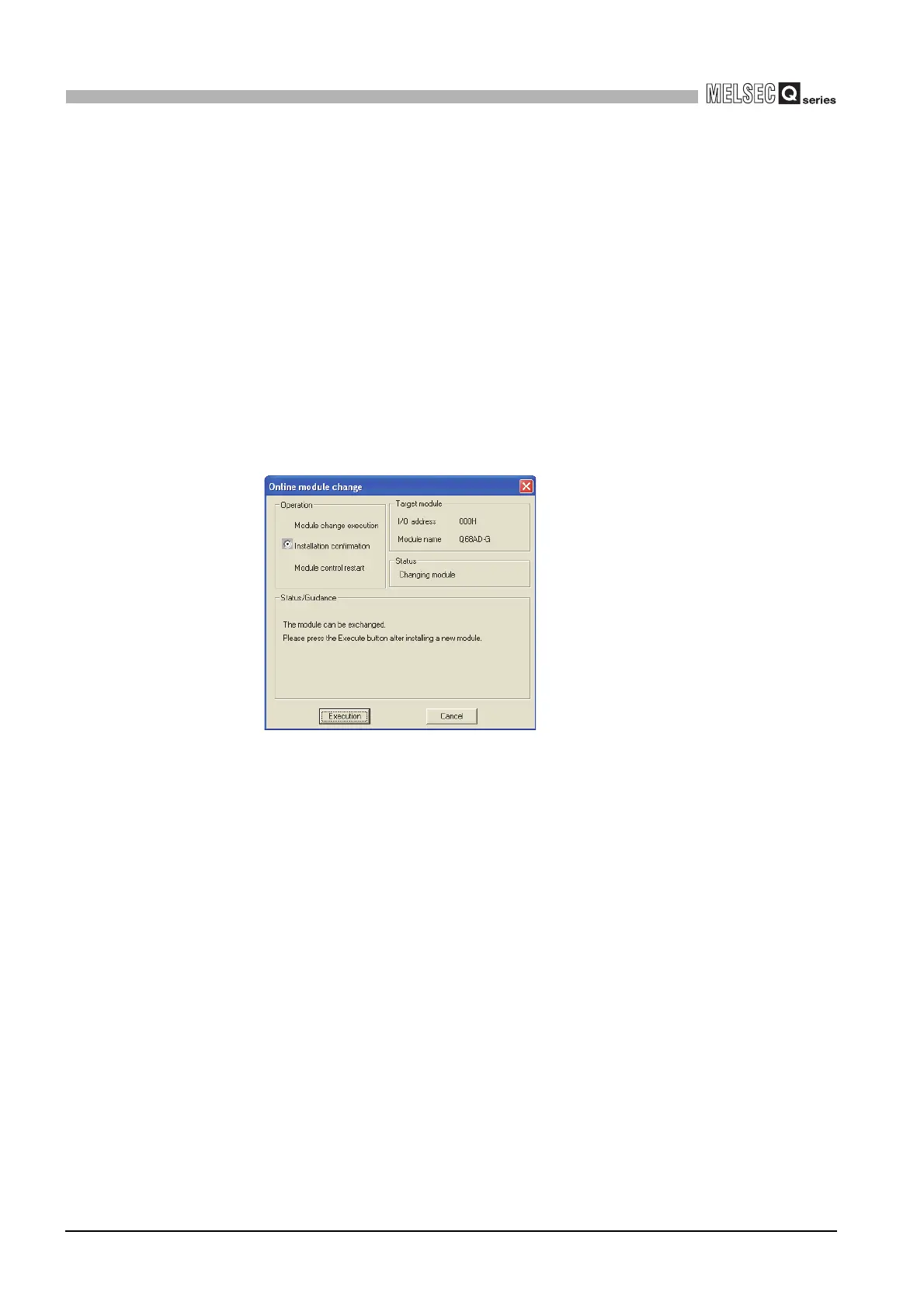7 - 17
7.3 Online Module Change Procedure
7.3.3 When user range setting is used and initial setting was made with GX Configurator-AD (other system
7
ONLINE MODULE CHANGE
(3) Mounting of new module
(a) Mount the dismounted module and new module to the other system.
(b) Using the G(P).OGLOAD instruction, save the user set values to the CPU device.
Refer to Appendix 1.2 for the G(P).OGLOAD instruction.
(c) Using the G(P).OGSTOR instruction, restore the user set values to the module.
Refer to Appendix 1.3 for the G(P).OGSTOR instruction.
(d) Dismount the new module from the other system, mount it to the slot from where
the old module was dismounted in the original system, and install the connector.
(e) After mounting the module, click the [Execution] button and make sure that the
"RUN" LED is lit. Module ready (X0) remains OFF.
