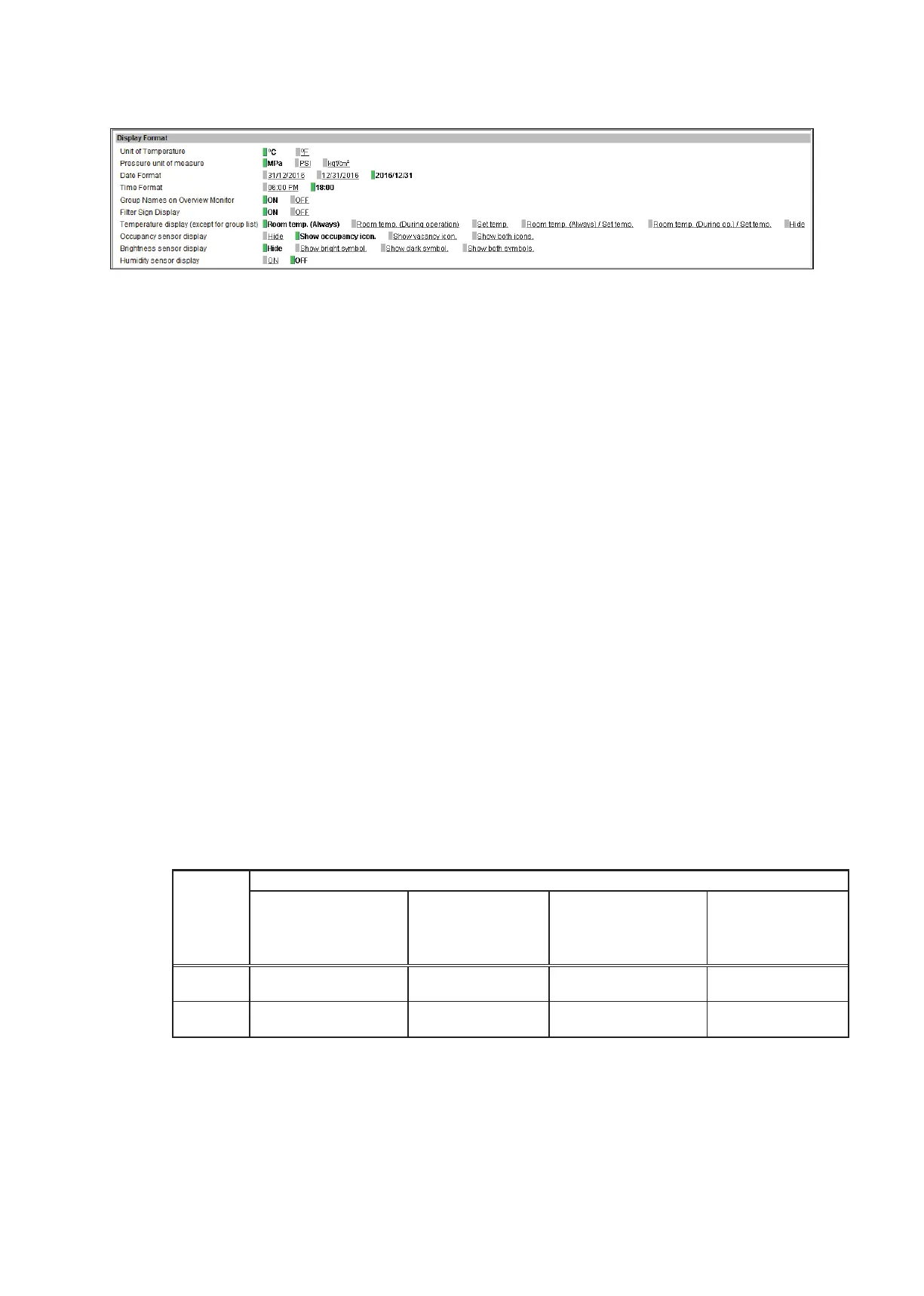145
WT07627X03
7-1-2-6. Display Format
Follow the instructions below to set the items in the [Display Format] section.
(1) In the [Unit of Temperature] section, select [ºC] or [ºF].
(2) In the [Pressure unit of measure] section, select [MPa], [PSI], or [kgf/cm
2
].
(3) In the [Date Format] section, select the desired display format for year, month, and date.
(4) In the [Time Format] section, select the desired display of time format.
(5) The [Group Names on Overview Monitor] is for use with Web Browsers up to version 7.2 and does not need
to be set.
(6) In the [Filter Sign Display] section, select [ON] to display the filter sign, and select [OFF] not to.
When the [Filter Sign Display] is set to [OFF], the filter sign will not appear on the Monitor/Operation screen
even when the indoor unit detects a filter cleaning signal.
If the filter is regularly cleaned and the sign display is unnecessary, set it to [OFF].
(7) In the [Temperature display (except for group list)] section, select the desired display option for the room
temperature or the set temperature to be used on the [Floor Layout] screen on the Integrated Centralized
Control Web.
Select [Room temp. (Always)] to display the room temperature at all times, [Room temp. (During operation)]
to display the room temperature only during operation, [Set temp.] to display the set temperature at all times,
[Room temp.(Always)/Set temp.] to display both the room temperature and set temperature at all times,
[Room temp.(During op.)/Set temp.] to display the room temperature only during operation and to display
the set temperature at all times, and [Hide] not to display the room temperature or the set temperature.
Note: The room temperature shown may be higher than the actual temperature especially when the unit is stopped during
the Heat mode. Therefore, selecting [Room temp. (During operation)] is recommended when displaying the room
temperature.
(8) In the [Humidity sensor display] section, make the Show/Hide setting for the humidity reading of the built-in
humidity sensor on the ME remote controller (North America: PAR-U01MEDU, Europe: PAR-U02MEDA).
Select [ON] to display the humidity reading on the Block display of the Monitor/Operation screen.
Note: The table below summarizes the items that are displayed on the Monitor/Operation screen according to the
combination of the settings for “Temperature display” and “Humidity sensor display.”
Humidity
sensor
display
Temperature display
[Room temp. (Always)]
or
[Room temp. (During
operation)]
[Set temp.]
[Room temp.(Always)/
Set temp.]
or
[Room temp.(During op.)/
Set temp.]
Hide
OFF
Upper: Room temp.
Lower: N/A
Upper: Set temp.
Lower: N/A
Upper: Room temp.
Lower: Set temp.
Upper: N/A
Lower: N/A
ON
Upper: Room temp.
Lower: Humidity
Upper: Set temp.
Lower: Humidity
Upper: Room temp.
Lower: Set temp.
Upper: N/A
Lower: Humidity
