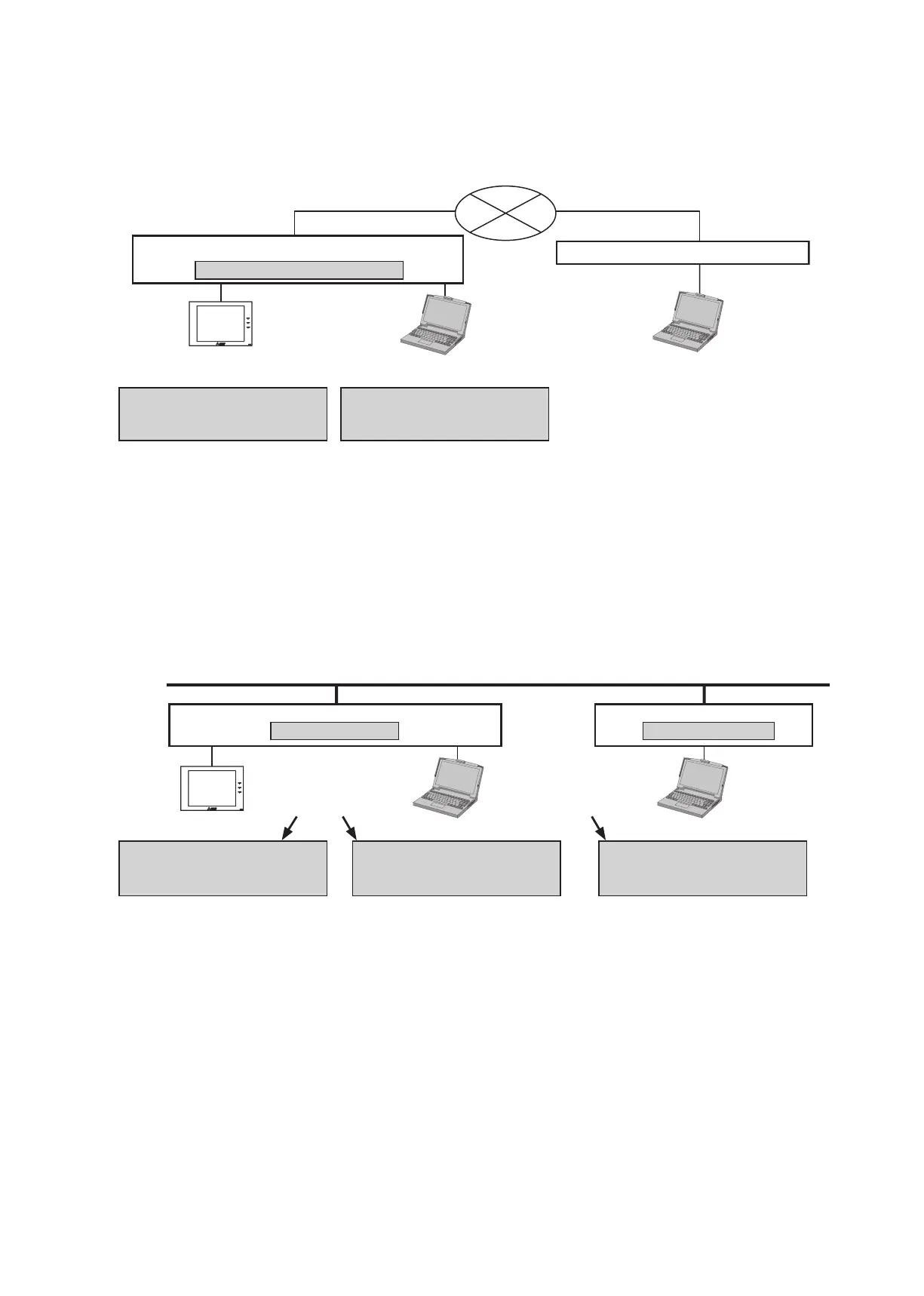144
WT07627X03
(3) When monitoring the system remotely or using e-mail function via a dial-up router, enter the router IP
address in the [Gateway] field.
Leave the [Gateway] field blank when not connecting a dial-up router.
[Remote Monitoring System example]
AE-200
Note: [192.168.1.254] is recommended for use as the IP address of the dial-up router. Refer to the dial-up router
instruction manual for details of how to set the IP address.
Note: The use of a dial-up router with no modem requires a modem (for analog or ISDN) to be connected between the
router and the public phone line.
[2] Settings for connecting the AE-200/AE-50/EW-50 to an existing LAN
(1) When connecting the AE-200/AE-50/EW-50 to an existing LAN, consult the system administrator to decide
the IP, subnet mask, and gateway addresses.
[Existing LAN System example]
10.1.1.250 10.1.2.250
AE-200
Dial-up router
IP Address: 192.168.1.254
Telecommunication Network
IP Address: 192.168.1.1
Subnet Mask: 255.255.255.0
Gateway: 192.168.1.254
IP Address: 192.168.1.101
Subnet Mask: 255.255.255.0
Gateway: Blank
PC
Dial-up router, cellular phone etc.
PC
Gateway
Obtain the addresses from
the system administrator.
IP Address: 10.1.1.1
Subnet Mask: 255.255.255.0
Gateway: 10.1.1.250
Backbone LAN
IP Address: 10.1.1.101
Subnet Mask: 255.255.255.0
Gateway: 10.1.1.250
PC
Obtain the addresses from
the system administrator.
Gateway
IP Address: 10.1.2.51
Subnet Mask: 255.255.255.0
Gateway: 10.1.2.250
PC
