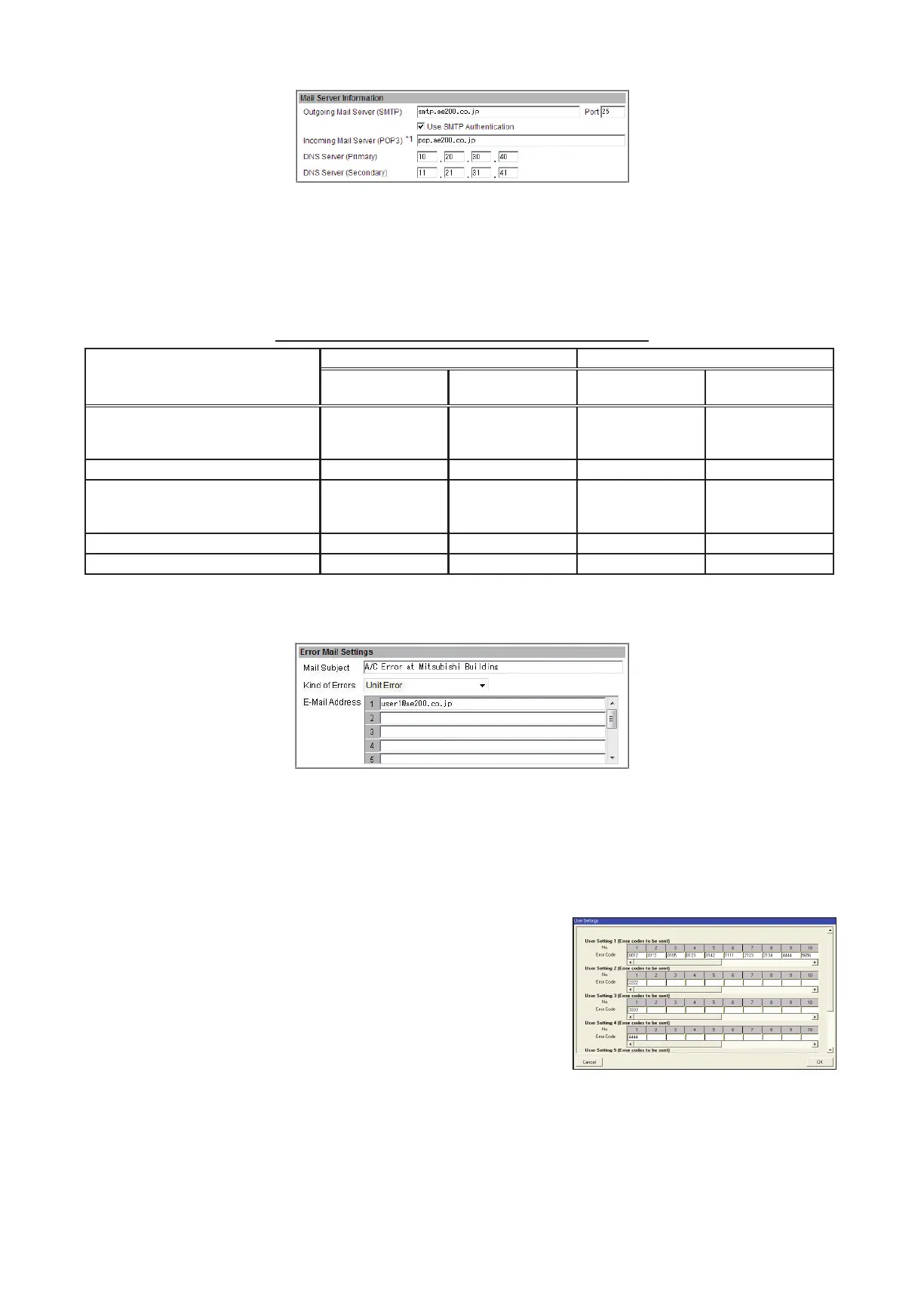153
WT07627X03
[2] Mail Server Information
Enter the e-mail server information provided by the ISP or the system administrator. The items required to be set
vary, depending on the functions to be used. Refer to the table below to determine which items need to be set.
Either the IP address or the host name (server name) can be entered in the [Outgoing Mail Server (SMTP)] and
[Incoming Mail Server (POP3)] fields.
Note: The port number of the Outgoing Mail Server (SMTP) can be changed. (Factory setting: 25)
Note: When “587” is entered in the [Port] field, make sure to check the checkbox next to [Use SMTP Authentication].
Table: Items required to be set (Mail Server Information)
Item
Error notification e-mail function E-mail communication function
Without SMTP
authentication
With SMTP
authentication
Without SMTP
authentication
With SMTP
authentication
Outgoing Mail Server (SMTP)
V
IP address or
host name
V
Host name
V
IP address or
host name
V
Host name
Use SMTP Authentication - V - V
Incoming Mail Server (POP3) - -
V
IP address or
host name
V
IP address or
host name
DNS Server (Primary) (V)
*1
V (V)
*1
V
DNS Server (Secondary) (V)
*1
V (V)
*1
V
(V) Required to be set, (-) Not required to be set
*1 Not required if the IP address is entered in the [Outgoing Mail Server (SMTP)] or [Incoming Mail Server (POP3)] field.
[3] Error Mail Settings
(1) In the [Mail Subject] field, enter the mail subject to be used for the error notification e-mail function in 40
characters or less.
Note: The following characters cannot be used in the [Mail Subject] field: <, >, &, “, or ‘
(2) In the [Kind of Errors] field, select the error type out of the following: [Unit Error], [Preliminary Unit Error],
[Communication Error], [General Equipment], and [User Setting 1] through [User Setting 6]. Then, in the
[E-Mail Address] field, enter the e-mail addresses of the recipients of the error notification e-mail.
(3) If [User Setting 1] through [User Setting 6] is selected in the [Kind
of Errors] field, a [User Settings] button will appear. To send error
notification e-mail only upon occurrences of certain errors, click
[User Settings] to display the User Settings screen.
Enter the error codes to be notified.
Up to 20 error codes can be set for each user setting. In addition
to specific error codes such as [1302] or [6607], codes that use
asterisks as wildcards such as [10**] or [12**] can also be used.
If [10**] is entered, for example, error notification e-mail will be
sent upon an occurrence of any type of errors between [1000] and
[1099]. If error codes are entered on this screen, confirm that the
e-mail addresses of the recipients are registered.
