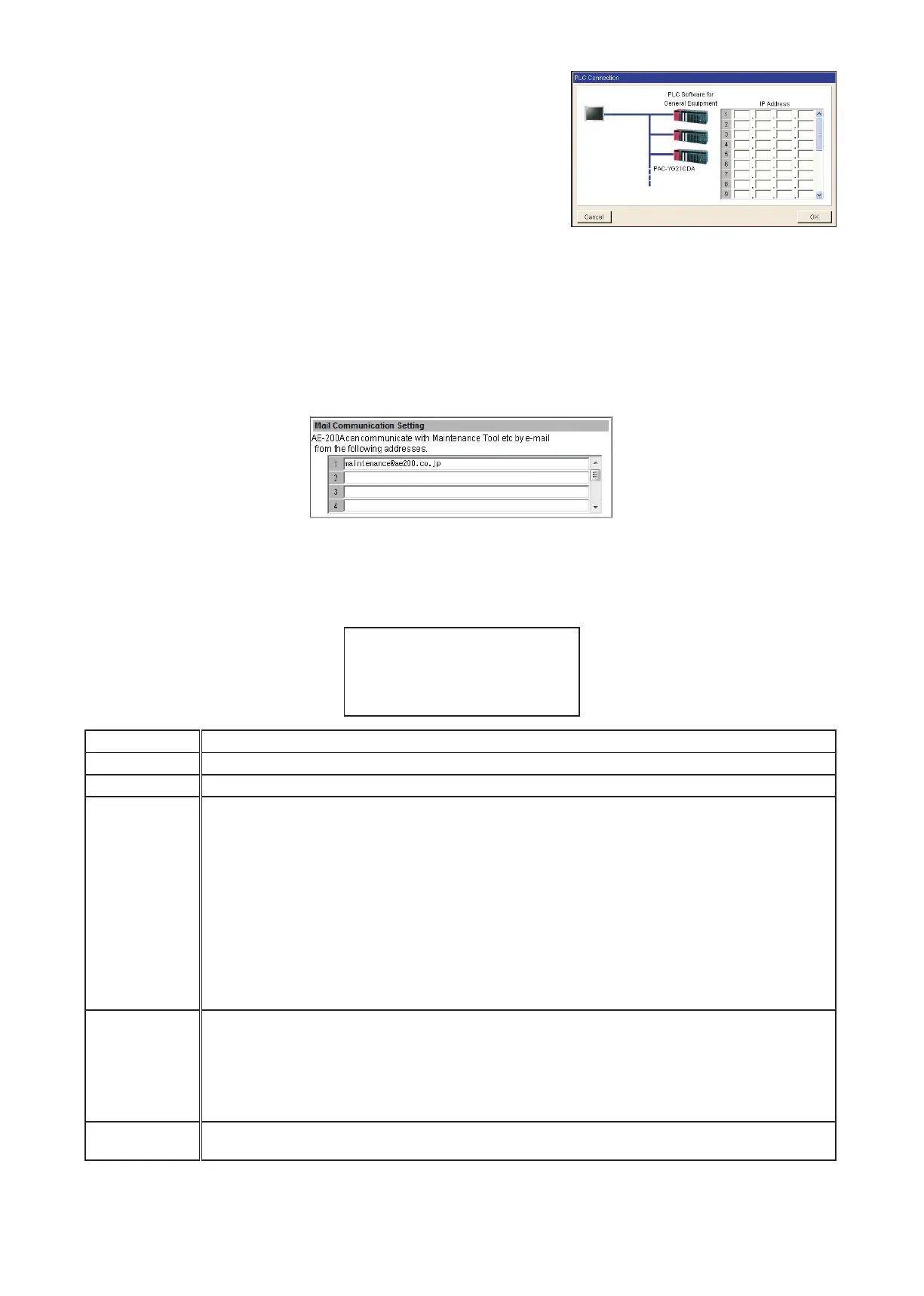154
WT07627X03
(4) If [General Equipment] is selected in the [Kind of Errors] field, a
[PLC Connection] button will appear. To send error notification
e-mail upon occurrences of errors on the general equipment that
are connected to PLC Software for General Equipment, click [PLC
Connection] to display the [PLC Connection] screen. Enter the IP
addresses of PLC Software for General Equipment.
The row number that corresponds to each IP address will appear
in the error notification e-mail as a PLC number. (e.g., When an
error occurs on the general equipment #20 connected to the PLC
Software in the second row, “PLC2-20” will appear in the [Error
unit] section in the error notification e-mail.)
Note: A TG-2000A is required to monitor the status of the general
equipment that is connected to the PLC Software for General
Equipment.
[4] Mail Communication Setting
To use an e-mail communication function, enter the addresses of the PCs that will receive the units’ maintenance
data in the [Mail Communication Setting] section. Up to 10 e-mail addresses can be set.
[5] E-mail format
Error notification e-mail will be sent in the format shown below.
From:Mitsubishi Building(000001)
Date:01/06/2014 16:32:12
Error unit:065
Error code:1302
Status:Occurrence
Mail subject The mail subject entered in section 7-2-1 “E-Mail” [3] will appear.
From The AE-200/AE-50/EW-50 unit name and unit ID entered in section 7-1-2-1 “Unit Settings” will appear.
Date Error occurrence date and time will appear in the format entered in section 7-1-2-6 “Display Format”.
Error unit
- When an error occurs on air conditioning units or general equipment, the M-NET address of the unit
in error will appear.
- When an error occurs on general equipment connected to PLC Software for General Equipment, PLC
number* (1 to 20) and connection number of general equipment (1 to 32) will appear.
- When a communication error occurs on PLC Software for General Equipment, PLC number* (1 to 20)
will appear.
* PLC number indicates the row number on the [PLC Connection] screen. (Refer to section 7-2-1 “E-Mail” [3].)
Note: When an error occurs on the general equipment connected via DIDO controller, M-NET address of
the DIDO controller will appear. (The recipients will know that an error has occurred on one of the
general equipment that is connected to the DIDO controller.)
Error code
Error code (4-digit) will appear.
- When an error occurs on air conditioning units, refer to the service manual of the unit for the error
codes.
- When an error occurs on general equipment, “0091” (General equipment error) will appear.
- When a communication error occurs on PLC Software for General Equipment, “0003” (LAN
communication error to PLC) or “0007” (PLC program stopped) will appear.
Status
Error status “Occurrence” (The error is occurring) or “Recovery” (The error has been resolved) will
appear.
