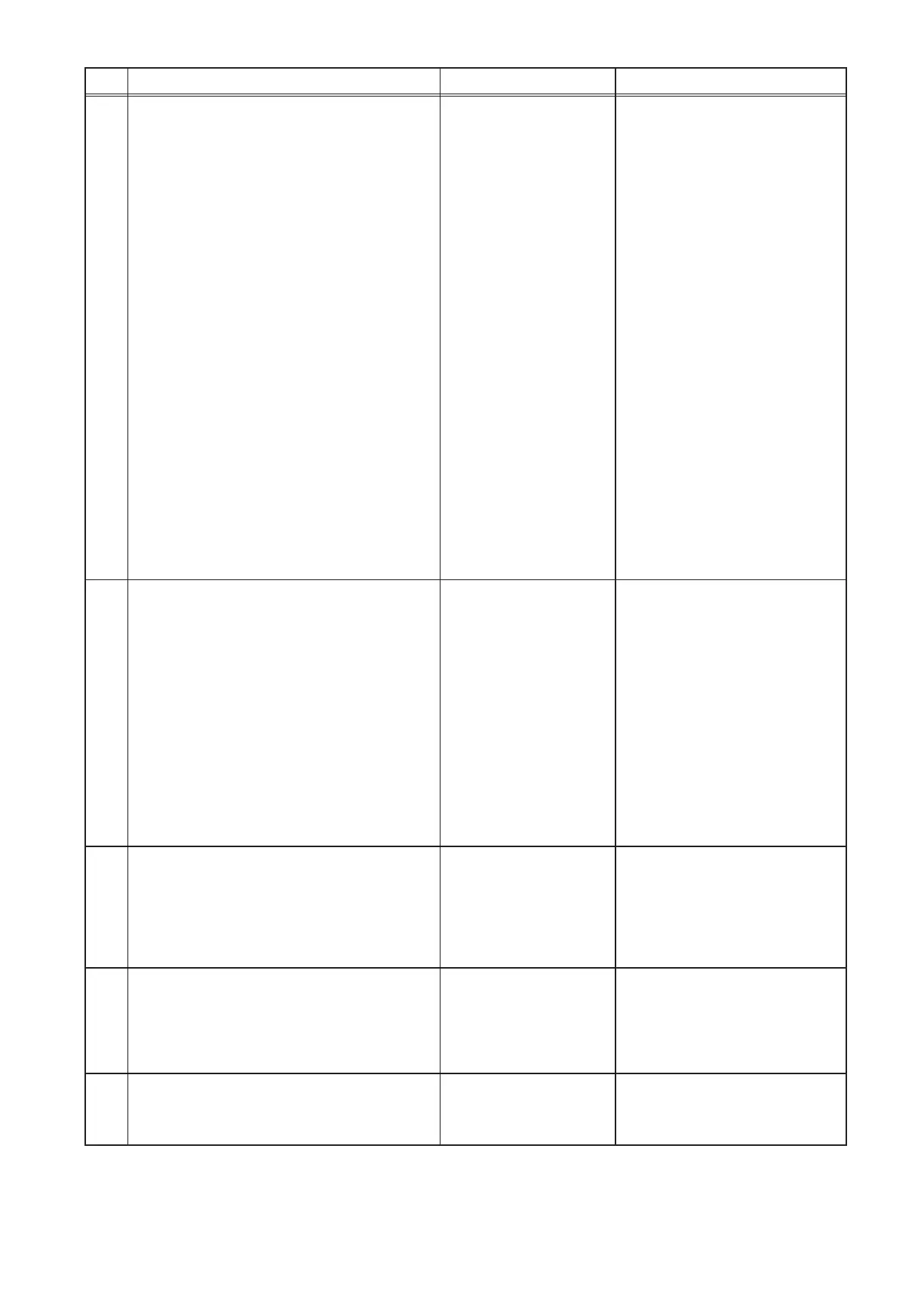190
WT07627X03
No. Problem Possible cause Solution
(10)
Initial settings data cannot be output from the
LCD to the USB memory device.
1) The USB memory
device is not set
correctly.
2) There is insufficient
free space on the USB
memory device.
3) The USB memory
device does not support
the AE-200/AE-50.
4) The USB memory
device was removed or
inserted too quickly.
5) The USB memory
device is write-
protected.
Check causes 1) to 3).
Cause 1)
Check that the USB memory device
is fully inserted.
Cause 2)
Check that there is sufficient free
space on the USB memory device,
and if necessary, create more free
space. (Maximum 64 MBytes)
Cause 3)
Use a USB memory device as
detailed in section 8 “Maintenance”.
After a malfunction has occurred, if
writing does not proceed normally
even after using a different USB
memory device, then restart the
AE-200/AE-50(powerOFF→ON),
then try again using a USB memory
different from that originally used.
Cause 4)
Restart the AE-200/AE-50 (power
OFF→ON).
Cause 5)
Unlock the write-protect switch on
the USB memory.
For details, refer to the USB
memory device Instruction Book.
(11)
Reading of initial settings data from the USB
memory device by using an LCD is not possible.
1) The USB memory
device is not set
correctly.
2) The USB memory
device read folder is
different.
3) A USB memory device
that supports the
AE-200/AE-50 is not
used.
Check causes 1) to 3).
Cause 1)
Check that the USB memory device
is properly inserted.
Cause 2)
Check that the folder name for the
initial settings data is correctly set
as “SetupData_[IP address]” (case-
sensitive).
For details, refer to section 8-1
“Settings Data Backup from the
AE-200’s LCD”.
Cause 3)
Refer to Cause 3) of problem (10).
(12)
Login to the initial settings screen from the LCD
was successful, but the settings button stays
pressed, and cannot be operated.
1) This is logged in as
the building manager,
so there is no right for
settings.
Cause 1)
Input the maintenance user login
name and password, and log in.
In order to log in as the building
manager and configure settings,
have the settings rights changed to
maintenance user.
(13)
When the AE-200’s Web Browser for Initial
Settings is accessed, the message “If you see
this you don’t have a Java-enabled Web browser.
Here’s a picture of what you are missing.” or “Error.
Click for details.” appears, and no login window
appears.
1) Improper temporary
files remain in the web
browser, generating an
error.
Cause 1)
Refer to section 9-1 “Notes on
connecting to Web browser” and
use the web browser.
(14)
Even though the LAN is properly connected, the
AE-200’s Web Browser for Initial Settings fails to
be logged in or the settings fail to be made.
1) The AE-200/AE-50/
EW-50 version has been
updated.
Cause 1)
Refer to section 9-1 “Notes on
connecting to Web browser” and
use the web browser.
