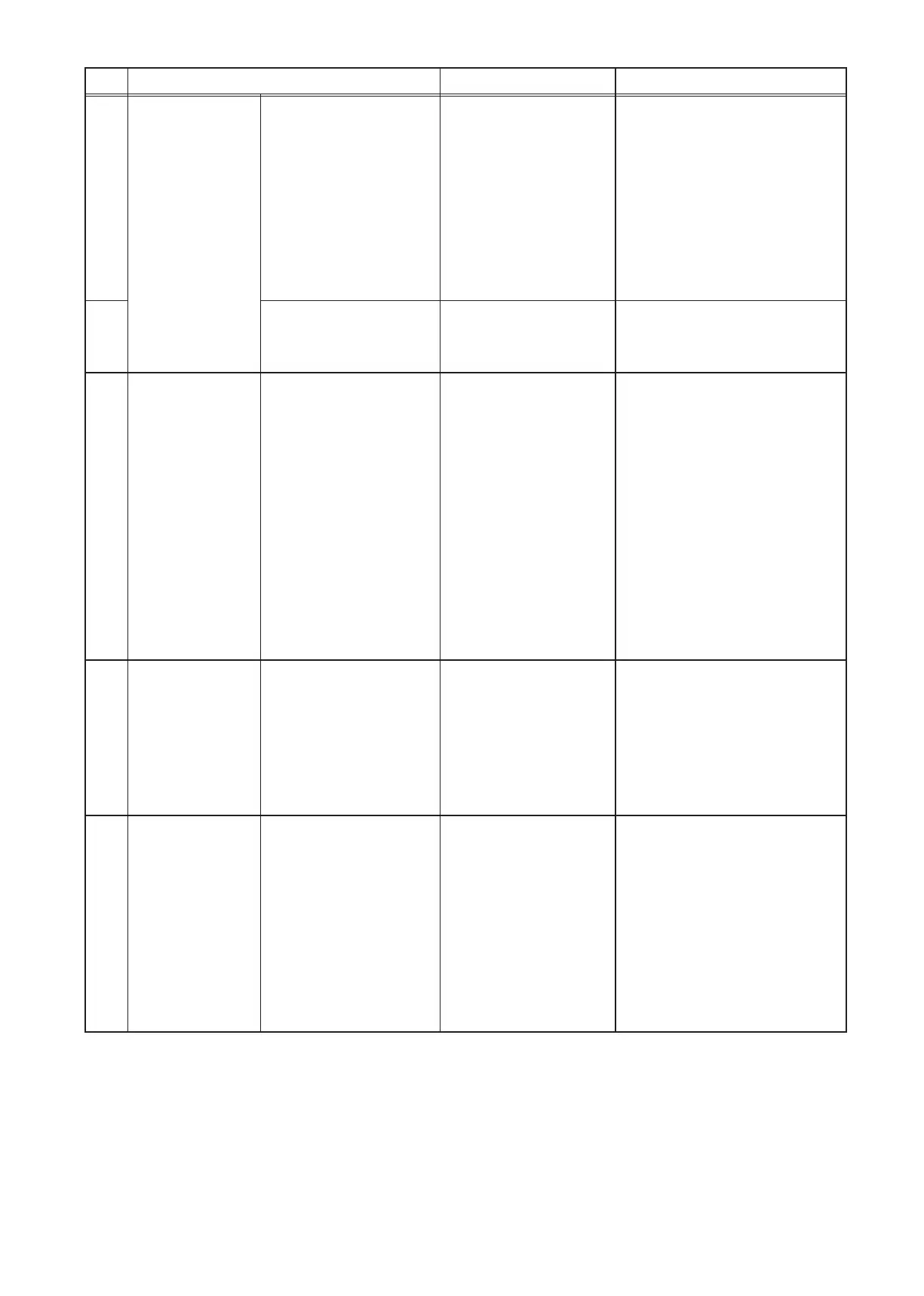189
WT07627X03
No. Problem Possible cause Solution
(5)
Errors are displayed
on the [Malfunction]
screen under the
[Status List] menu
on the AE-200’s
LCD.
Or,
Error log is
displayed on the
[Unit Error] screen
under the [Log]
menu on the
AE-200’s LCD.
“System abnormality -
Connection setting error
(7109)”
1) The group setting
contents set on the
AE-200 do not match
with the chiller unit
configuration and the
setting contents.
2) The HW Supply setting
contents set on the
AE-200 do not match
with the HWHP (QAHV)
unit configuration and
the setting contents.
Cause 1)
Check the addresses in the group
settings and the unit configuration
for chiller units. If they do not match,
reconfigure them.
Cause 2)
Check the addresses in the HW
Supply settings and the unit
configuration for HWHP (QAHV)
units. If they do not match,
reconfigure the address settings.
(6)
“System abnormality -
Different unit model error
(7130)”
1) The digital setting on
the HWHP (QAHV) unit
is wrong.
Cause 1)
Set the digital setting item code
“107” on the circuit board on the
HWHP (QAHV) unit to “2”.
(7)
Errors are displayed
on the [Malfunction]
screen under the
[Status List] menu
on the AE-50’s
LCD.
“Communication error - No
response error (6920)”
1) The communication
between AE-50 and
AE-200 is not properly
established.
2) An error for the
communication with
the AE-200 that was
connected in the past is
being detected.
3) The IP address of
the AE-200 has been
changed.
4) The AE-50/EW-50
that experienced 2)
or 3) above has been
updated to Ver. 7.3 or
later.
• Check for proper connection
between the AE-200 and AE-50.
• Make the AE-50/EW-50
communication error detection
settings on the [Network] screen
under the [Initial Settings] menu.
Refer to section 5-1-5 “Network” [5]
“Communication error detection”
for details.
(8)
A message is
displayed when
Initial Setting
Tool settings are
transmitted.
Message:
“The versions of one or
more centralized controllers
are old and not compatible
with this tool. The settings
that are not supported for
these centralized controllers
will not be sent. Check the
transmission result.”
Settings were transmitted
from a new Initial
Setting Tool to an old
AE-200/AE-50/EW-50.
Settings for functions added in new
version have not been carried out.
Update the AE-200/AE-50/EW-50.
Refer to section 3-1 “Separately
sold parts” for compatible version
combination of Initial Setting Tool
and AE-200/AE-50/EW-50.
Refer to section 4-4 “Software
Update” for details of updates.
(9)
A message is
displayed when
data is acquired
or Initial Setting
Tool settings are
transmitted.
Message:
“The unit configuration
settings for the following
centralized controller does
not match with the actual
unit configuration.”
1) The centralized
controller type set on
the system configuration
settings screen differs
from the actual type.
2) The configuration
setting for the expansion
controller set on the
system configuration
settings screen
differs from the actual
configuration.
Cause 1)-1
Check the “AE-200 M-NET” and
“AE-200 Apportion” settings on the
[Unit Info.] screen on the LCD.
Cause 1)-2
Change the system configuration
settings so that the settings match
with the actual unit configuration.
Cause 2)
Make the expansion controller
settings on the [Network] screen on
the LCD.
