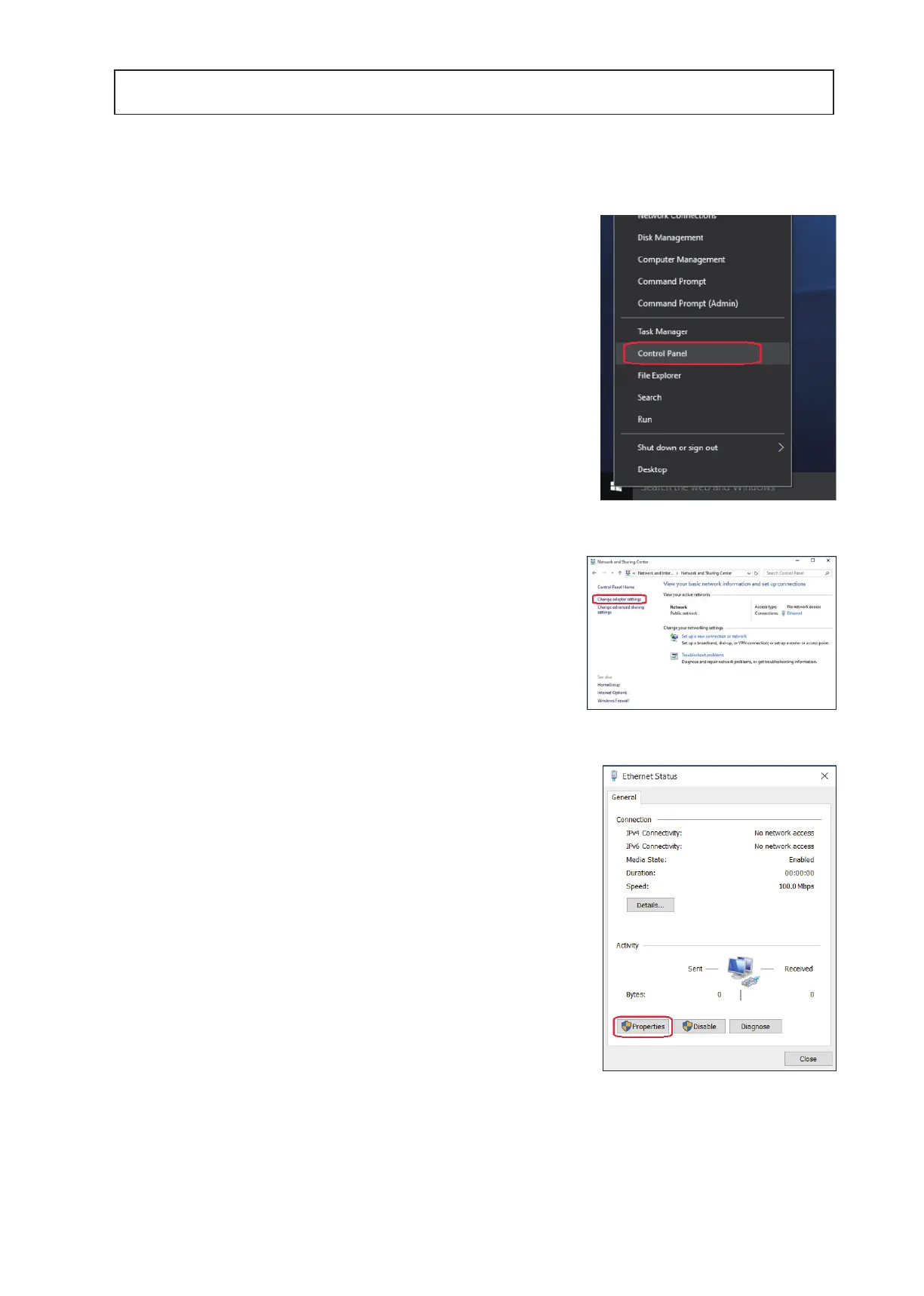199
WT07627X03
Important
● Consult the system administrator to decide the IP, subnet mask, and gateway addresses.
(13) Keep clicking [OK] or [Close] to close all windows.
[3] For Windows 10
(1) From the right-click menu of the Start button, click [Control Panel].
The Control Panel will open.
(2) Click the [Network and Sharing Center] icon.
(3) Click [Charge adapter settings].
(4) Double-click the [Ethernet] icon.
(5) In the [Ethernet status] window, click [Properties].
