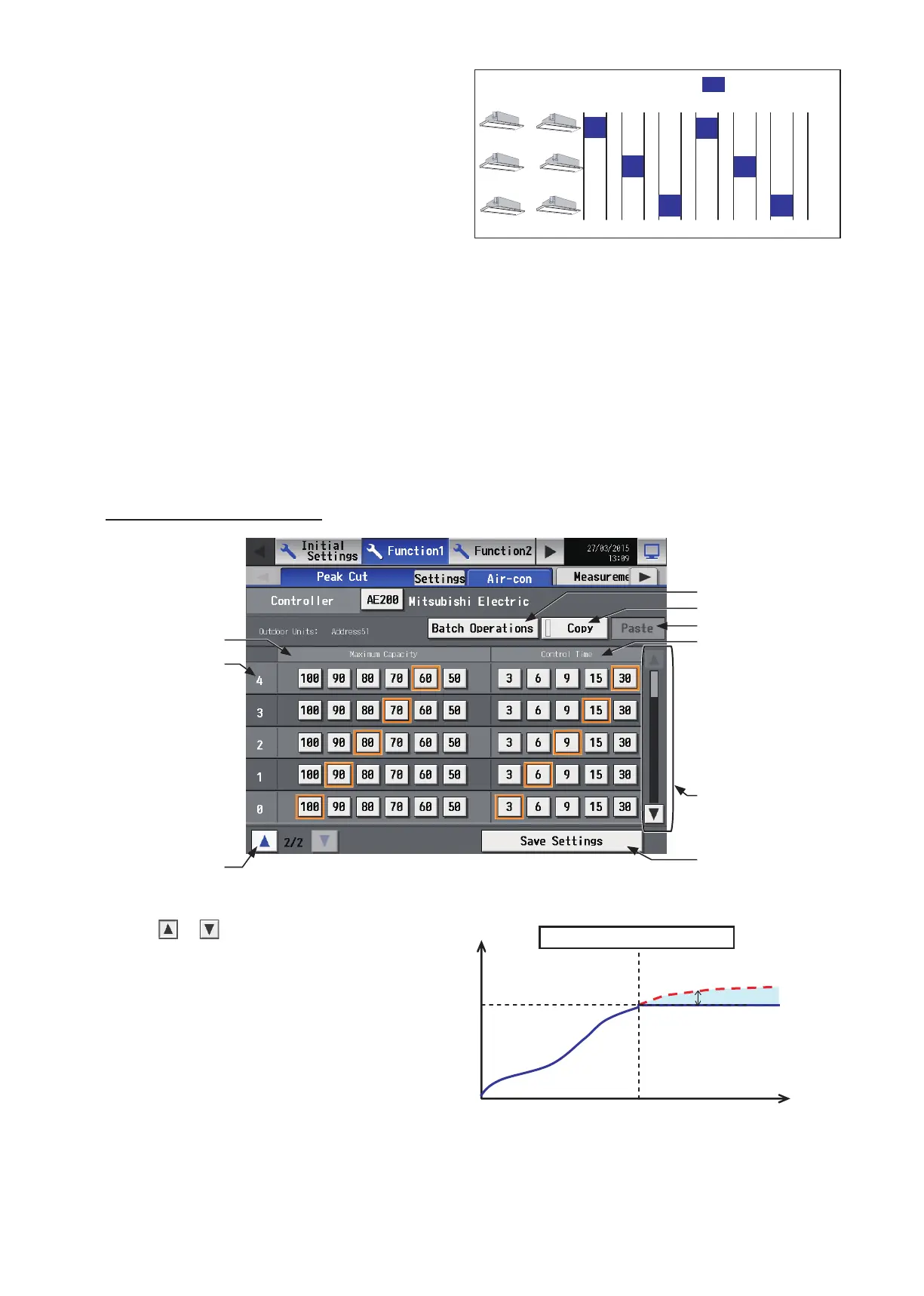71
WT07627X03
(2) For each control level, set the total time in which
the Peak Cut control is performed during every 30
minutes.
Each Peak Cut control is performed for three
minutes. If [6] minutes is selected, three-minute
Peak Cut control will be performed twice during
every 30 minutes.
If any time other than [30] minutes is selected, the
indoor units will operate in rotation so that they will
not perform the Peak Cut control at the same time.
0358 10 15 18 20 23 25 3013 28
(3) To copy the settings of a block to the settings for other blocks, display the block whose settings are to be copied
and touch [Copy], then display the block to which the copied settings are to be pasted and touch [Paste]. The
rectangular icons next to the selected buttons will appear in yellow-green.
(2) Control details for outdoor units (All Peak Cut methods)
Follow the instructions below to make the Peak Cut control settings for each control level for given outdoor units.
Note: If the outdoor unit is a City Multi unit, the M-NET address will appear. If the outdoor unit is an A-control (Mr. Slim) unit, the
M-NET address and group name will appear.
Note: As for A-control outdoor units, only the inverter models can perform Peak Cut control. The Peak Cut control settings for
constant-speed models can not be made.
Note: Do not make the Peak Cut control settings for heat pump models of outdoor units or some types of outdoor units.
2nd page (Outdoor unit settings)
(1)
Touch
or to display the address of the
outdoor unit whose settings are to be made.
To make settings for all outdoor units at once,
check the [Batch Operations] checkbox.
Then, set the maximum operating capacity for
each control level.
The smaller the maximum operating capacity,
the more energy will be saved.
Note: Energy-saving effects cannot be expected
during low-load operation with the capacity
below the selected maximum capacity.
When [6] minutes is selected
Group 1
Group 2
Group 3
Control time
min
Maximum Capacity
Control levels
Save Settings
Batch Operations
Copy
Paste
Touch to switch the outdoor
unit addresses.
Control Time
Touch to go to the previous
page (indoor unit settings).
Capacity
80%
Operating
Capacity
e.g., Maximum capacity at 80%
No energy-saving effects Energy-saving effects
Energy saved
Time
