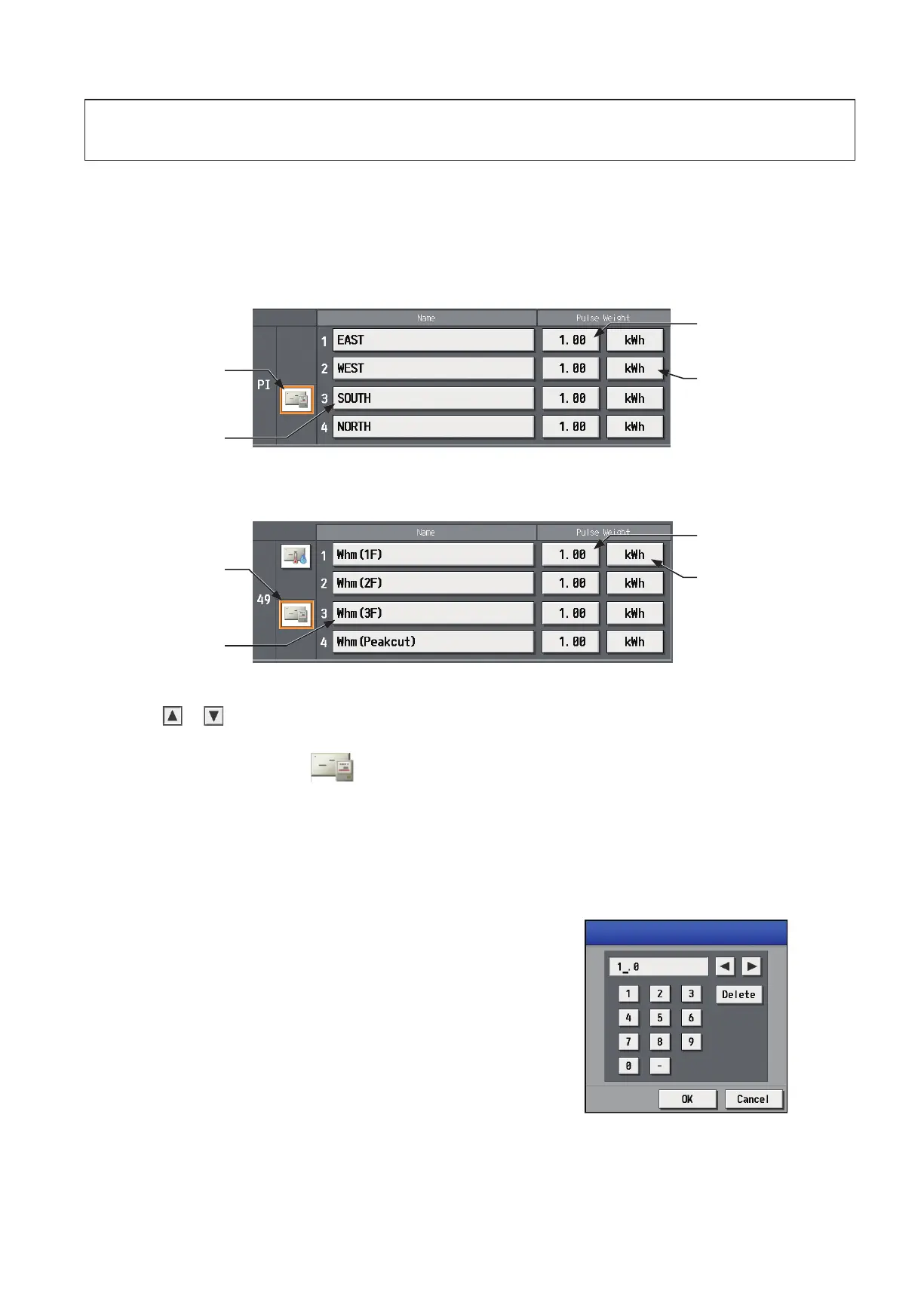75
WT07627X03
[2] Registering PI controllers and metering devices
Important
● The built-in Pulse Input (PI) settings cannot be made on the TG-2000A.
● The built-in Pulse Input (PI) cannot be used for the electricity charge apportioning function of TG-2000A.
Follow the instructions below to make the system settings of the metering devices. Up to four metering devices can
be connected to a PI controller (PAC-YG60MCA) or CN7 of AE-200/AE-50/EW-50.
Note: Although the maximum settable total number of built-in Pulse Input (PI) and PI controllers (PAC-YG60MCA) for each
AE-200/AE-50/EW-50 is 15, the number of them in a system with connection to one or more AE-50/EW-50 controllers must
be 20 or less. (Each built-in Pulse Input (PI) counts as one unit.)
<When a built-in Pulse Input (PI) is used>
<When a PI controller (PAC-YG60MCA) is used>
(1)
Touch
or to display the address to which the PI controller (PAC-YG60MCA) will be connected or to
display the settings area for a built-in Pulse Input (PI) at the top.
(2)
Select the PI controller icon (
).
When a built-in Pulse Input (PI) is used, the top row shows the setting area for the built-in Pulse Input (PI) and
there is no need to select an icon.
Note: Touch again to deselect.
(3) Touch the “Metering device name” button to display the keyboard. Enter the name of the metering device in 20
characters or less.
Note: The following characters cannot be used: <, >, &, “, or ‘
(4) Touch the “Pulse value” button to display the keypad. Enter
the pulse value of the metering device, and touch [OK].
Note: The settable range is between 0.01 and +100.
Note: If the pulse value field is left blank, the reading of the
metering device cannot be properly obtained. Be sure to set
the pulse value.
Built-in Pulse Input (PI)
icon
Metering device name
Pulse value
Measurement unit
PI controller icon
Metering device name
Pulse value
Measurement unit
