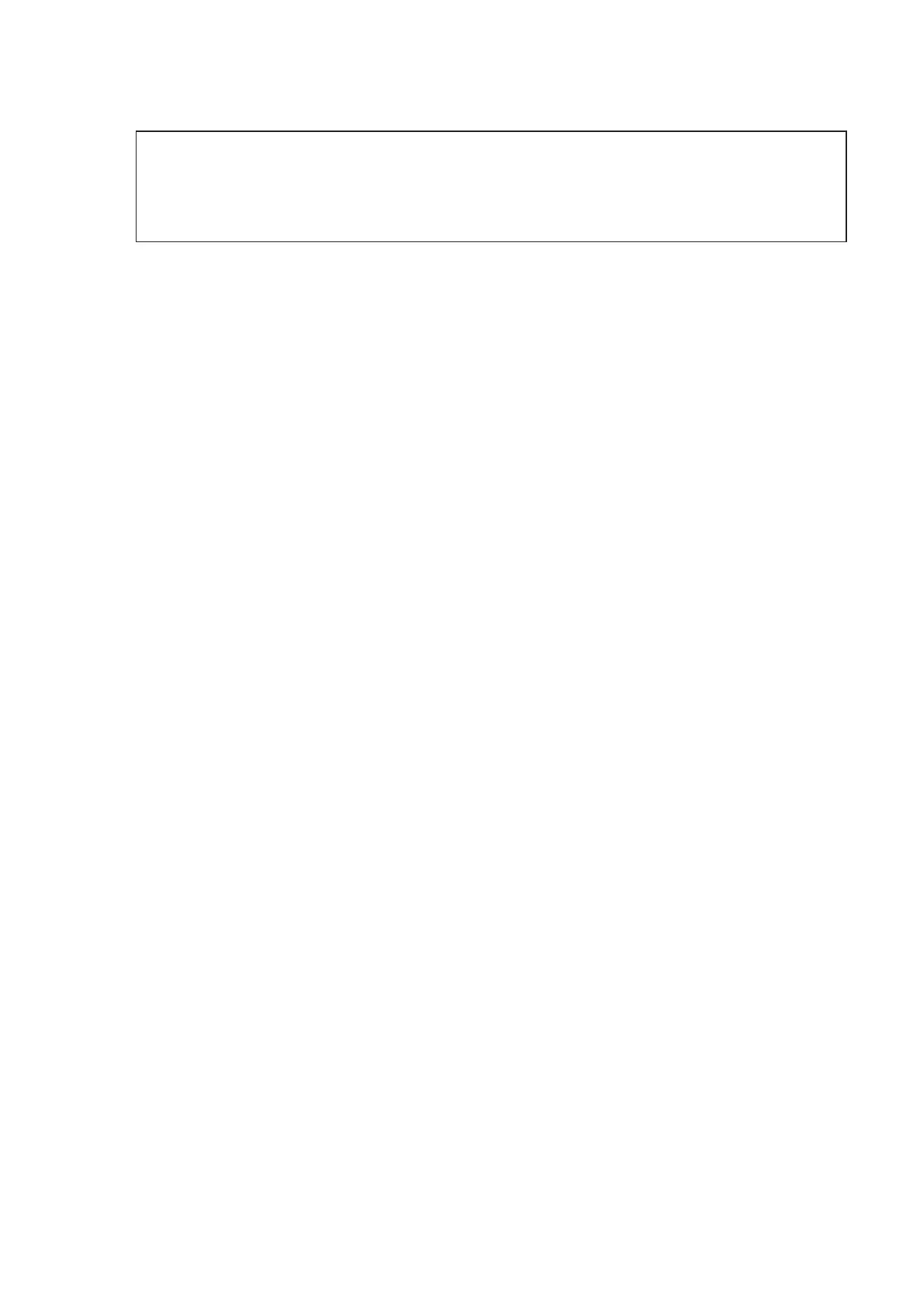76
WT07627X03
(5) Touch the “Measurement unit” button to select the measurement unit.
Note: The measurement unit can be selected from [kWh], [m3], [MJ], [--(no unit)], or [(blank)]. Select the blank when not using
a metering device.
Important
● Set the pulse value according to the metering device to be used. To ensure proper settings, first check the value
measured by the metering device and the value counted by the built-in Pulse Input (PI) or the PI controller (PAC-
YG60MCA). Then, after a certain time, check that both values have increased by equal values. (The values that
the built-in Pulse Input (PI) or the PI controller (PAC-YG60MCA) counts can be checked on the [Measurement]
display under the [Monitor/Operation] menu.)
(6) Touch [Save Settings].
