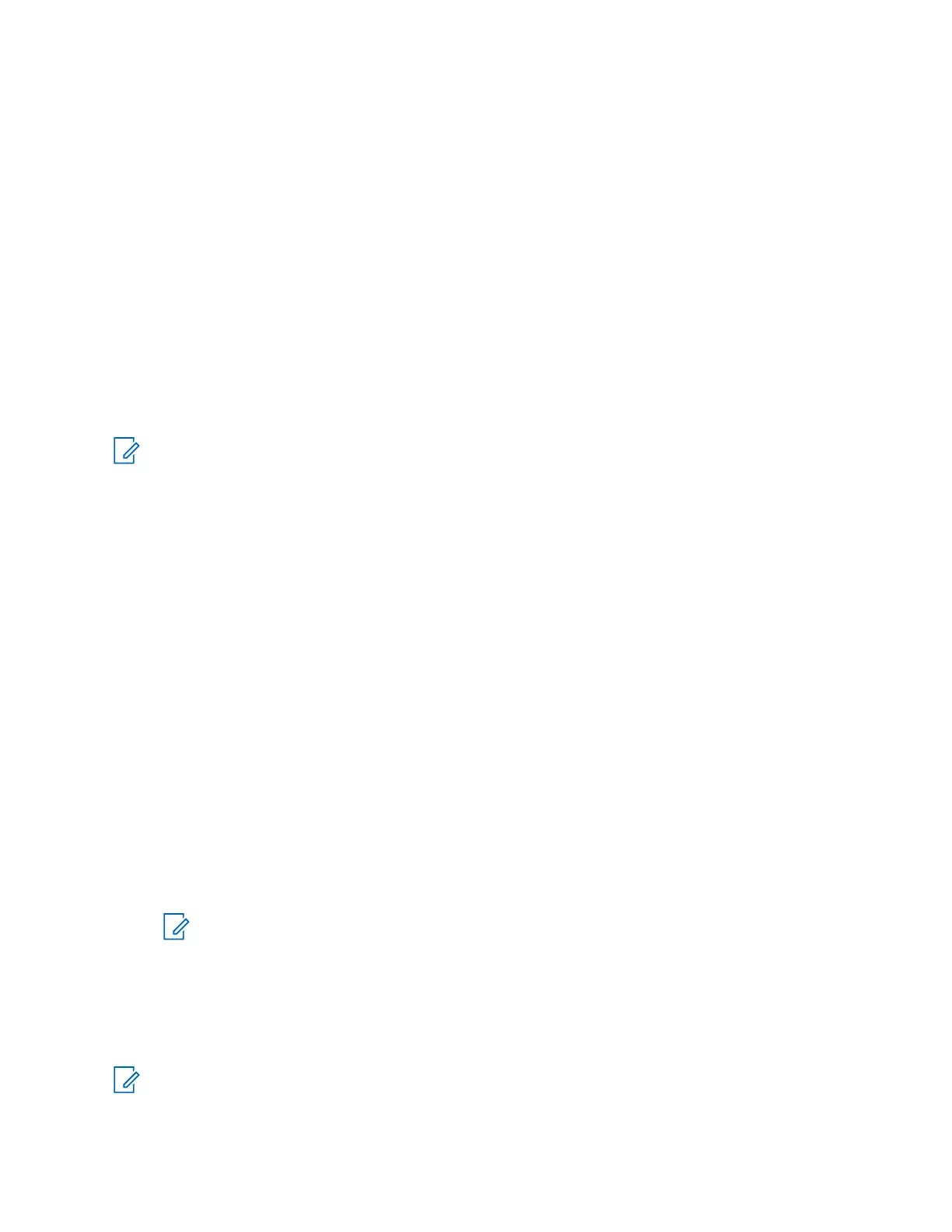2. Perform one of the following actions:
● For 350–470 MHz, enter 3600 for Control Channel.
● For 806–870 MHz, enter 2072 for Control Channel.
3. Perform one of the following actions:
● For 350–470 MHz, enter 3700 for Traffic Channel.
● For 806–870 MHz, enter 2072 for Traffic Channel.
4. Enter 3 for Slot.
5. Enter -75 for RF Gen Level.
6. Select Expected → 30.0 dBm/1 W for Mobile Power.
7. To select Tx Measurements, press TAB.
8. Press Normal for Burst.
Result: The test equipment configuration setup is completed.
NOTE: The System Setup Configuration Data is saved even after the power is turned off. However, the
Manual Test Setup is not saved.
4.7
Configuring IFR 2968 Manual Screen Test
Use these procedures to configure the IFR 2968 manual screen test.
Procedure:
1. Press Manual to enter the Manual Test screen.
2. Press Control Channel. Perform one of the following actions:
● For 350–470 MHz, enter 3605 and press Control Channel.
(IFR 3605 = Rx 390.125000 MHz)
● For 806–870 MHz, enter 2072 and press Control Channel.
(IFR 2072 = Rx 851.8125 MHz).
3. Press Traffic Channel. Perform one of the following actions:
● For 350–470 MHz, enter 3605 and press Traffic Channel.
● For 806–870 MHz, enter 2072 and press Traffic Channel.
The marker goes to Timeslot.
4. Enter 3 and press Traffic Channel.
NOTE: The Traffic Channel number changes automatically after entering the Control Channel
number.
5. Press RF Gen Level. Enter -75 and press dBm → RF Gen Level.
6. Press Mobile Power. Enter 30 dBm/1 W.
7. Press Burst Type → Normal.
Result: The test equipment configuration setup is completed.
NOTE: The System Setup Configuration Data is saved even after the power is turned off. However, the
Manual Test Setup is not saved.
68015000841-EL
Chapter 4: Test Setup and Testing
49
