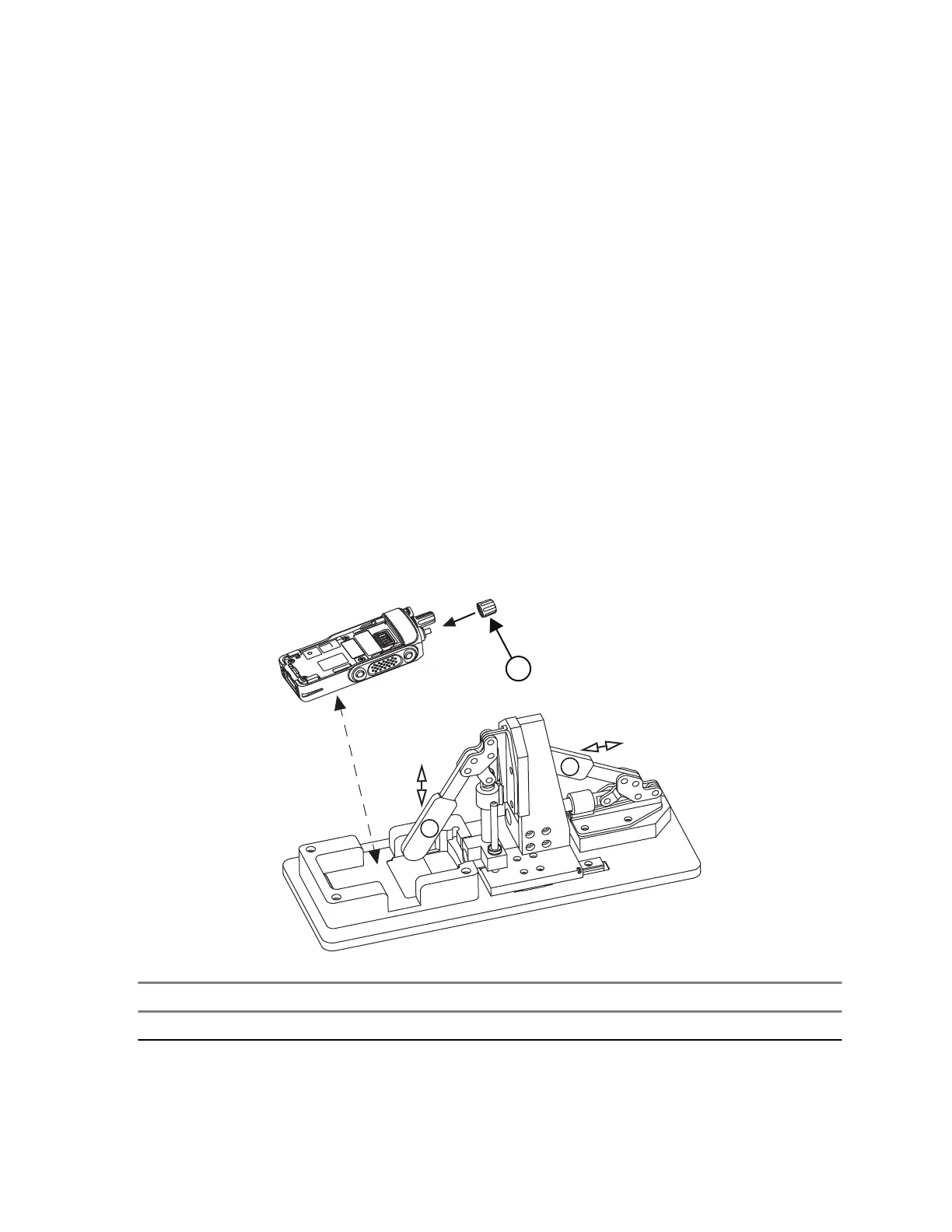● Option 1: Using the Manual Method
● Option 2: Using the Fixture Installation Method
5.10.2.10.1
Installing the RFID Knob Using the Manual Method
Procedure:
Remove the radio from the fixture nest. Insert the RFID Knob vertically into the volume switch. Ensure that
the knob is pushed all the way into the switch using hand.
5.10.2.10.2
Installing the RFID Knob Using Fixture Installation Method
Procedure:
1. Partially insert the RFID Knob to the switch, while the radio remains in the
fixture nest.
2. Move the fixture handle (2) down, before moving the fixture handle (1) to the left towards the nest.
Ensure that the knob is pushed all the way into the switch.
3. Move the fixture handle (2) up, and move the fixture handle (1) to the right, before taking out the radio
from the fixture nest.
Figure 46: RFID Knob Installation Using Fixture
No. Description
3 RFID Knob (part number: 36012029001)
68015000841-EL
Chapter 5: Maintenance
118
