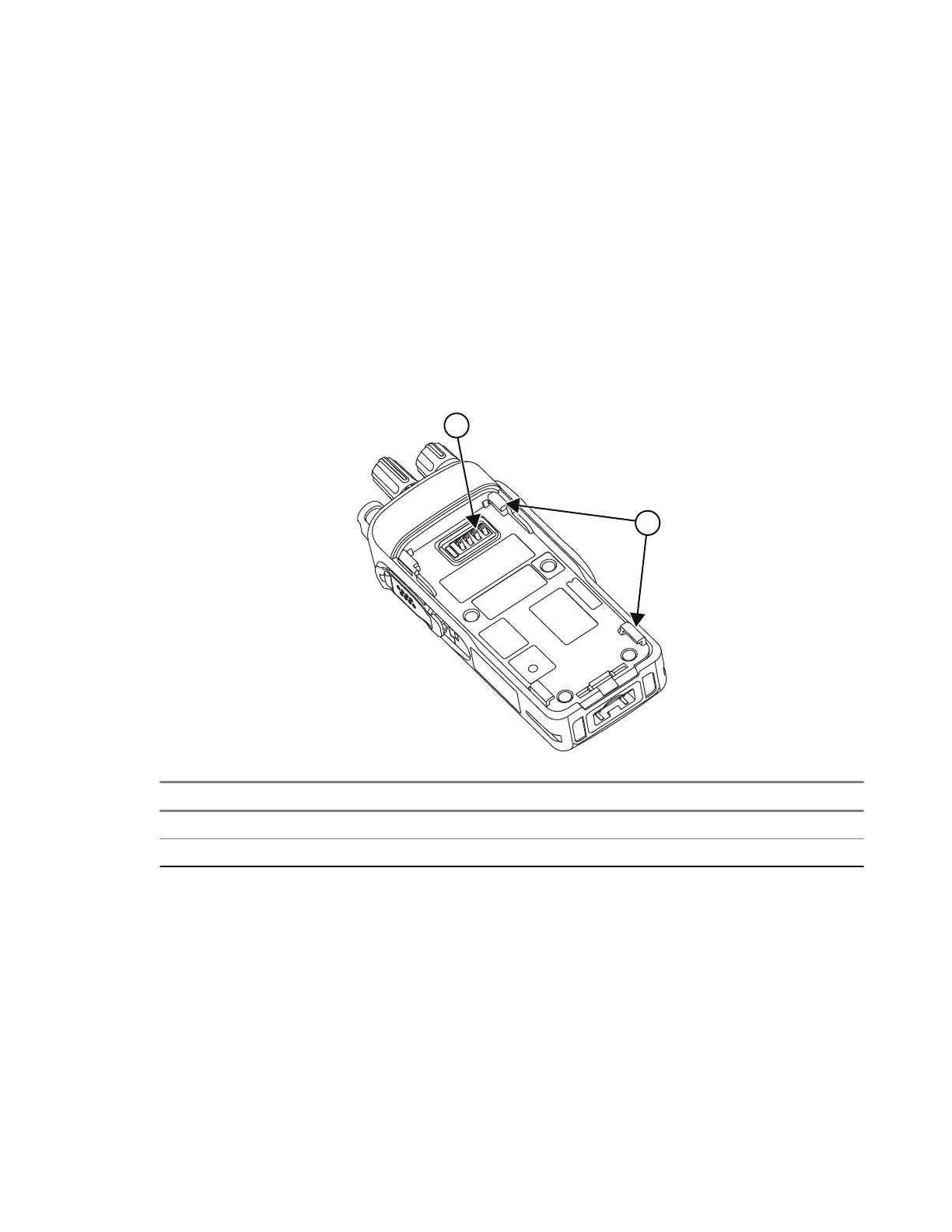5.10.2.11
Installing the Volume and Frequency Knob
Procedure:
Insert both Frequency and Volume knob vertically into their respective switches. Ensure that both knobs
are pushed all the way into their respective switches.
5.10.2.12
Installing the battery
Procedure:
1. Align the top fastening bridge of the battery to the top fastening bridge on the radio.
Figure 47: Location of Fastening Bridge & Battery Contacts
No. Description
1 Battery contacts
2 Fastening bridge
2. Carefully slide the battery (top part) upwards until it clicks into place.
68015000841-EL
Chapter 5: Maintenance
119
