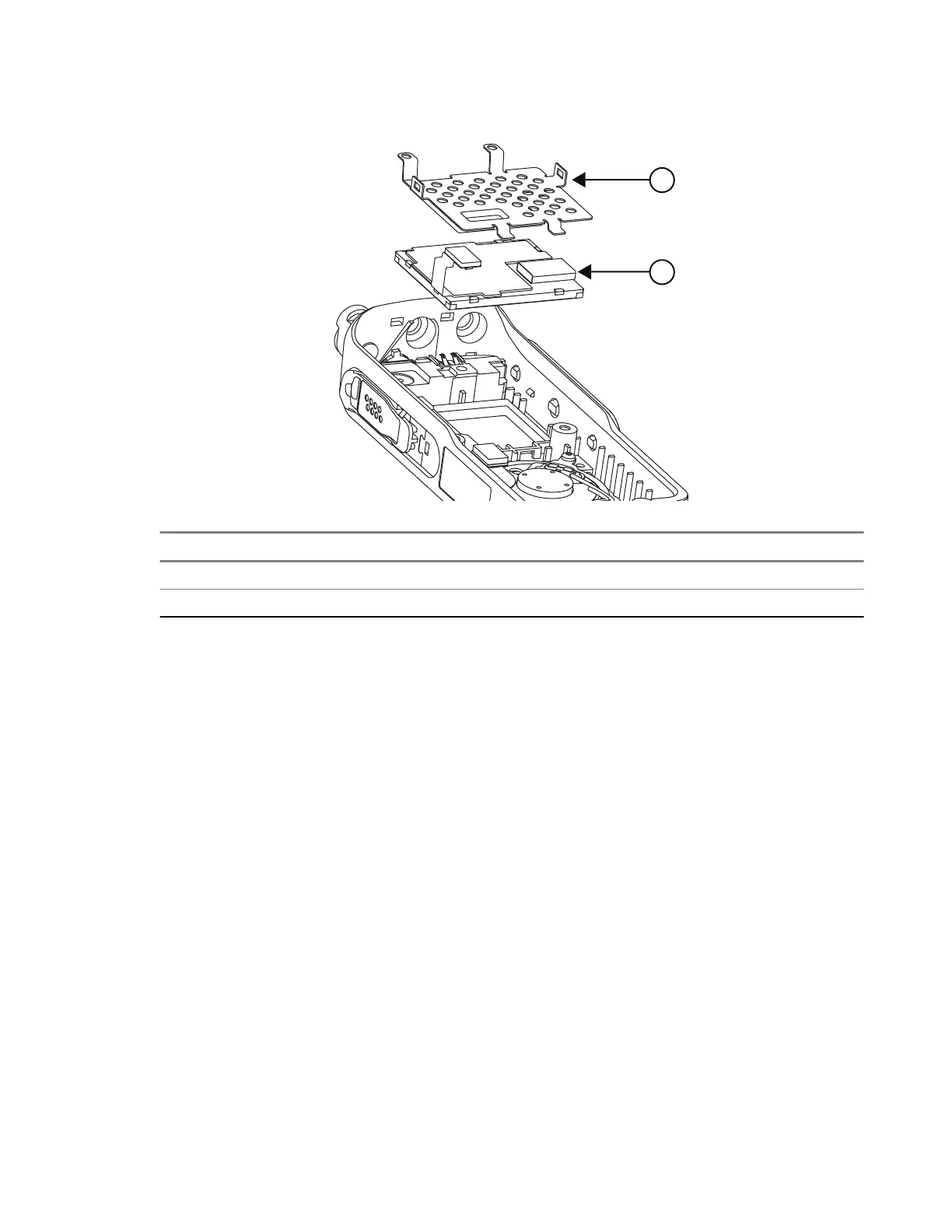Figure 30: Display Removal
No. Description
1 LCD retainer
2 LCD module
5.10.1.10
Removing the UC Escutcheon
Prerequisites: Recommended tools:
● Tweezers or narrow blade knife
Procedure:
1. Carefully insert the tweezers or knife inside the escutcheon.
2. Using the tweezers or knife, gently pry the UC Escutcheon away from the front housing. Careful
handling is required to avoid causing cosmetic defects to the surrounding components.
3. Remove any remains of the adhesive.
68015000841-EL
Chapter 5: Maintenance
103
