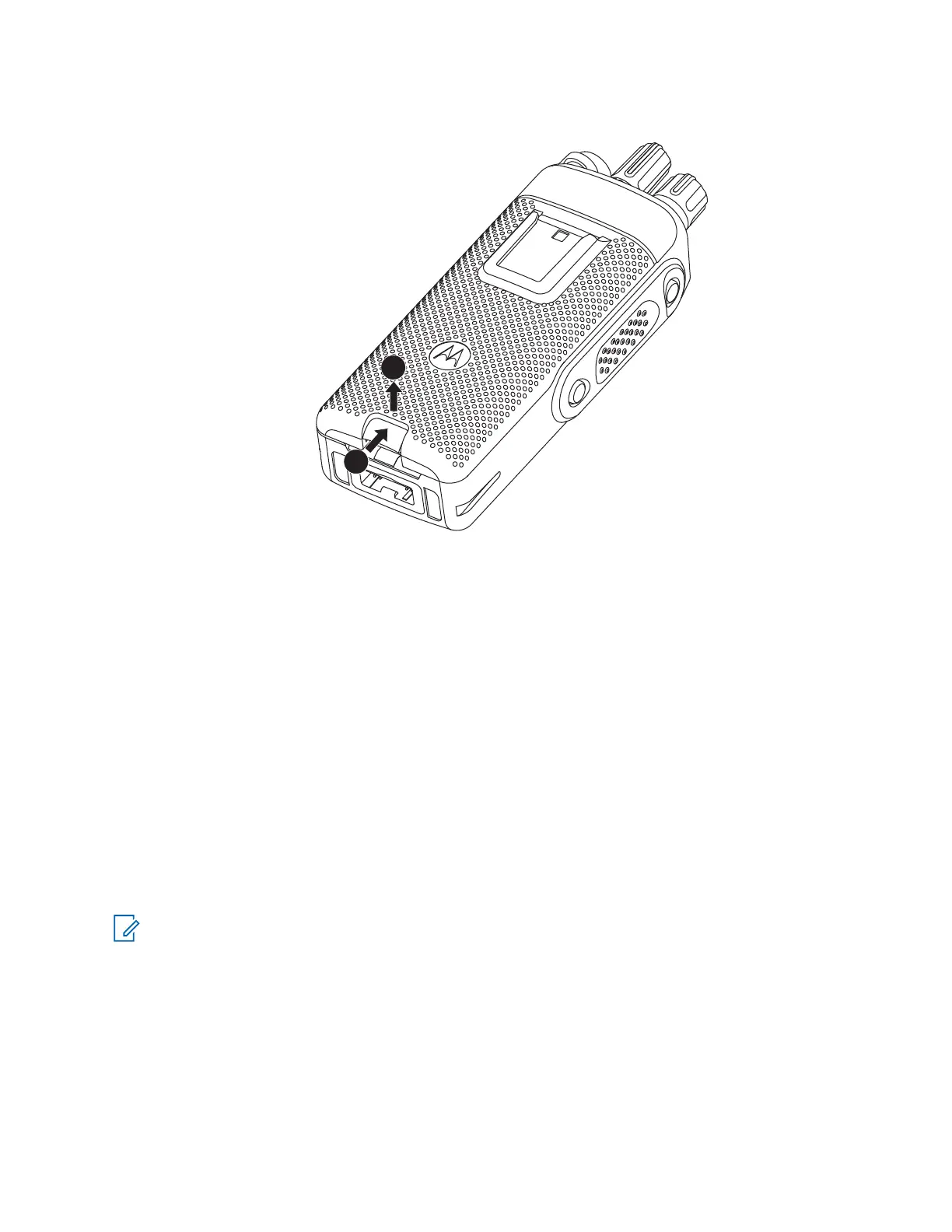Figure 19: Removing the Battery
5.10.1.3
Removing the Volume and Frequency Knob
There are three options that you can use to remove the Volume Knob.
● Option 1: Using the Knob Opener Removal Method
● Option 2: Using the Manual Removal Method
● Option 3: Using the Fixture Removal Method
There are two options that you can use to remove the Frequency Knob.
● Option 1: Using the Knob Opener Removal Method
● Option 2: Using the Manual Removal Method
5.10.1.3.1
Using the Knob Opener Removal Method
Prerequisites: Recommended tools: Knob Opener (part number: 66012034002).
NOTE: It is strongly recommended to replace both the Volume and Frequency knobs after using the
Knob Opener due to cosmetic damage that may occur after the knobs are removed.
Procedure:
1. Hold the radio in one hand so that the top of the radio faces upward, and the front of the radio faces
you.
2. With the other hand, slide the Knob Opener into the Volume knob from the left as shown in Figure 20:
Volume and Frequency Knob Removal Using the Knob Opener on page 94. With the Knob Opener
firmly latching onto the Volume knob, push the knob upwards away from the Volume switch.
68015000841-EL
Chapter 5: Maintenance
93
