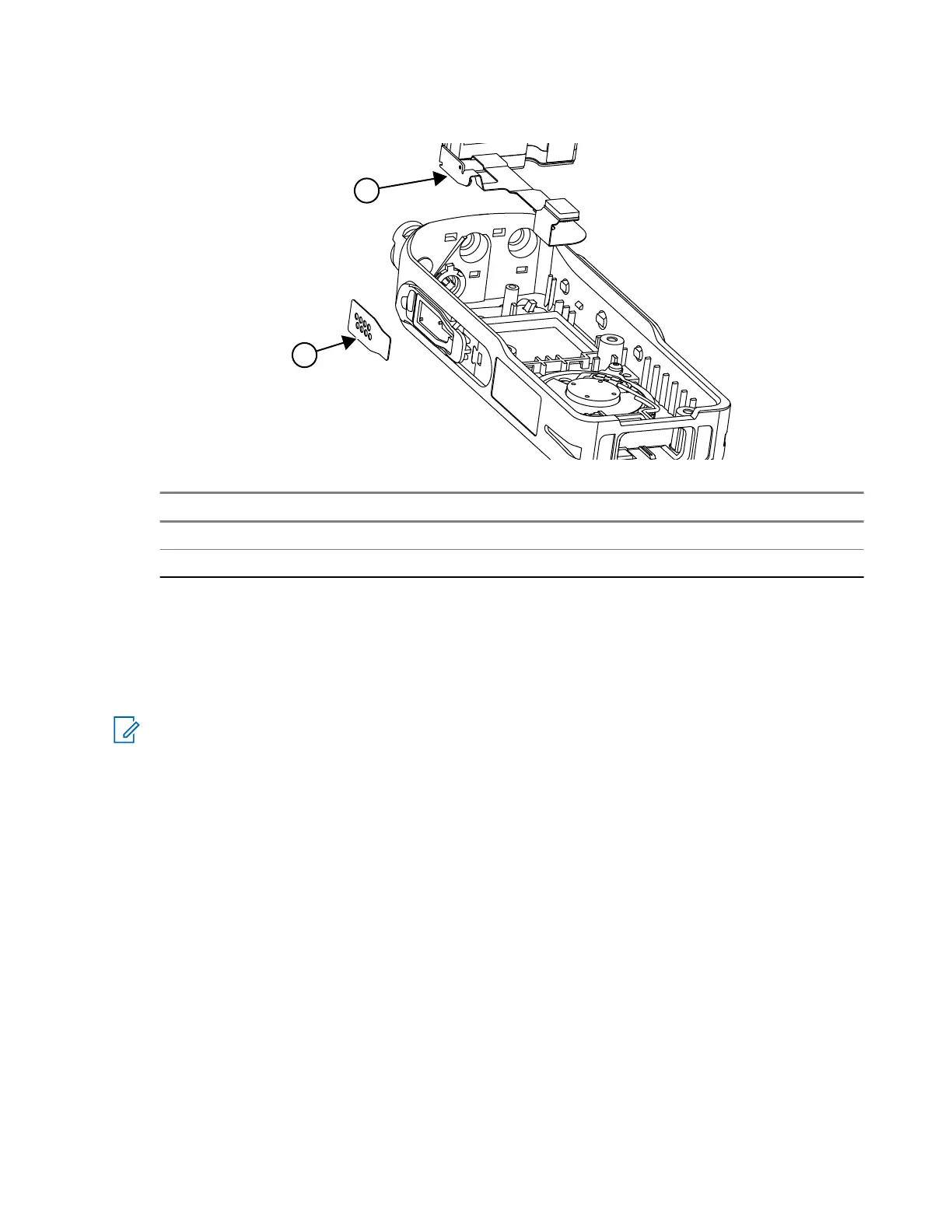Figure 38: UC Escutcheon Removal
No. Description
1 UC flex
2 UC Escutcheon
5.10.2.4
Installing the Display
Prerequisites: Recommended tools:
● Mini flat-tip screwdriver
NOTE: Do not touch the display in the active viewing area; fingerprints on this surface cannot be easily
removed. When servicing the display, work in a clean cell using de-ionized air pressure.
Procedure:
1. Verify that no damage exists on the LCD glass.
2. Locate the display above the housing assembly and slide top side of LCD display under housing tab
and ease into place.
3. Carefully install the LCD retainer. Verify that the bottom retainer is anchored firmly on the housing
assembly and securely snapped into the side slots.
68015000841-EL
Chapter 5: Maintenance
111
