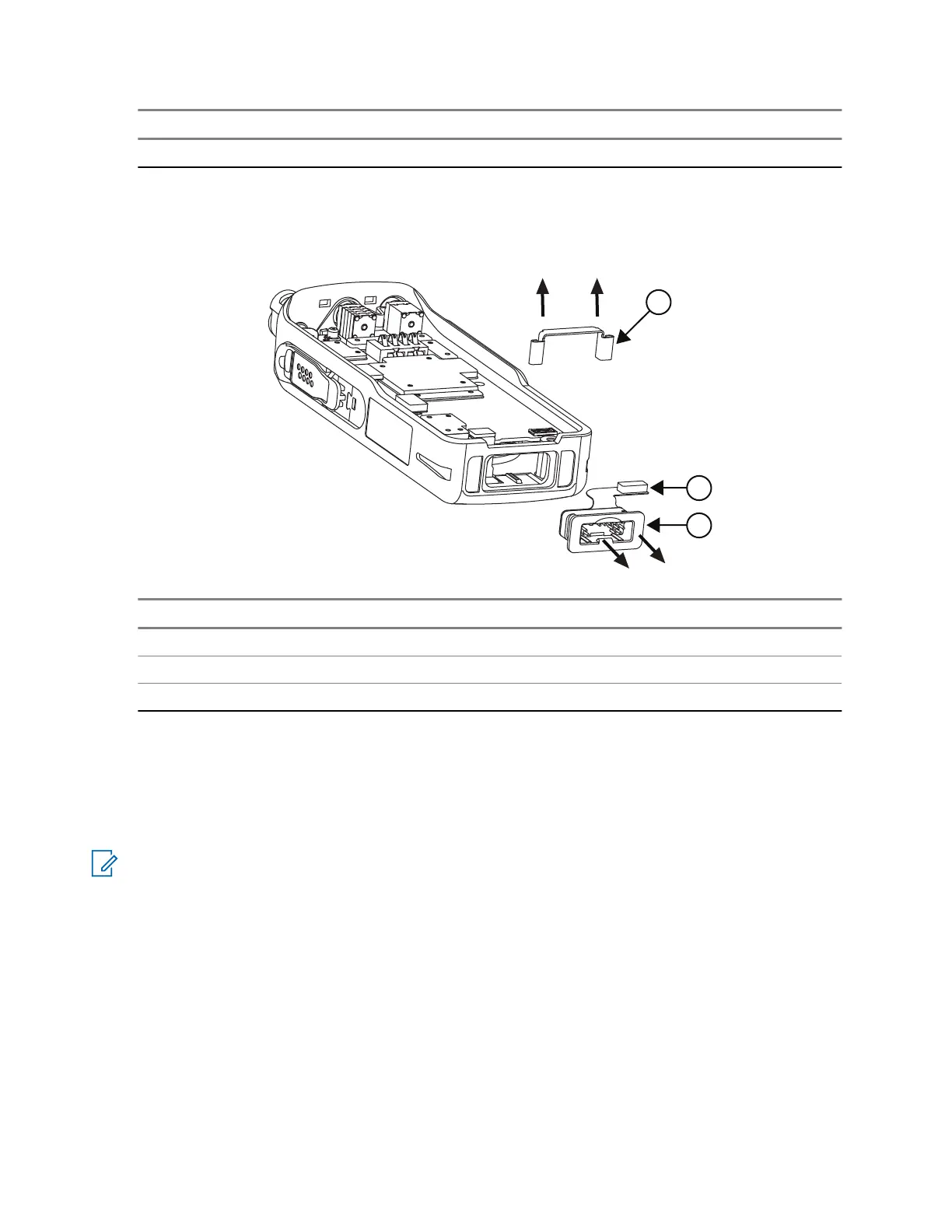No. Description
1 Unplug the BTB connector from this side
2. Using a flat-tip screwdriver, carefully pry the metal retainer upwards.
3. Push the bottom connector downwards away from the housing. Be careful when guiding the flex
connector through the housing gap.
Figure 29: Bottom Connector Removal
No. Description
1 Retainer
2 BTB Connector
3 Bottom Connector
5.10.1.9
Removing the Display
Prerequisites: Recommended tools:
● Mini flat-tip screwdriver
NOTE: Note: Do not touch the display in the active viewing area; fingerprints on this surface cannot be
easily removed. When servicing the display, work in a clean cell using de-ionized air pressure.
Procedure:
1. Place the Front Housing Assembly, with the display facing down, on the clean work area.
2. Insert the flat-tip screwdriver into the side slot (PTT side) in the upper side of the housing assembly,
and gently push the LCD retainer out from the housing. Be careful not to damage the UC/Earpiece
flex connector or scratch the housing surface in the process.
3. Carefully remove the display.
68015000841-EL
Chapter 5: Maintenance
102
