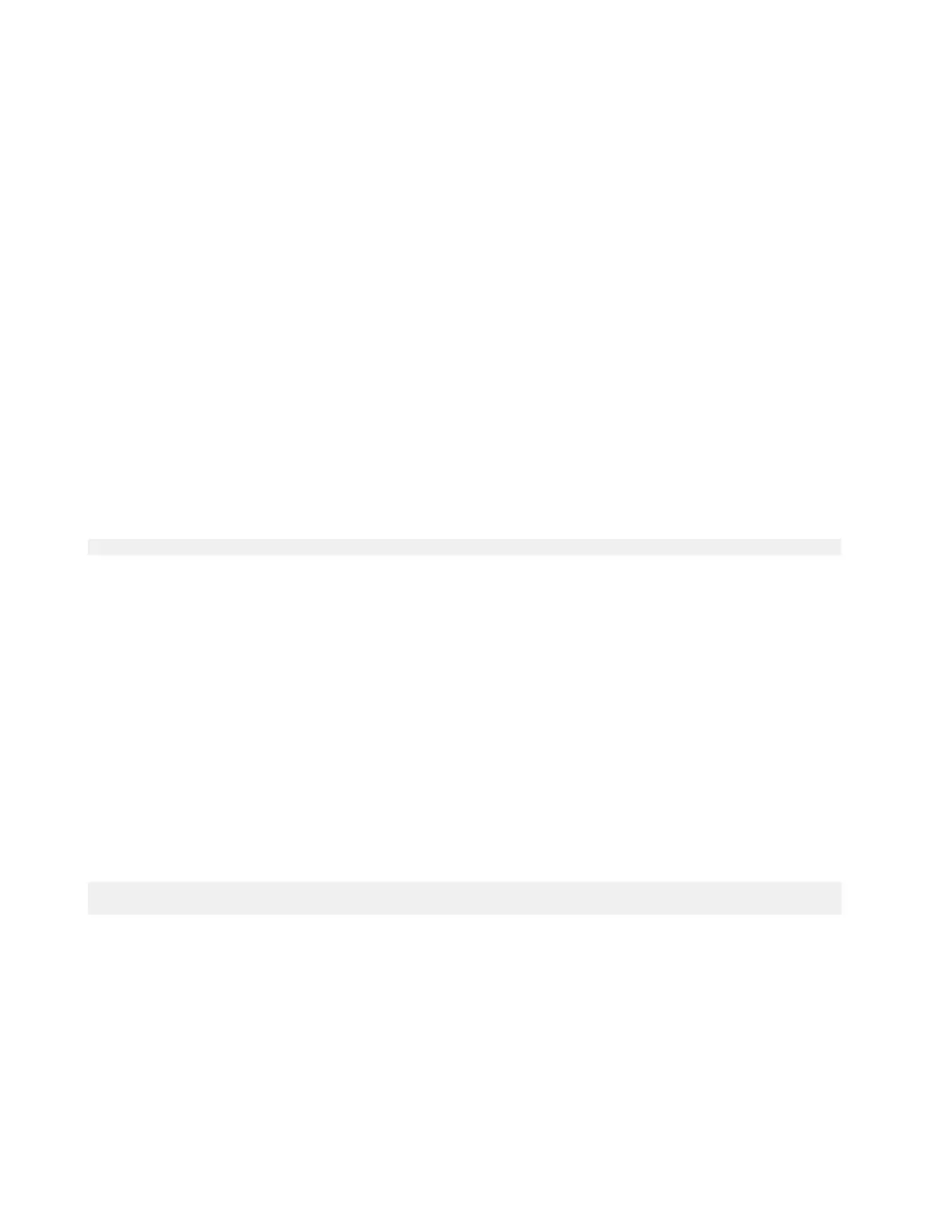4.8
RF Tests
This section lists the applicable RF Tests and its procedures for the radio.
4.8.1
Testing Receiver using IFR 3901/IFR 3902/IFR 3920
Prerequisites: This test requires programming the radio. Refer to TETRA Customer Programming Software
(CPS) User Guide.
Procedure:
1. Turn ON the radio.
2. Do one of the following to enter the radio test page:
● Use CPS.
● Press Left → Right → Left → Menu.
3. Check that registration and ITSI ---/---: xxxx is displayed on the IFR Operations/Status
screen.
Result:
GROUP: XXXXXXX SELECTED
4.8.2
Testing Receiver Using IFR 2968
Prerequisites: This test requires programming the radio. Refer to TETRA Customer Programming Software
(CPS) User Guide.
Procedure:
1. Turn ON the radio.
2. Do one of the following to enter the radio test page:
● Use CPS.
● Press Left → Right → Left → Menu.
3. Check that registration and ITSI ---/---: xxxx is displayed on the IFR Manual Test screen.
Result:
STATUS: REGISTRATION (ITSI ATTCHED)
GSSI: XXXXXXX SELECTED
4.8.3
Testing Transmitter Using IFR 3901/IFR 3902/IFR 3920
Procedure:
1. To select RF Settings, press TAB.
2. Enter -90 for RF Gen level.
3. Switch ON the RF Gen.
4. Switch OFF the Pre Amp.
68015000841-EL
Chapter 4: Test Setup and Testing
50
