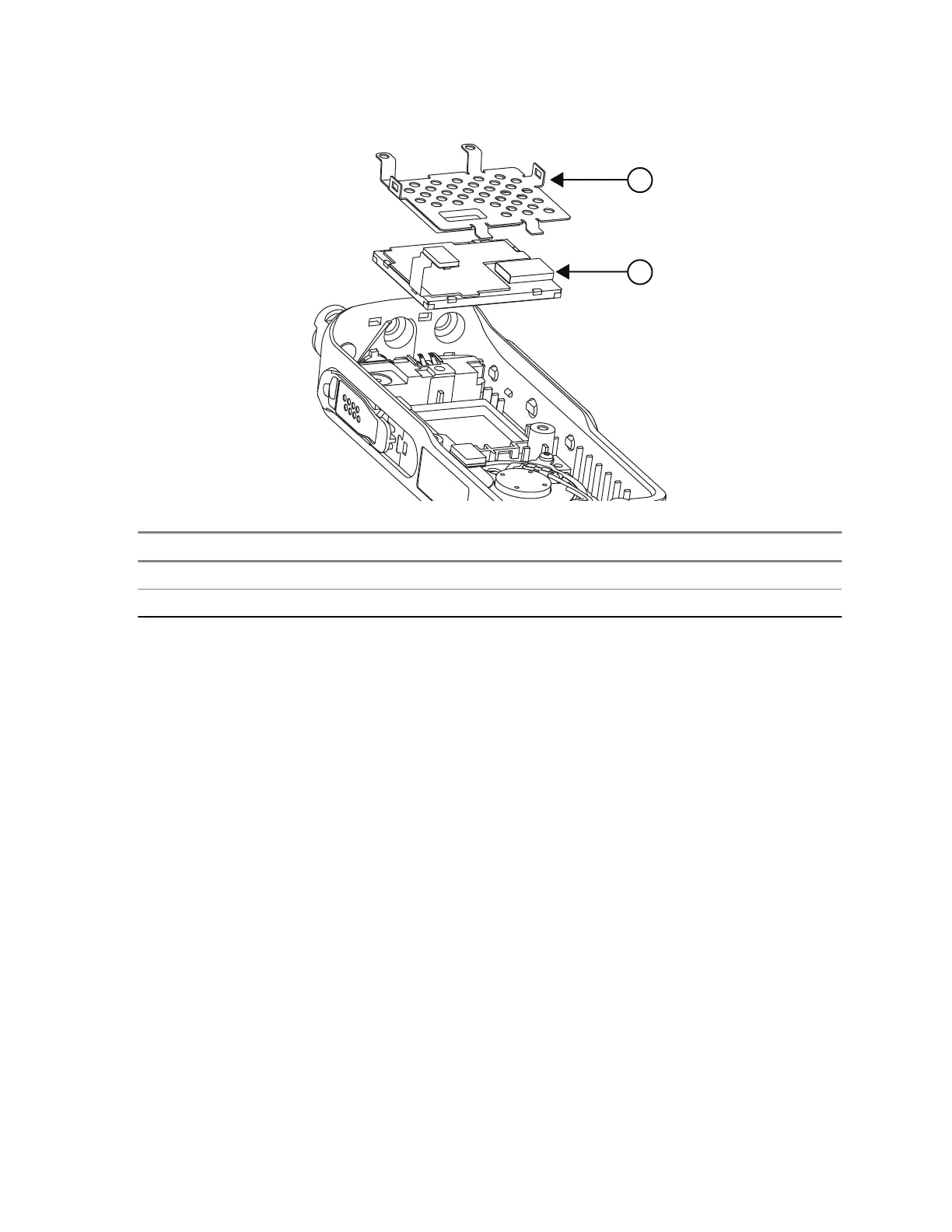Figure 39: Display Installation
No. Description
1 LCD retainer
2 LCD module
5.10.2.5
Installing the Bottom Connector
Prerequisites: Recommended tools:
● Mini flat-tip screwdriver
Procedure:
1. Install the bottom connector to the front housing. Make sure that the flex connector is always on top
and guide the flex connector through the housing gap. Be careful not to damage both the bottom
connector and the keypad’s flex connectors during the process.
2. Push and hold the bottom connector firmly to the housing and slide in the retainer into its proper
position on the housing.
3. Plug in the BTB connector on the Bottom Connector flex assembly to the BTB connector on the Main
Board.
68015000841-EL
Chapter 5: Maintenance
112
