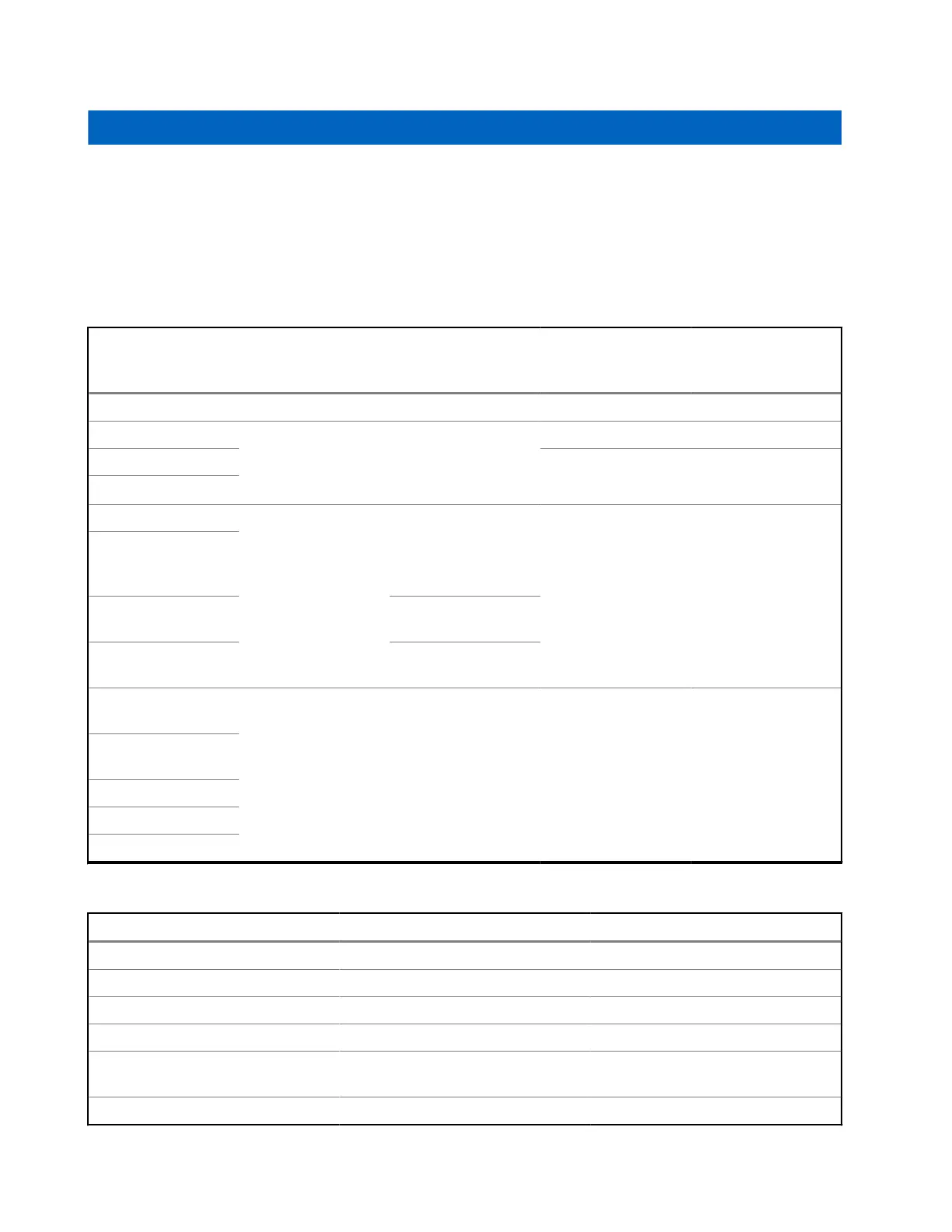Appendix B
Bottom/GCAI Connector
Mode Select (Option 1 and Option 2)
Table 44: Logic Levels
Use the following logic levels to select the requested bottom connector mode:
Accessory Mode USB Host/Device
(configured by
OTG ID)
OPT1 OPT2
No accessory N/A N/A 1
Boot Universal Asyn-
chronous Receiv-
er Transmitter
(UART)
N/A Don't Care
AIE Keyload 0
IMT
ITM USB Device 1 0
USB Travel
Charger Power
Supply
USB to UART
Converter
Host
Another MTP Ser-
ies Radio
Host/Device
Hardwired Power
Supply
PS Charger –
USB
Device 0 1
TC/Vehicle Power
Adapter
Dual-Unit Charger
Multi-Unit Charger
Car Kit
Table 45: Bottom to BTB Connector
Bottom Connector Pin BTB Connector Pin, J1200 Signal
1 11 USB_DP_TXD
2 14 USB_5V
3 22 OPT2
4 24 OPT1
5, 9, 14 1, 3, 5, 7, 9, 15, 17, 19, 20, 21,
23, 25, 27, 29, 30
GND
6 13 USB_DM_RXD
68015000841-EL
Appendix B: Bottom/GCAI Connector
138
