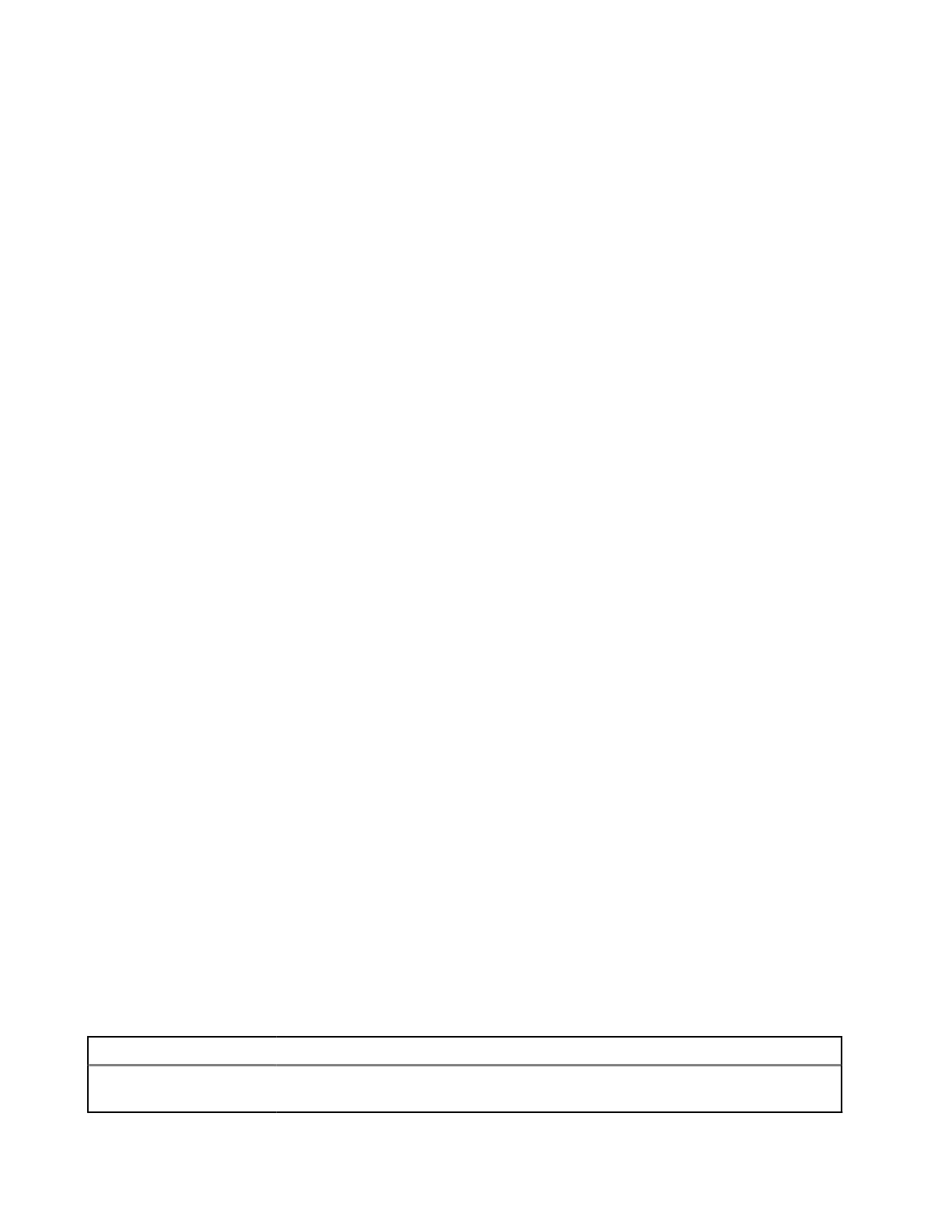If the device has been submerged in water, shake the device to remove any water that is trapped inside
the speaker grille and microphone port. Otherwise, the water will decrease the audio quality and connectivity
performance of the device.
Ensure that no water has penetrated the seal. Check the interface if any accessory or the Universal
Connector Dust Cover is covering the Universal Connector and Bottom Connector. Water left in this interface
can degrade the performance of the accessories.
5.5
Level 1 and Level 2 Maintenance
This manual covers Level 1 and Level 2 Maintenance.
At Level 1 maintenance, you replace the terminal and/or accessories and send the faulty unified chassis
and/or accessories to a higher level of maintenance. At Level 2 maintenance, a faulty kit is replaced.
5.6
Protection of Static-Sensitive Devices
This unit contains static-sensitive devices. Static-sensitive devices must be protected in the following
conditions:
● When you are opening the unit.
● When storing any printed circuit board.
● When transporting any printed circuit board.
Create a Proper Ground
● Ground the working surface of your service bench. If possible, use the Motorola Solutions Static
Protection Assembly (Part Number: 0180386A82) to ground your service bench. This assembly contains
a wrist strap, two ground cords, a table mat, and a floor mat.
● Wear a conductive wrist strap in series with a 1M ohm resistor to ground.
● Do not wear nylon clothing when handling any printed-circuit board.
● Before touching any printed-circuit board, touch an electrical ground to remove any static charge that
might have accumulated.
Store or Transport a Circuit Board
● Place the printed-circuit board in conductive, anti-static material.
● Do not insert the printed-circuit board into conventional plastic “snow” trays used for transporting other
devices.
5.7
Torque Specification Chart for Full Keypad Radio
Table 33: Torque Specification Chart for Full Keypad Radio
Description Part/Kit Quantity Torque
Back chassis screw
(M2.5)
03012039002 4 5.5±0.1 in-lb
(0.62±0.011 Nm)
68015000841-EL
Chapter 5: Maintenance
72
