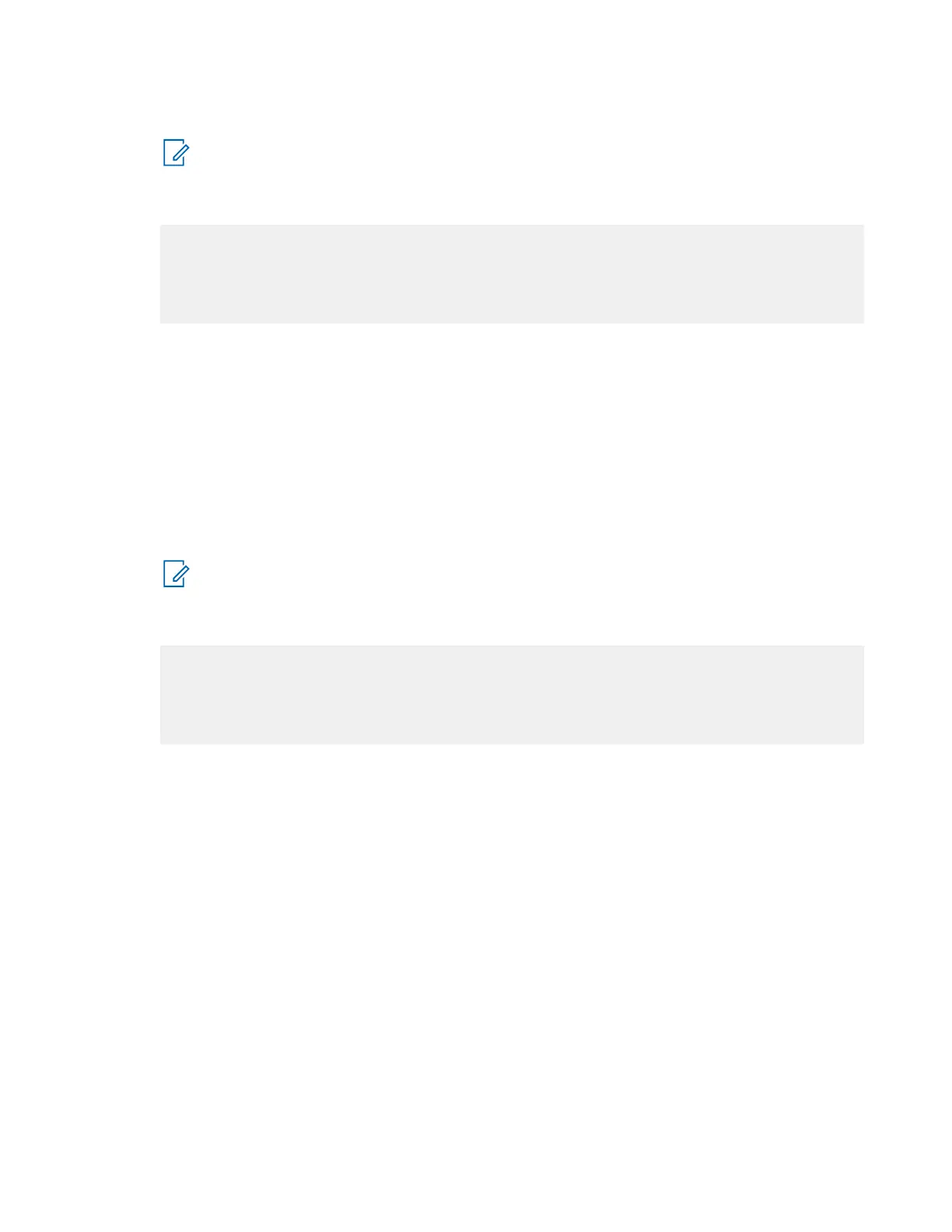5. Press PTT.
NOTE: Press and hold the PTT to read the results.
Monitor the Tx Measurement window, which displays the Power Profile, Burst Timing, Vector Peak,
Vector RMS, Freq Error, and Residual Carrier.
Burst Power Required Results: 28.0–32.0 dBm (Class 4) or 30.5–34.5 dBm
(Class 3L)
Power Profile: Passed
Burst Timing: ± 0.25 Symbols
Vector Error: Max 10% RMS, Max 30% Peak, Max 5% residual
Frequency Error: ± 100 Hz
6. Press TAB to select Operations/Status.
7. Press Call Mobile → Group Call → Cleardown.
4.8.4
Testing Transmitter Using IFR 2968
Procedure:
1. Press RF Gen Level. Enter -90 dBm and press RF Gen Level.
2. Press PTT.
NOTE: Press and hold the PTT to read the results.
Monitor the IFR Manual Test screen, which displays the Burst Power, Power Profile, Timing Error,
Vector Error, and Frequency Error.
Burst Power Required Results: 28.0–32.0 dBm (Class 4) or 30.5–34.5 dBm
(Class 3L)
Power Profile: Passed
Timing Error: +/- 0.25 Symbols
Vector Error: Max 10% RMS, Max 30% Peak, Max 5% residual
Frequency Error: ± 100 Hz
3. Press Clear Down to proceed with other tests.
4.9
Call Processing Tests
This section list the applicable Call Processing Tests and its procedures.
4.9.1
Talk Back Using IFR 3901/IFR 3902/IFR 3920
Prerequisites: Ensure that the handset and test equipment are configured the same as given in the
Transmitter Test before you start this test.
Procedure:
1. Press Call Mobile → Group Call.
2. Press TALKBACK.
68015000841-EL
Chapter 4: Test Setup and Testing
51
