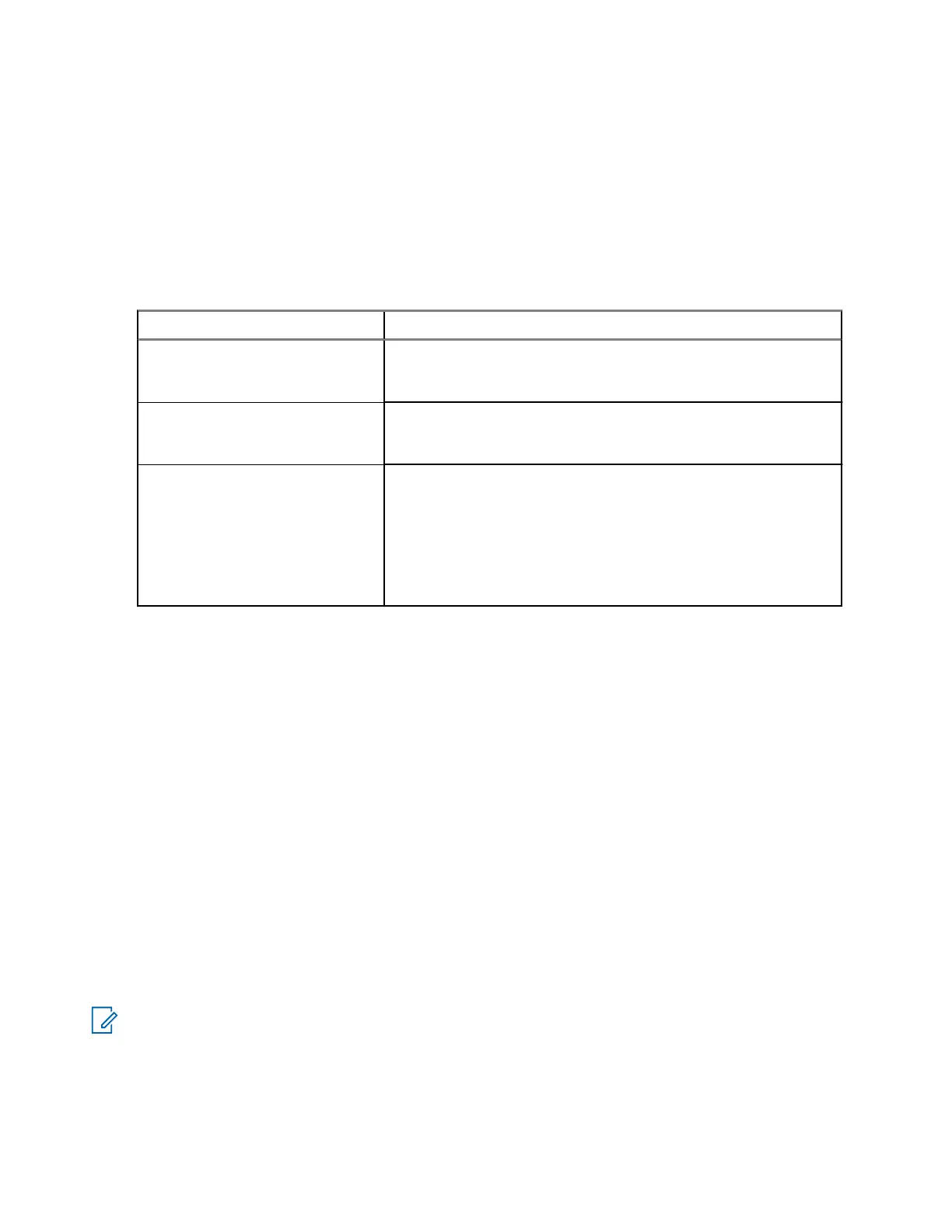3. Press Duplex Test (Tx).
The Digital Duplex test results are displayed on the IFR screen providing you with the following bar
charts measurement capabilities:
● Power
● Vector RMS
● Frequency Error
4. Perform one of the following actions:
Option Actions
Power Analyzer Graph
a. Press power ana.
b. Check that the power frame falls within the limits.
Spectrum Analyzer Diagram
a. Press spec ana.
b. Monitor the Tx frequency.
Vector Analyzer Diagram
a. Press vector ana.
b. Monitor the constellation diagram.
c. Press vector diagram.
d. Monitor the vector diagram.
e. To zoom in on the constellation, press rotated vector.
5. Press End on the handset.
4.12
Manual Mode Testing
When and where to use: Use these procedures to set up radio for DALT Mode testing.
Procedure:
1. Verify that the radio is turned OFF.
2. Perform one of the following actions:
● For Full Keypad, press and hold 1, 2, and 3 keys simultaneously and press the On/Off button for
more than 5 seconds to enter DALT mode.
● For Limited Keypad, press and hold Left and Right keys simultaneously and press the On/Off
button for more than 5 seconds to enter DALT mode.
4.12.1
Testing in DALT Mode
NOTE: Any key pressed causes the test to advance from one step to the next. You are to respond
accordingly to the instructions on the screen.
Procedure:
Display Test
1. The display shows:
68015000841-EL
Chapter 4: Test Setup and Testing
54
