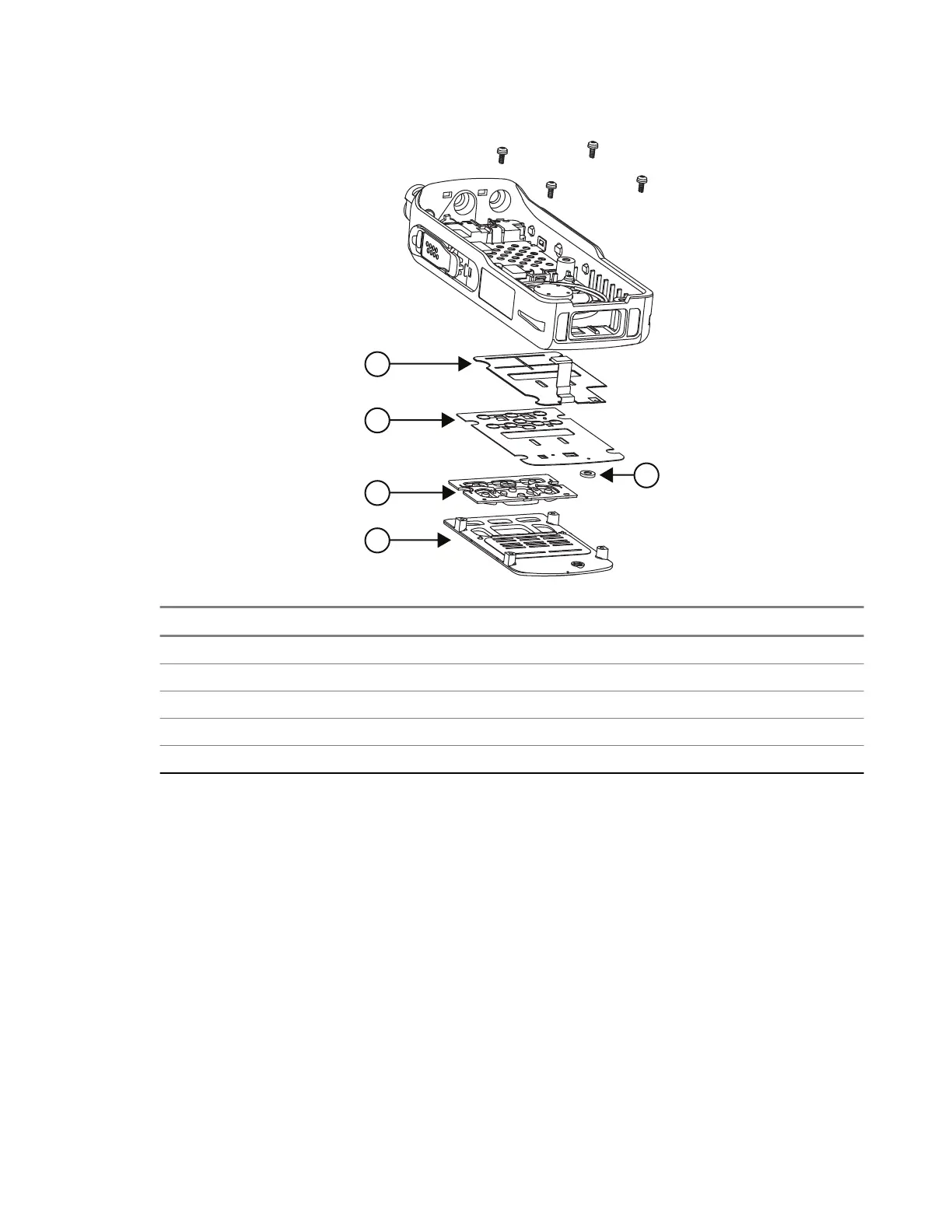Figure 36: Keypad Installation LKP Keypad
No. Description
1 LKP keypad flex assembly
2 Mylar dome
3 Main keypad (LKP)
4 Keypad bezel (LKP)
5 Membrane, Bottom Mic
5.10.2.2
Installing the Speaker Assembly
Prerequisites: Recommended tools:
● 6IP Torx-Plus bit
● Torx Driver
Procedure:
1. Carefully place the speaker assembly on the front housing assembly. Note that both the speaker’s
smaller and bigger grooves on its edge must coincide with their respective positions on the front
housing.
2. Slide the speaker retainer through the speaker’s wiring and align the retainer’s screw hole with the
threads of the front housing. The other end of the retainer must also be slotted in to the front housing
catch.
3. Screw in the speaker retainer screw with a torque of 2.5±0.1 in-lb
(0.28±0.011 Nm).
68015000841-EL
Chapter 5: Maintenance
109
