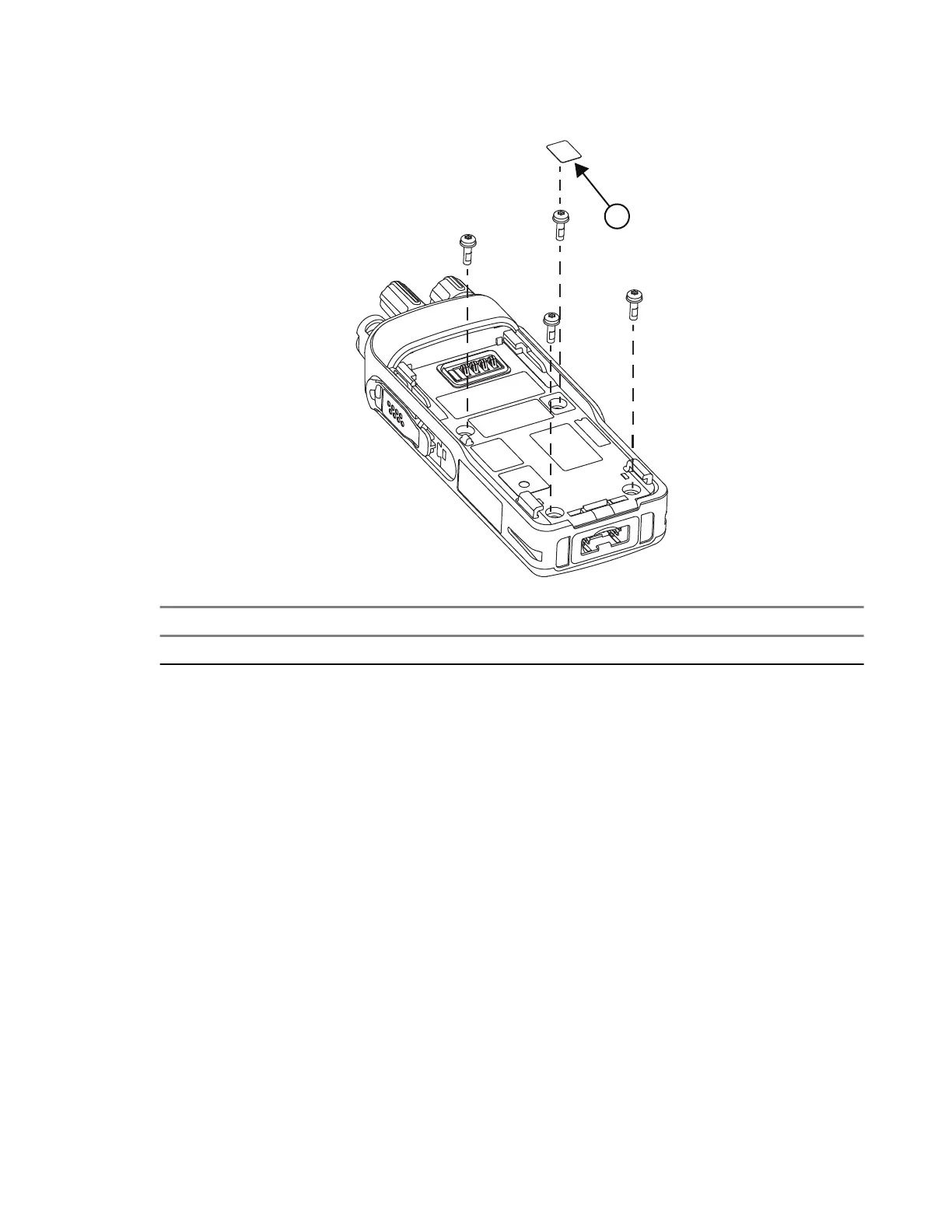Figure 25: Back Chassis Removal
No. Description
1 Tamper label
5.10.1.6
Removing the SIM Card Door
Prerequisites: Recommended tools:
● T-5 Torx bit
● Torx driver
Procedure:
1. Remove the battery.
2. Using the Torx driver with the T-5 Torx bit, unscrew the single screw fastening the SIM card holder to
the back chassis.
3. Remove the SIM card holder from the back chassis.
4. Remove the SIM card Door.
5. Using the Torx driver with the T-5 Torx bit, screw with a torque of
1.75±0.1 in-lb (0.2±0.011 Nm).
68015000841-EL
Chapter 5: Maintenance
99
