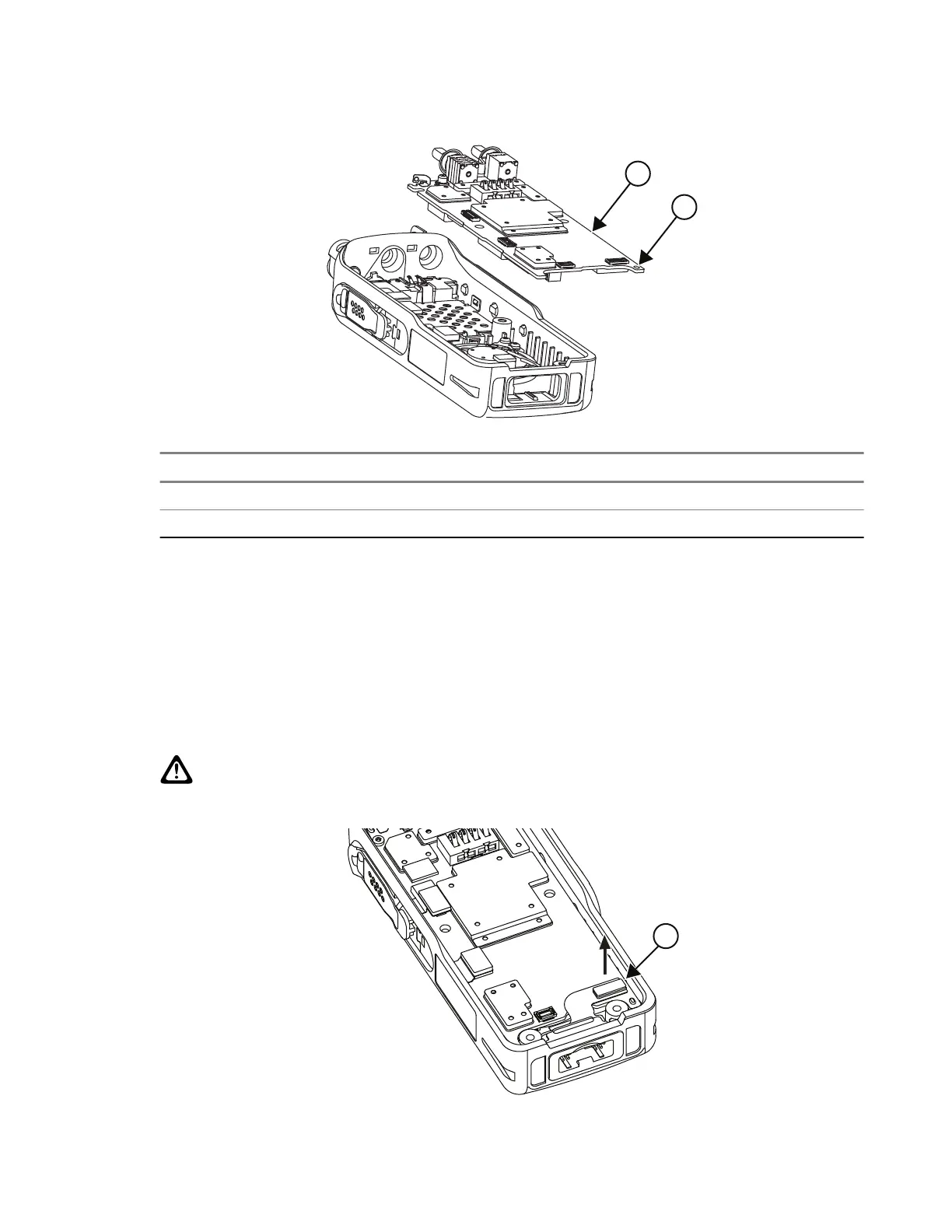Figure 27: Main Board Removal
No. Description
1 Main board
2 PCB Guide hole
5.10.1.8
Removing the Bottom Connector
Prerequisites: Recommended tools:
● Mini flat-tip screwdriver
Procedure:
1. Unplug the BTB (Board-to-Board) connector from the Main Board. Make sure the connector is
removed from the right edge.
CAUTION: Failure to remove the BTB connector from the correct edge will cause damage to the
bottom connector flex.
Figure 28: BTB Connector Removal
68015000841-EL
Chapter 5: Maintenance
101
