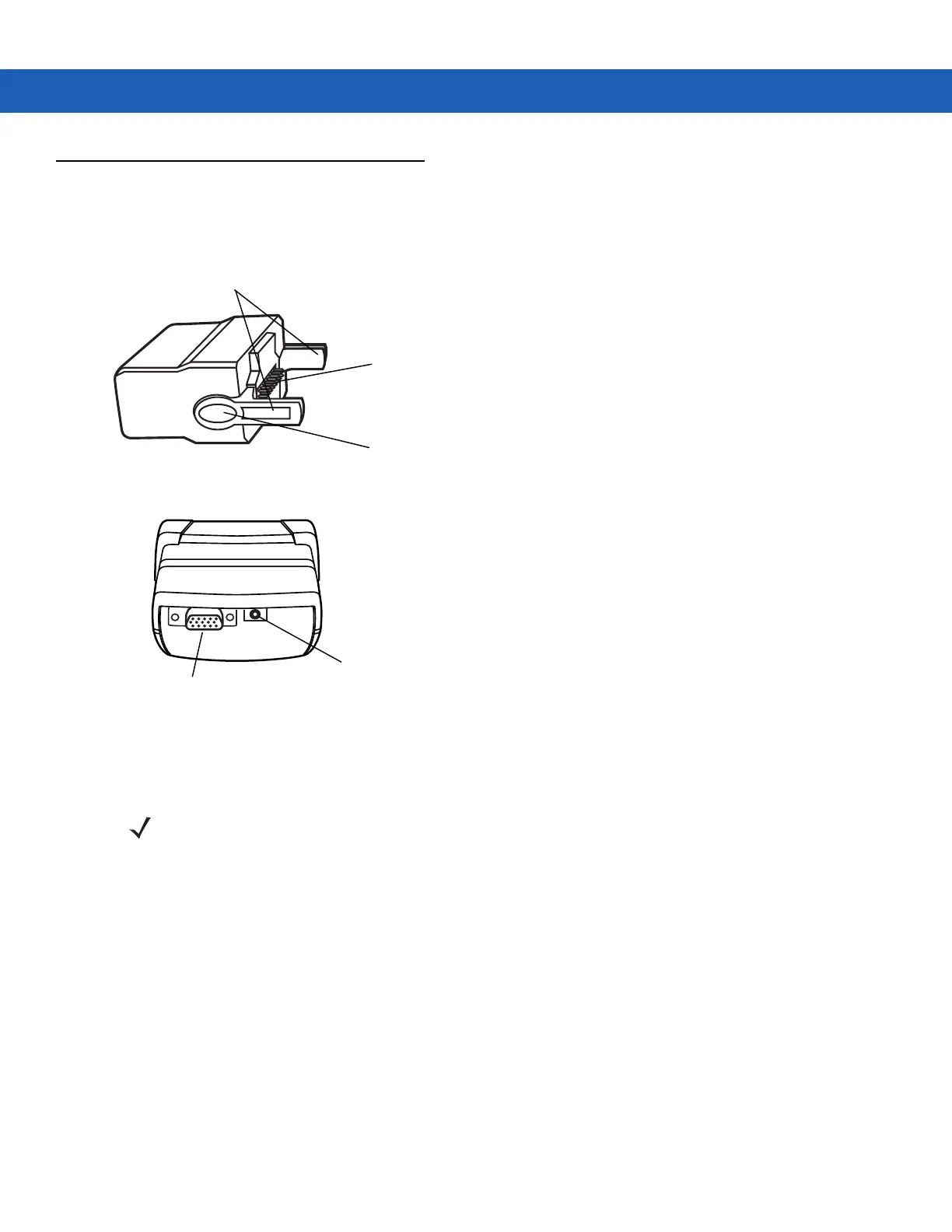Accessories 5 - 15
Cable Adapter Module
This section describes how to set up and use the snap-on CAM with the MC9190-G. The CAM snaps on to the
bottom of the MC9190-G and can be easily removed when not in use.
Figure 5-11
Cable Adapter Module
When attached to the MC9190-G, the CAM can perform the following functions.
•
Provides power for operating the MC9190-G, with the appropriate power connection.
•
Provides serial connection through the serial pass-through port for communication with a serial device, such
as a host computer.
•
Provides USB connection through the USB pass-through port for communication with a USB device, such as
a host computer.
•
Charges the MC9190-G’s battery, when used with the appropriate power supply.
Attaching and Removing
To attach, snap the CAM onto the bottom of the MC9190-G.
Latches
Power Port
Communications Port
Pogo Pin Pass-through
Connector
Latch Grip
NOTE When a MC9190-G with Windows Mobile 6.5 is connected to a host computer through the CAM and an
ActiveSync connection is made, the WLAN radio (if applicable) are disabled. This is a Microsoft security
feature to prevent connection to two networks at the same time.
