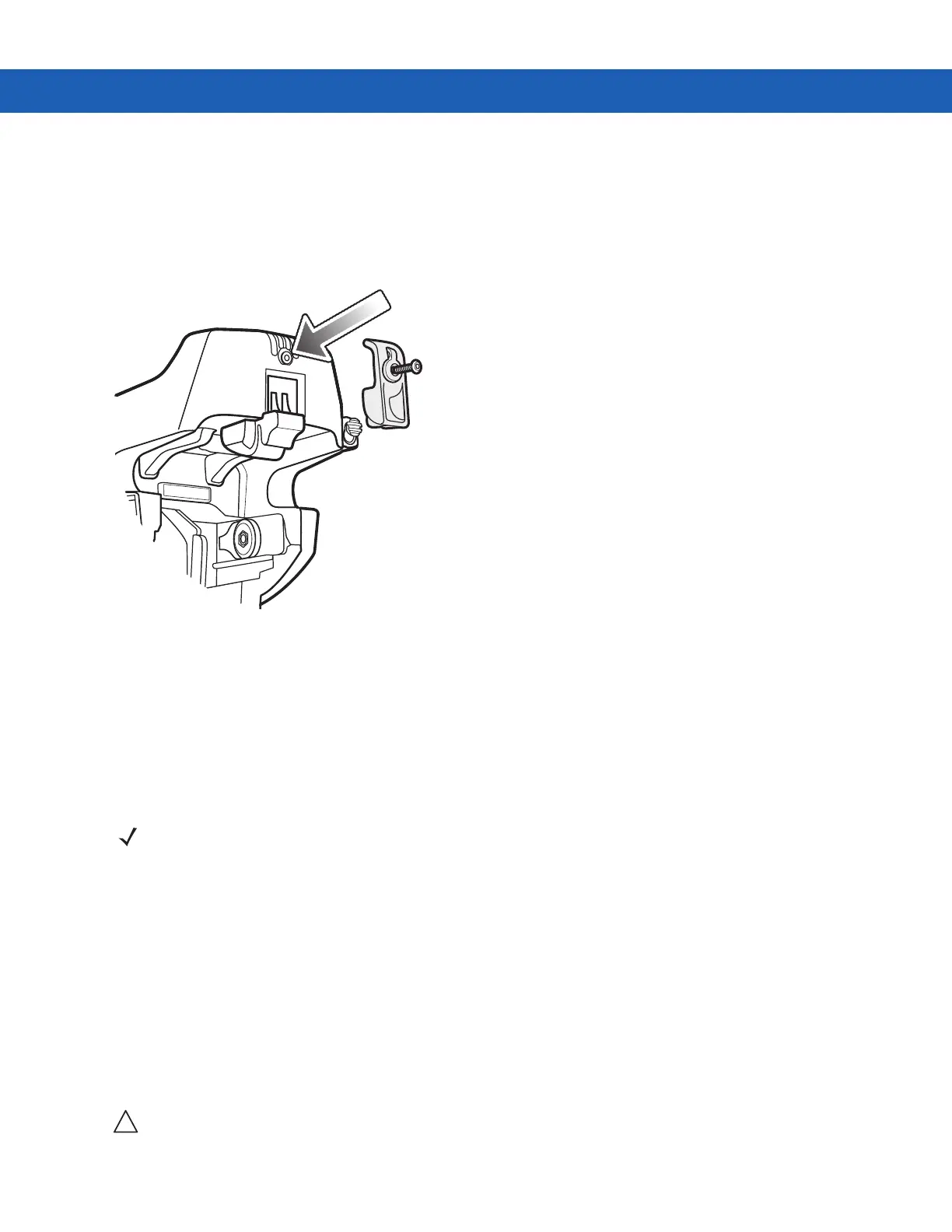5 - 26 MC9190-G User Guide
Using the Locking Mechanism
The locking mechanism prohibits the removal of the MC9190-G from the fork lift cradle. To use the locking
mechanism, with the MC9190-G in the fork lift cradle, place the locking mechanism into the position behind the
release button. Secure it with the attached screw. To remove the locking mechanism, loosen the screw securing it
in place.
Figure 5-23
Locking Mechanism
Connecting External Devices
The ports on the fork lift cradle are available to enable communication between a docked MC9190-G and external
devices such as a scanner and/or a printer.
A serial and/or a USB port are available. Connect one end of the cable (serial or USB cable) to the port on the fork
lift cradle, and then connect the other end to the port on the external device. Specific cables are required.
To place the MC9190-G into Host mode:
1. On Windows Mobile devices, tap Start > Settings > System > USBConfig icon. On Windows CE devices, tap
Start > Settings > Control Panel > USBConfig icon.
2. Tap the USB Host Mode radio button.
3. Tap OK.
To begin communication:
1. Insert the MC9190-G into the fork lift cradle.
2. Initiate communication on the MC9190-G, as determined by the application used.
NOTE When used with a USB client device, the MC9190-G must be configured as a USB Host.
CAUTION Removing the MC9190-G during communication disrupts communication between the MC9190-G and the
attached device.
!
