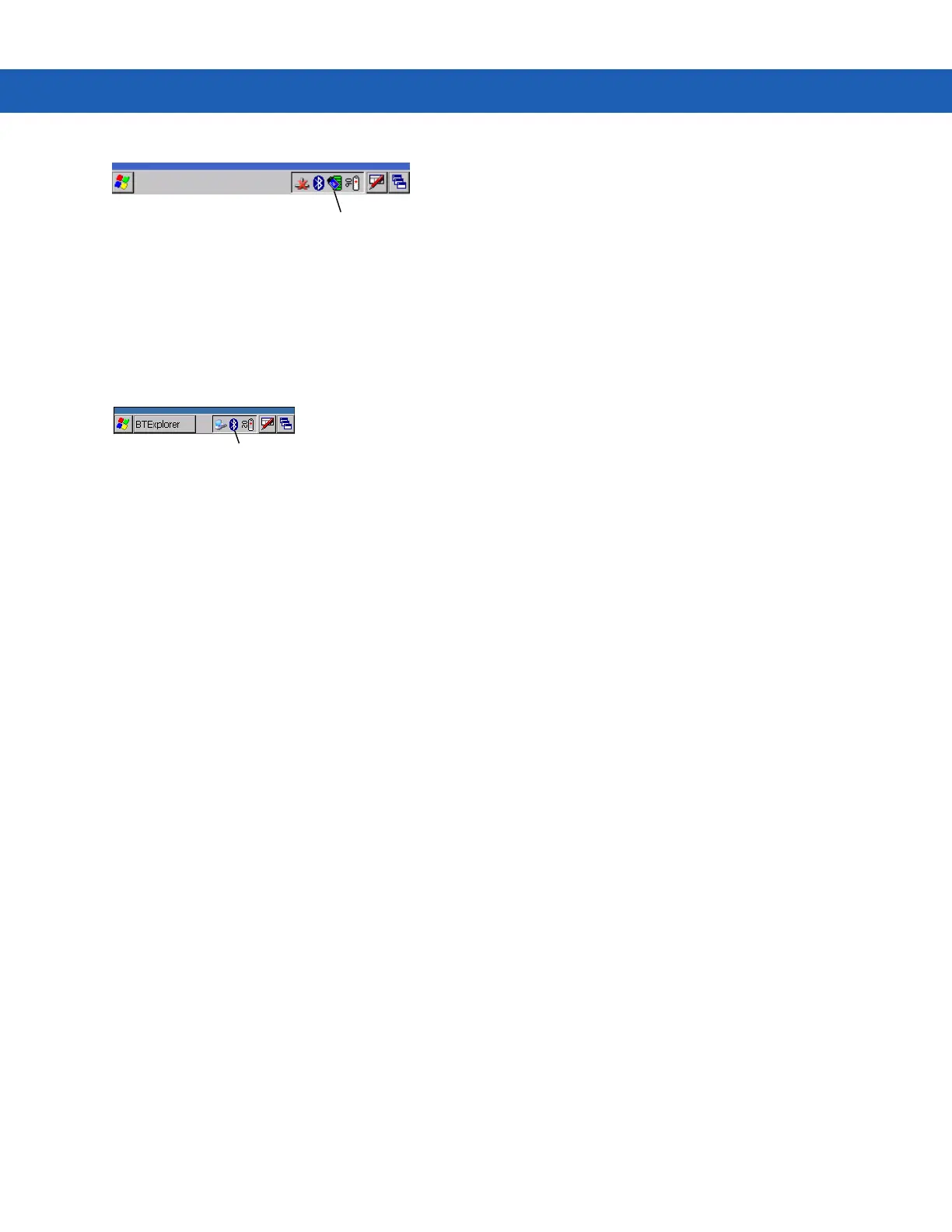Getting Started 1 - 9
Figure 1-5
Fusion Signal Strength Icon
To turn the radio back on, tap the Fusion Signal Strength icon on the task tray and select Enable Radio. The red
X disappears from the icon indicating that the radio is enabled (on).
Bluetooth Radio with StoneStreet One Stack Enabled
To turn off the Bluetooth radio, tap the Bluetooth icon in the task tray and select Disable Bluetooth.
Figure 1-6
Bluetooth Icon
To turn on the Bluetooth radio, tap the Bluetooth icon in the task tray and select Enable Bluetooth.
Fusion Signal Strength Icon
Bluetooth Icon
