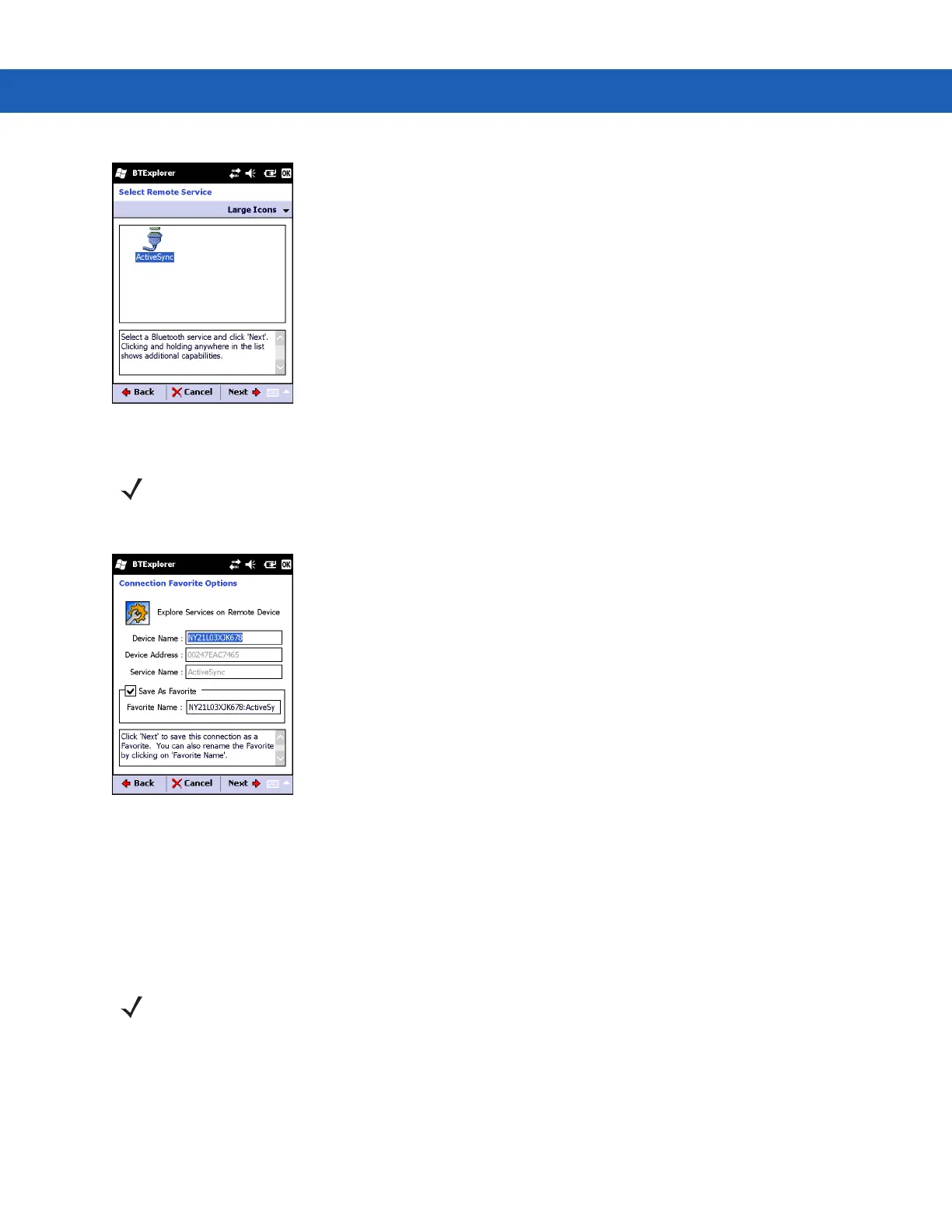Using Bluetooth 4 - 15
Figure 4-7
Device Services
10. Select a service from the list and press Next.
Figure 4-8
Connection Favorite Options Window
11. In the Favorite Name text box, enter a name for this service that will appear in the Favorite window. and then
tap Next.
12. Tap Connect to add the service to the Favorite window and connect to the service.
Available Services
The MC9190-G offers the following services:
•
File Transfer
•
Dial-Up Networking
•
OBEX Object Push
NOTE If the MC9190-G discovers a service but the service is not supported, the service icon is grayed-out.
NOTE Some devices might not require a PIN. This depends upon the device’s authentication.
